An email sequence software allows you to automate sending a series of pre-written emails to prospects or customers. These emails are configured to deliver in a particular order over a period of time.
You can use email sequence tools to send cold emails, nurture leads, and onboard new customers. Some email sequencing tools even allow you to maintain client engagement by assessing response rates and delivering the most relevant follow-up messages.
Choosing the right email sequencing software is essential to maximize your sales methodology strategies and outreach efforts.
How to Choose an Email Sequence Software?
Look out for the following features when choosing an email sequence software solution:
- Personalization and Testing: The software should have advanced personalization features that allow you to tailor messages based on the different attributes of your leads. Also, testing and refining your email content before sending it should be easy.
- Anti-Spam Capability: Anti-spam features ensure your emails do not trigger spam filters. Choose software with deliverability optimization tools that allow you to comply with regulations like GDPR and CAN-SPAM.
- CRM Integrations: The software should integrate seamlessly with customer relationship management (CRM) tools. This will help to streamline your workflow and better manage your sales pipeline.
- Analytics: Detailed analytics and reporting features are crucial since they help you track your campaign’s performance.
- Scalability Options: Choose an email sequence software that can accommodate business growth. Go for solutions that allow larger email volume, user capacity, and so on.
Also work with platforms that provide multiple, easily-accessible customer support channels like live chat, email, and onboarding resources.
Lastly, choose an automated email outreach software with flexible and affordable pricing.
Best Email Sequence Software in 2024:
Now, here are the best email sequence software to consider:
1. Voila Norbert
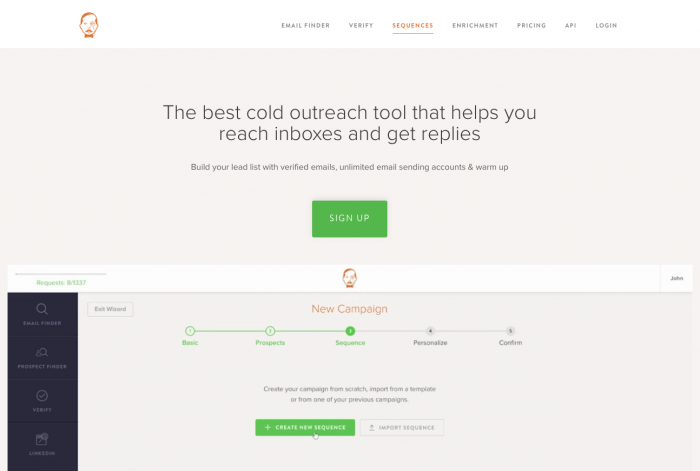
Voila Norbert is one of the top email-finder solutions on the market In addition to the email lookup tool, we provide an email sequence feature for running effective cold email outreaches.
Voila Norbert is an excellent choice for creating and automating personalized emails to engage your target audience and enhance conversion rates.
Key features
- Contact management: manage your contact list and track interactions.
- Personalization: Voila Norbert offers email personalization based on recipient data.
- Advanced reporting: live insights and analytics to track email performance.
- Automation: set up automated follow-up emails.
- Warm-up: slowly increase your daily email volumes to avoid spam triggers.
- A/B testing: create and test different email versions for better performance.
- AI assistance: optimizes your content for better engagement and deliverability.
Pros
- Easy-to-use interface
- Has a free version
- VN can find and validate email addresses
- Syncs with CRM software like Pipedrive and Salesforce
- Has customizable email templates
Cons
- Works only for business emails
- Users may experience some minor bouncebacks when sending emails
Pricing
The Free plan offers up to 2,500 emails monthly and 1,000 active leads. Paid plans include:
- Teams plan: $59 per user, monthly, for 50,000 emails and 2,500 leads
- Scale plan: $99 per user, monthly, 50,000 emails, and unlimited active leads
2. Outreach.io
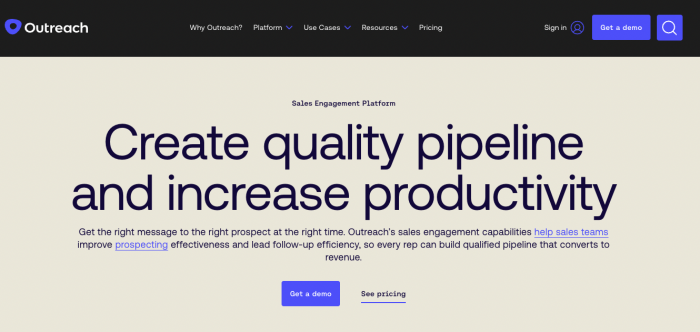
Outreach.io is a sales engagement platform that’s also good for email sequencing. The platform allows marketing teams to set up drip campaigns and nurture leads.
Key Features
- Multi-channel sequencing: create sequences that target various touchpoints like emails, LinkedIn messages, phone calls, etc., to engage prospects.
- Automated outreach: set up personalized outreach and follow-ups.
- Out-of-office detection: you’ll be notified when prospects are unavailable and pause scheduled emails until they return.
- Sentiment analysis: Outreach.io assesses email replies to reveal the readiness of leads to engage further.
- AI analytics: has a dashboard with detailed email engagement metrics.
Pros
- User-friendly interface
- Strong in-app analytics
- Syncs with Zapier for a better workflow
- Has a smart AI email assistant
- Responsive customer support
Cons
- The initial setup might take too long
- Navigation isn’t quite seamless
- Some users have complained about high pricing
Pricing
Outreach has custom pricing options that are available on demand.
3. HubSpot Marketing Hub
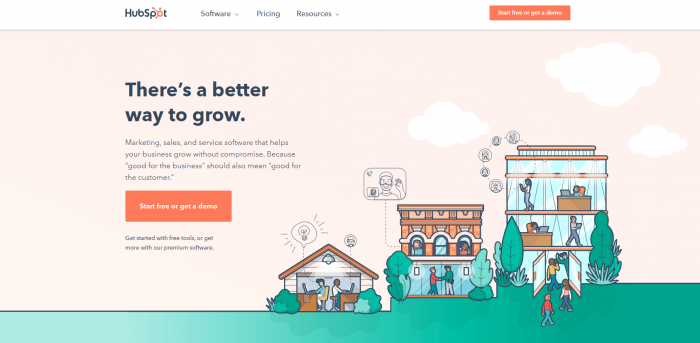
This is another platform designed to help you maintain consistent communication with potential leads and boost customer engagement.
Hubspot Marketing Hub is primarily an email marketing software with a central interface for managing customer relationships.
Key features
- Email sequencing: there’s a drag-and-drop email builder for creating personalized outreach campaigns.
- Marketing automation: for lead nurturing and follow-ups based on user behavior.
- AI assistance: for creating personalized and attractive emails.
- A/B testing: create and analyze variations of your email to determine the best one.
- Analytics reporting: generates comprehensive reports on campaign performance.
Pros
- A free plan is available
- Has a visual automation builder
- Robust customer support to help use the platform effectively
- Built on Hubspot CRM so there’s more seamless data sharing between your marketing and sales teams
Cons
- Premium plans may be too expensive for smaller businesses
- Might be a bit complex for beginners
- Some users have noted limited customization options compared to other marketing tools.
Pricing
The free plan supports limited email marketing, contact management, and conversion analytics. Paid packages include:
- Starter: $20 monthly, per seat.
- Professional: $890 monthly/3 seats.
- Enterprise: $3,600 monthly/ 5 seats.
4. Klenty
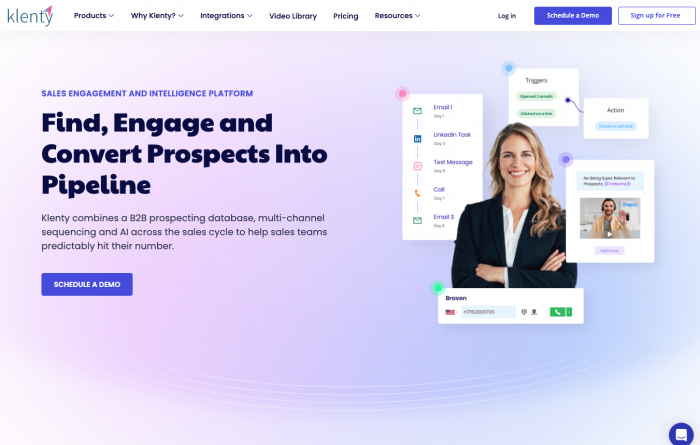
Klenty is a sales prospecting tool that automates personalized outreaches across various channels. It’s an ideal choice if you seek to simplify repetitive sales tasks and optimize interactions with your leads.
Key features
- Email sequencing: create multi-step sales sequences to reach and nurture new leads.
- Omni-channel outreach: Beyond emails, Klenty allows you to send marketing messages across multiple channels including WhatsApp, LinkedIn, and SMS.
- Personalization: you’ll find advanced AI-email customization tools like dynamic content adjustments based on prospect behavior, merge fields, etc.
- Behavior-triggered playbooks: can detect prospect intent and provide actionable insights for interacting with more engaged leads.
- Email deliverability: supports email validation and provides deliverability insights.
- CRM integrations: offers native integrations with top CRMs like Hubspot, Zoho, and Pipedrive.
Pros
- Has a wide range of features for large sales teams
- Advanced personalization with videos and dynamic templates
- Responsive and helpful customer support
- Competitive pricing
Cons
- Limited reporting and analytics compared to some dedicated email sequencing platforms
- Steep learning curve for new users
- UI is sometimes unresponsive
- It’s quite expensive since they charge per mailbox
Pricing
Klenty has no free plan—you only get a 14-day trial. Paid plans include:
- Startup: $50 per month for basic email and sales ops features.
- Growth: $70 monthly, per user. Includes multi-channel outreach and prospecting.
- Pro: $100 monthly, per user. With sales coaching and advanced insights.
- Enterprise: custom pricing for larger teams.
5. GMass
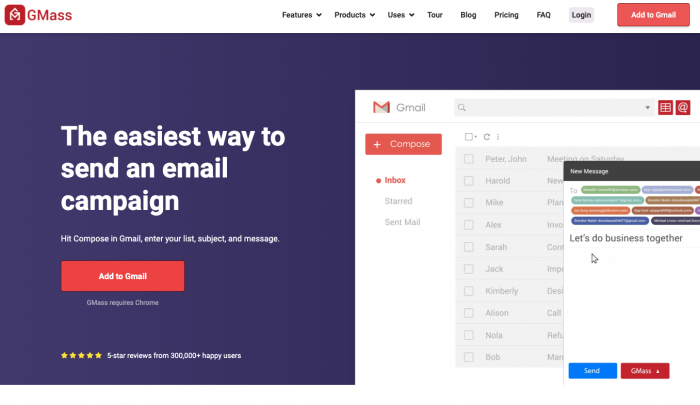
GMass is another popular mail merge and email sequencing software to explore. It’s recommended if you want to send personalized mass emails and create sequences without leaving your Gmail interface.
Key features
- Email list builder: you can create an email list from your Gmail account.
- Automatic follow-ups: set up automated emails to be deployed if leads fail to respond.
- Personalization: includes merge tags to help you tailor email sequence messages for individual recipients.
- Analytics and tracking: GMass offers “open” and “click” tracking so you know how recipients interact with your emails.
- Email scheduling: create emails for future delivery with GMass.
Pros
- Has a seamless integration with Gmail
- Easy to use for newbies
- Lets you personalize mass emails
Cons
- Does not integrate with popular CRMs
- Does not have custom reporting capabilities
- Email sending limits are based on Gmail’s restrictions
- Doesn’t have any CRM functionality
Pricing
- Individual Standard: $18 monthly.
- Individual Premium: $27 monthly.
- Individual Professional: $43 monthly.
- Team Premium: $120 monthly.
6. Saleshandy
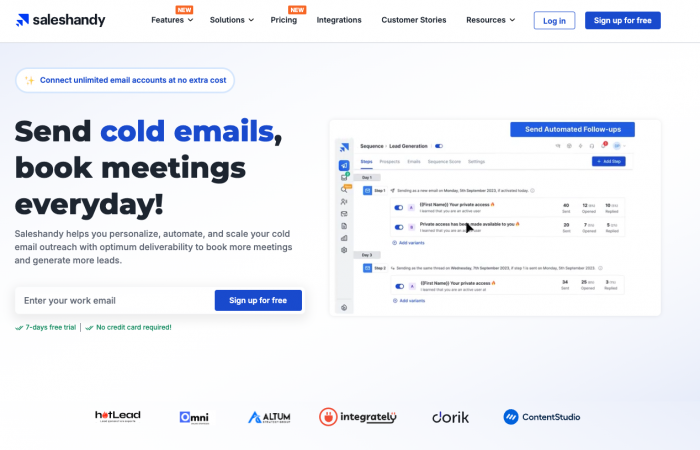
Saleshandy is a nice email sequencing tool for automating cold email outreach campaigns. It has an intuitive interface that makes setup easy.
Key features
- Personalization: you’ll find advanced personalization options like merge tags for inserting specific prospect data.
- Inbox rotation: to avoid spam filters, users can connect to multiple email accounts and rotate them when sending emails
- A/B testing: you can create variations of sales emails to find the top performer.
- Integrations: can sync with top CRMs like Salesforce, Pipedrive, Zoho, etc.
Pros
- Flexible sequencing options
- Detailed reporting and analytics
- Competitive pricing
Cons
- Customer support can be slow at times
- Some users report occasional glitches
- Limited advanced customization options
Pricing
- Starter: $25 per user/month. For up to 10,000 emails monthly and 2,000 total prospects.
- Professional: $74 per user/month. 125,000 emails monthly and 30,000 email contacts.
- Scale: $149 per user/month. 250,000 emails monthly and 60,000 total prospects.
- Scale plus: $219 per user/month. 350, 000 emails monthly and up to 100,000 prospects.
7. Mailshake
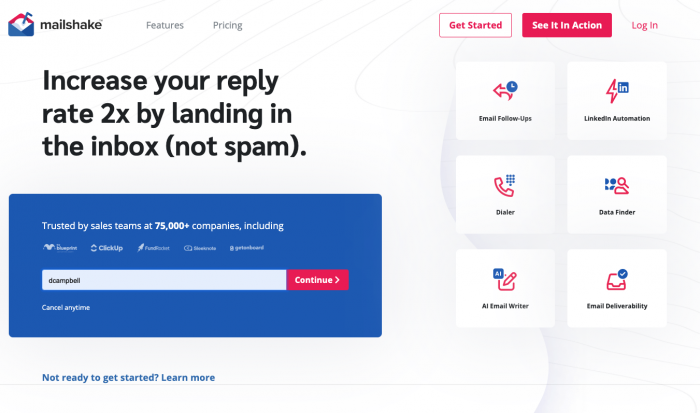
Mailshake is a sales engagement platform designed to create, automate, and manage cold email campaigns.
Key features
- Mail merge: personalize bulk emails for large groups by uploading your list of prospects and using merge fields to customize the content based on data-driven insights.
- Email follow-ups: automate a series of emails and deliver them based on recipient actions.
- AI write: helps generate multiple versions of email copy fast.
- In-app email copy analyzer: evaluates email content and subject lines and shows you how to improve them.
- Analytics and reporting: review email metrics like open rates, click rates, and reply rates.
Pros
- User-friendly interface
- Team collaboration is easy
- Integrates with CRMs and other tools
- Responsive customer support
Cons
- Limited design/customization options for emails
- Restrictions on the number of emails you can send daily
Pricing
- Starter: $25 per user/month. Includes automated sequences, unlimited warmup, A/B testing, and more.
- Email Outreach: $45 per user/month. Offers 2 email addresses, email personalization, advanced scheduling, etc.
- Sales Engagement: $85 per user/month. You get 5 email addresses and up to 10k recipients per campaign.
8. Drip
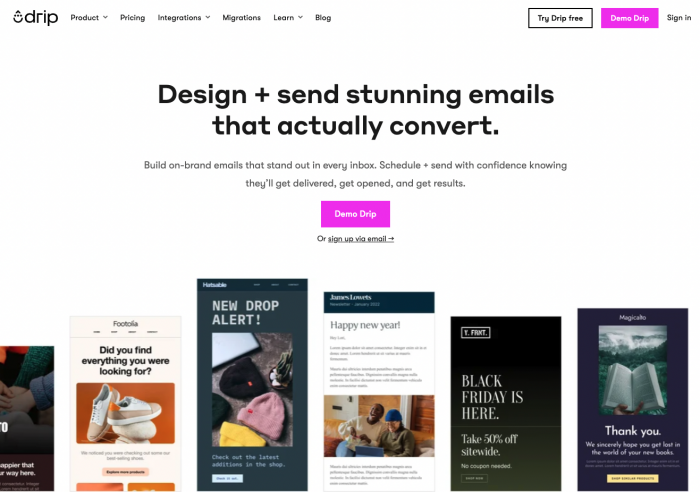
Drip is primarily an email marketing automation platform that helps businesses nurture leads and build strong customer relationships.
Key features
- Email sequences: you can create multi-step email automation sequences to engage leads.
- Personalized templates: customize email communications with templates for better personalization.
- Contact segmentation: segment your contacts based on attributes like company size to deliver targeted messages.
- Integration: Drip integrates with CRMs and other marketing automation tools like Hubspot and Salesforce.
- Analytics and reporting: get detailed reports about your campaign’s performance.
- Lead scoring: Drip assigns values to subscribers based on their engagement level and behavior.
Pros
- Offers a 14-day free trial with all features
- Includes pre-built email templates
- Has an intuitive workflow builder for building workplace sequences
- Has e-commerce integrations for online retailers looking to leverage customer data
Cons
- Potential performance issues for accounts with a large number of subscribers
Pricing
Drip’s pricing is quite flexible. Starts at $39/month for up to 2,500 subscribers and the price increases based on the number of users.
In Closing
Effective email sequence tools are useful for reaching many potential customers with a personalized touch. Consider your specific business needs to get the right tool for your sales repts.
It’s advisable to prioritize tools with optimal personalization, testing, anti-spam, and analytics features. Also, go for tools with notable CRM integrations and that can accommodate your business growth over time. Pricing and customer support are major considerations too.