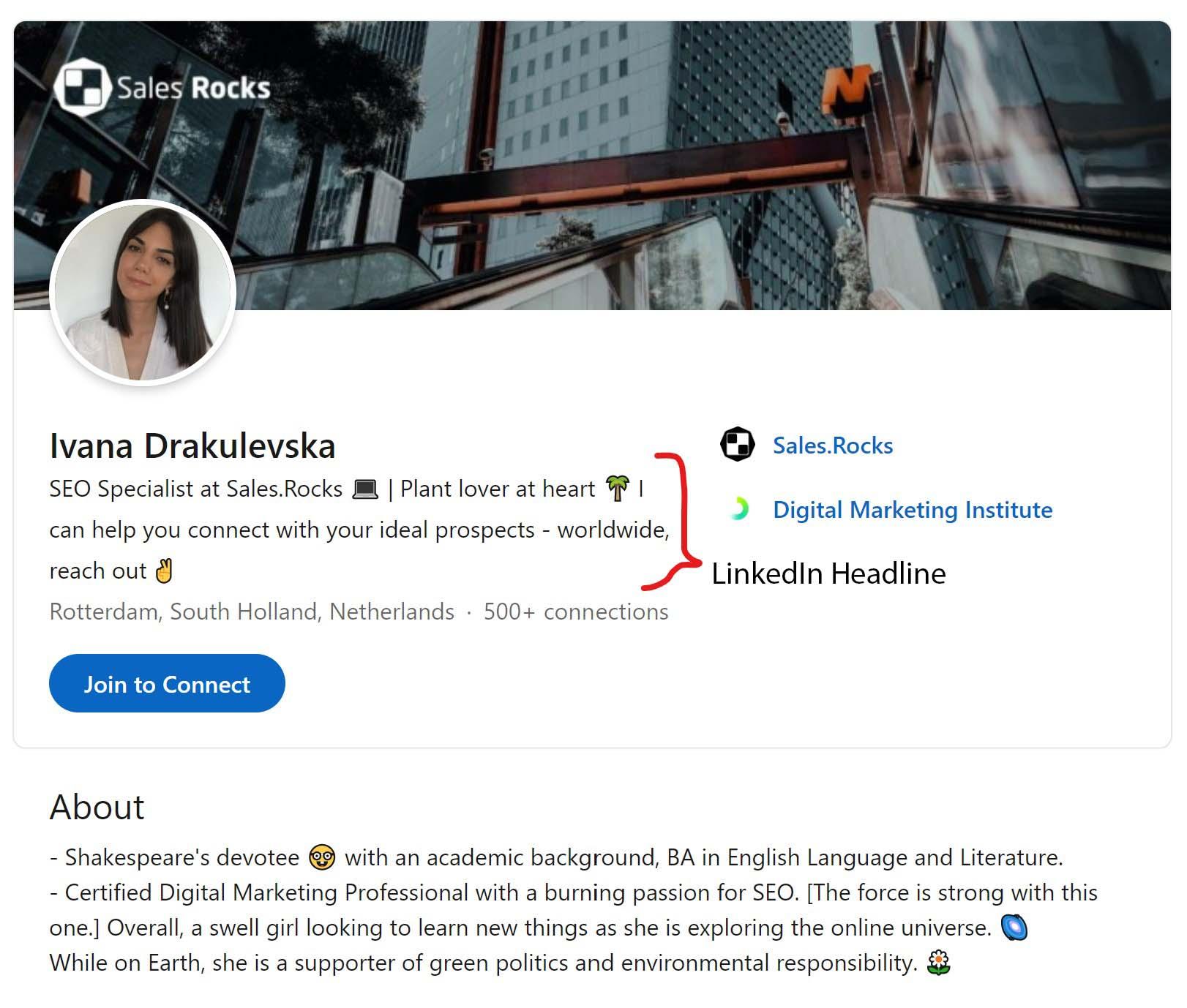Looking to learn how to write a cold LinkedIn outreach template that gets responses? That’s exactly what we are going to talk about here.
This article dives into the “science” around how to approach cold leads on LinkedIn, the rules you need to follow, as well as ready-made templates that you can use to start receiving some positive outcomes.
LinkedIn is one of the top-ranked business places to hang out in 2024 – the B2B heaven for social networking. It’s like a business-oriented swarm of professionals from a wide variety of industries.
The stats show that currently, LinkedIn has over:
– 722 million members in more than 200 countries and territories across the globe;
– 55 million companies listed;
– More than 10,000 B2B software Product Pages;
…and 4 out of 5 people on LinkedIn “drive business decisions”, according to HootSuite.
LinkedIn is not the platform to be taken lightly.
So how do you do a cold outreach on LinkedIn?
If you’re planning on being heard in this crowded and competitive area, you’ll have to prepare yourself for making some noise.
Let’s set you up for performing a cold LinkedIn outreach like a pro.
Tip #1: Improve the odds for success: optimize your Linkedin profile
As the saying goes: “You never get a second chance to make a great first impression.”
And the story, in this case, begins with your LinkedIn profile.
If you have a great LinkedIn profile, you will appear more credible, and more people will want to connect with you.
Your LinkedIn profile should portray your personality, along with your business demeanor. Add a splash of character, but keep it trustworthy.
So let’s make sure that it is optimized to impress before you start reaching out to your target audience.
- Profile photo – It is the first thing people will look at. So make sure they can see your friendly face clearly (in high-quality res.), and keep it classy. Also, try to fit all your awesomeness in 500×500 pixels. 😉
- Cover photo – You’ll never go wrong with a mention of your brand here. After all, LinkedIn is a business-oriented social network used primarily for professional networking. So why not set up the background image to bring leads to your company? Just don’t overdo it. Don’t make it look like a sales pitch at first sight. You don’t want to scare people off.The optimal LinkedIn cover photo dimensions are 1584 x 396 pixels. Use an image resizer for the correct image dimension.
- LinkedIn Headline – This is the icebreaker – the very first words to introduce yourself, so it’s kind of a big deal. Start with your job title – that’s what they want to know. Then, add a splash of character. Remember, you’re still a lovely human being, inside or outside your office. Sprinkle it with a CTA to connect with you, if they are looking for the type of assistance you provide.That’s your LinkedIn lead magnet. And speaking for myself, it works.

- About (you). Provide context to who you are as a person in general. What’s your educational background, what are you passionate about, what are you good at? Don’t tell your whole life story, 5 sentences are enough. And as I already mentioned, let your personality come to the surface, along with your business skills/achievements.
- Recommendation/endorsements – Always nice to have some. They act as referrals, so do not hesitate to ask people you’ve collaborated with to give you one. They are worth it.
Tip #2: Increase your cold messaging reply rate by targeting the right people
The greatest % of cold LinkedIn outreach campaigns fail solely on outreaching the wrong folks.
Not every suspected prospect from your target industry will prove to be the right fit for your offer, or will be able to afford your solution yet… and that’s fine.
On the other hand, there are people aware of their need for a certain product, service, or software solution (that matches yours), and would gladly hear you out.
Those are your targets. Take the time to draw a rough sketch of your Ideal Customer Profile so you can find them and target them properly.
After all, effective communication is all about delivering the right information to the right audience.

(source: LinkedIn)
Knowing your customer is everything
Begin with writing down all that you know about your ideal customer (based on your current, most satisfied clients) to create a profile of them – for example, their interests, location, industry/niche, job title, current job role in a company’s hierarchy (so you can target the decision-makers)…etc.
This might sound like a lot of work, but keep in mind two things: your pool of ideal customers is not infinite – and you only get one chance at a first impression.
Once you have all the relevant info on your ideal prospect “type” you can start looking for your outbound leads, =also known as LinkedIn Prospecting.
To get access to Advanced Lead Search, you’ll need Sales Navigator, which is paid.
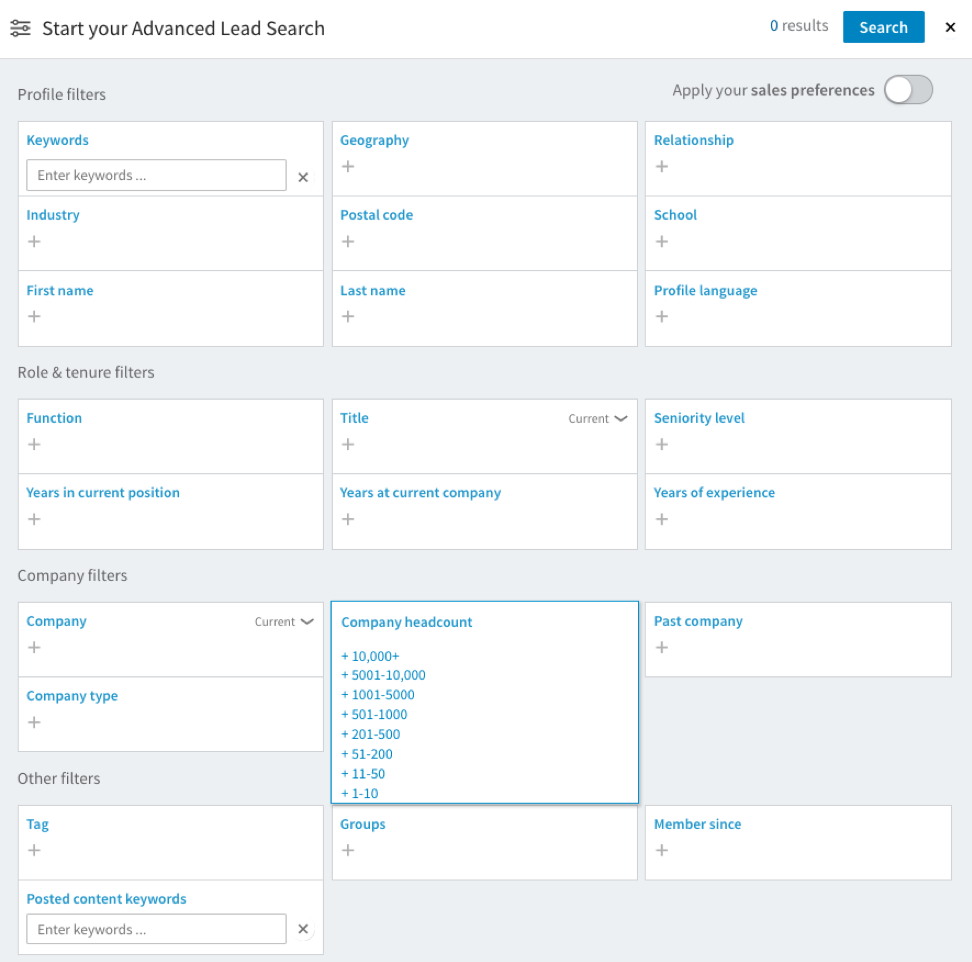
Otherwise, you have a regular LinkedIn search that can also do wonders.
Tip #3: Segment your prospects for successful personalization
When you’re done, your ICP should represent the traits and characteristics of your ideal customer. You can then refer to your different persona types (divided into segments based on similarities) when planning and creating cold outreach message templates for your LinkedIn campaign.
This way, you can wrap your cold messages into a meaningful context for your potential customer and get a response back.✨ Since one does not simply send the same template to everybody and expect a positive outcome.
So figure out who to target, how to address them, and what exactly to offer them from your range of products, features, or services.
If you want a 50% response rate you’ll have to invest time in proper audience research, segmentation, and personalization. Your prospects expect that treatment and will ignore anything less.
As I chose to ignore this LinkedIn personalization gone wrong.
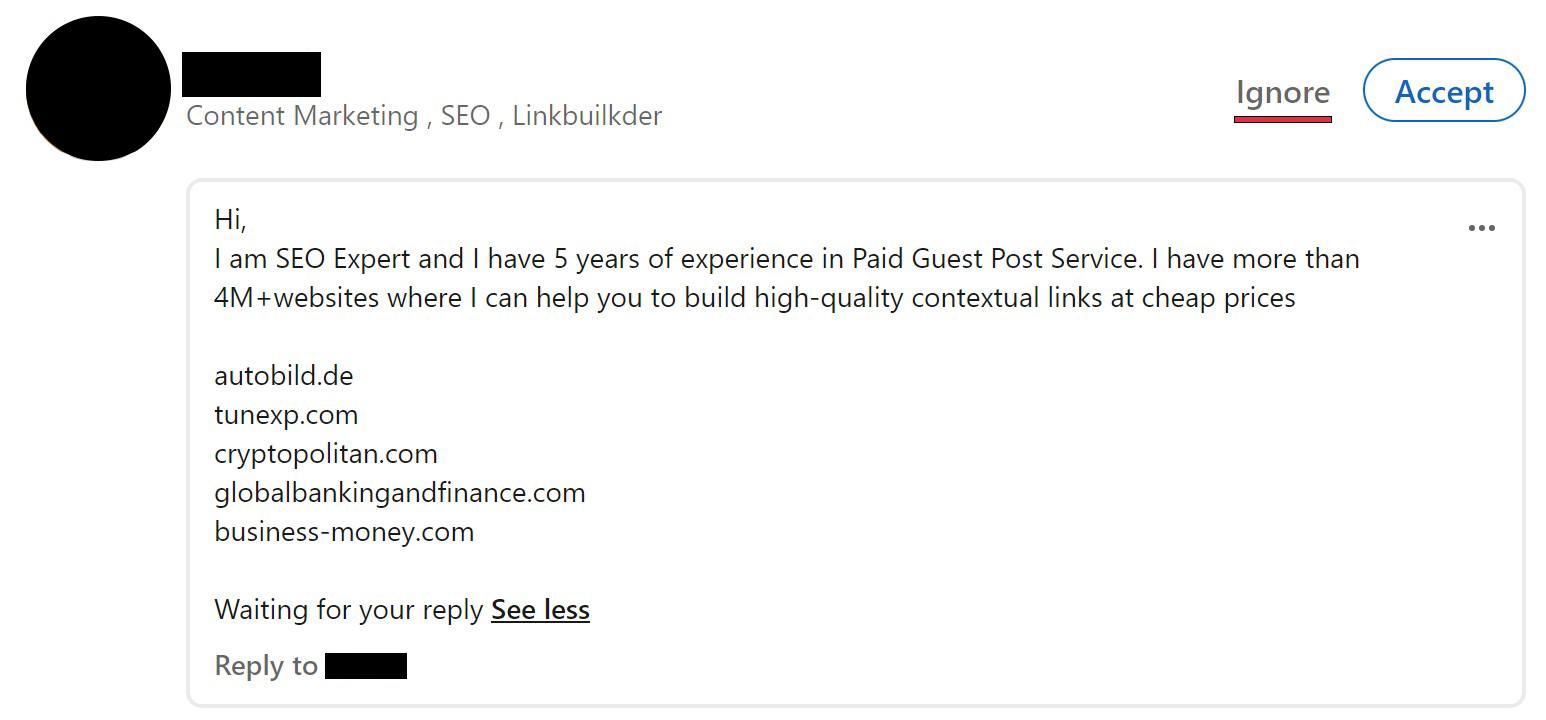
Let me tell you why.
1. None of the websites have anything to do with my industry or product…
2. As an SEO myself, building high-quality links is my job role, why would I be interested in paid ones when I’m getting paid to do the same for my company?
3. 4M+ websites? Seriously? That sounds like most of them are pure scams.
Btw, he could have at least addressed me by my name. I’d appreciate it.
But both me, and my CMO, found ourselves responding to this winning template:
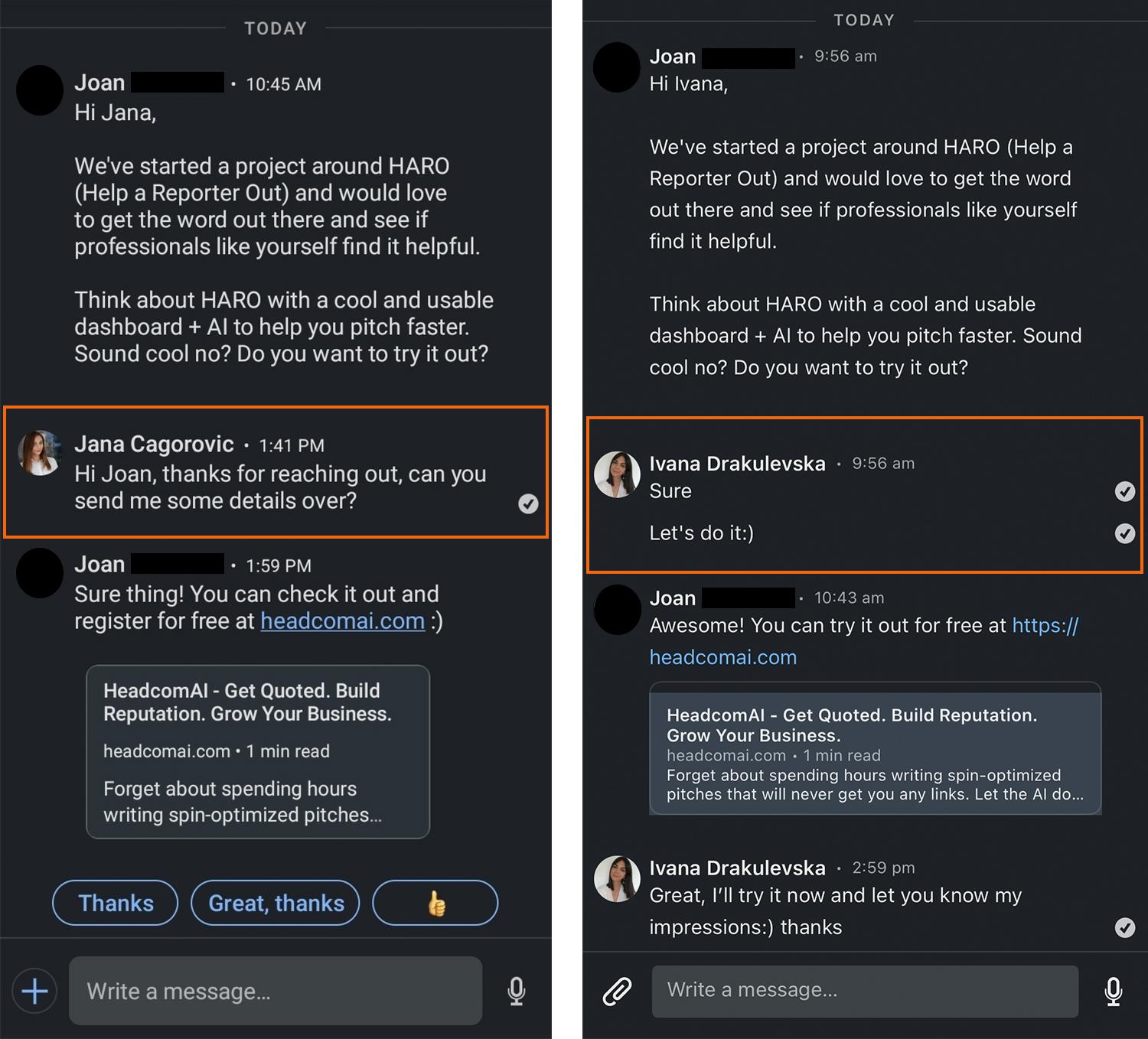
I know the homework was done since we are regularly using HARO to collect quotes from B2B professionals to provide their output in the articles we publish on Sales.Rocks and include a mix of different industry experts’ voices and thought leadership.
That’s why we both answered. + seeing my name makes me respect their effort and respond nonetheless.
But beware.
If you are constantly sending messages but getting no response, or they are marked as spam, LinkedIn will ban your profile. To avoid this, read on.
Tip #4: Follow the LinkedIn rules for outreach to avoid getting banned ❌
The truth is… Unless you’re paying LinkedIn for Sales Navigator or a Premium account (for LinkedIn InMail) it won’t allow you to directly message another LinkedIn member that you’re not connected to. Therefore, choose your options wisely.
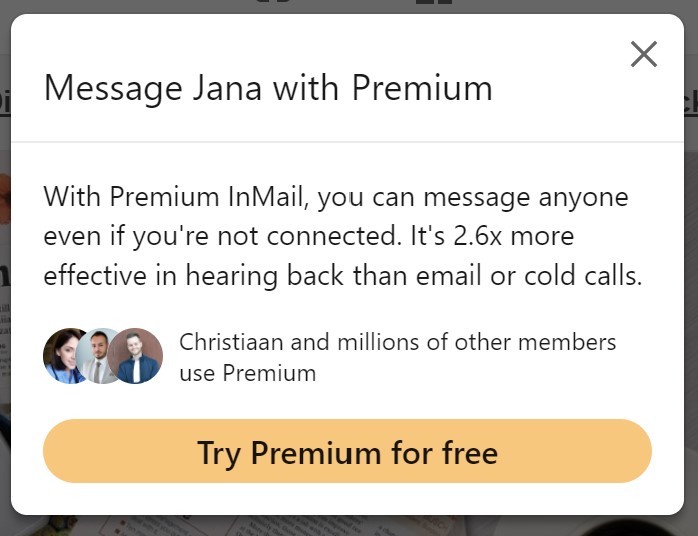
So they say.
If you have a free account, your sales prospecting on LinkedIn is limited to your already existing connections. Although, there is a trick on how to message someone if not connected on LinkedIn.
However, if you plan to stick with the free version for now it is advisable to start connecting with people that broadly have the matching attributes as your ideal customer profile.
This leads us to…
FAQ: How many LinkedIn invites to connect can I send per day?
Since March 2021, LinkedIn has limited the number of invitations its members can send. From now on, the number of invitations you can send has been limited to 100 per week, instead of 100 per day, as it was previously.
That’s 85% less, and it has affected drastically all those who used LinkedIn for their B2B sales prospecting.
Plus, it can vary depending on your LinkedIn activity. Another factor is the number of connections you currently have and the number of invitations you receive regularly. To play it safe, don’t go over 10 per day.
FAQ: How many LinkedIn messages can I send per day?
Be mindful of how many actions, in general, you make per day on LinkedIn, by keeping the number below 250. This includes messages. LinkedIn has a monitoring system in place that is designed to make sure users are not “taking advantage” of the platform and don’t turn into spammers.
If you have a free, but well-warmed account, we recommend you never go above 50 messages/day to your 1st connections. For a LinkedIn Premium account, it would be more like 70/day. However, keep it cool and don’t burn all your leads in a day, max it out around 20 per day.
5 Proven *LinkedIn Connection Request* Messages
Remember that you’re addressing actual people.
Before you send your connection request message make sure you have found common ground for you and each one of your qualified leads. Visit their LinkedIn profile (they will receive a profile view from you) and find a common topic.
You can use this information as a one-liner personalization to optimize your acceptance rate and the response rate along with it.
p.s. A little flattery here goes a long way.
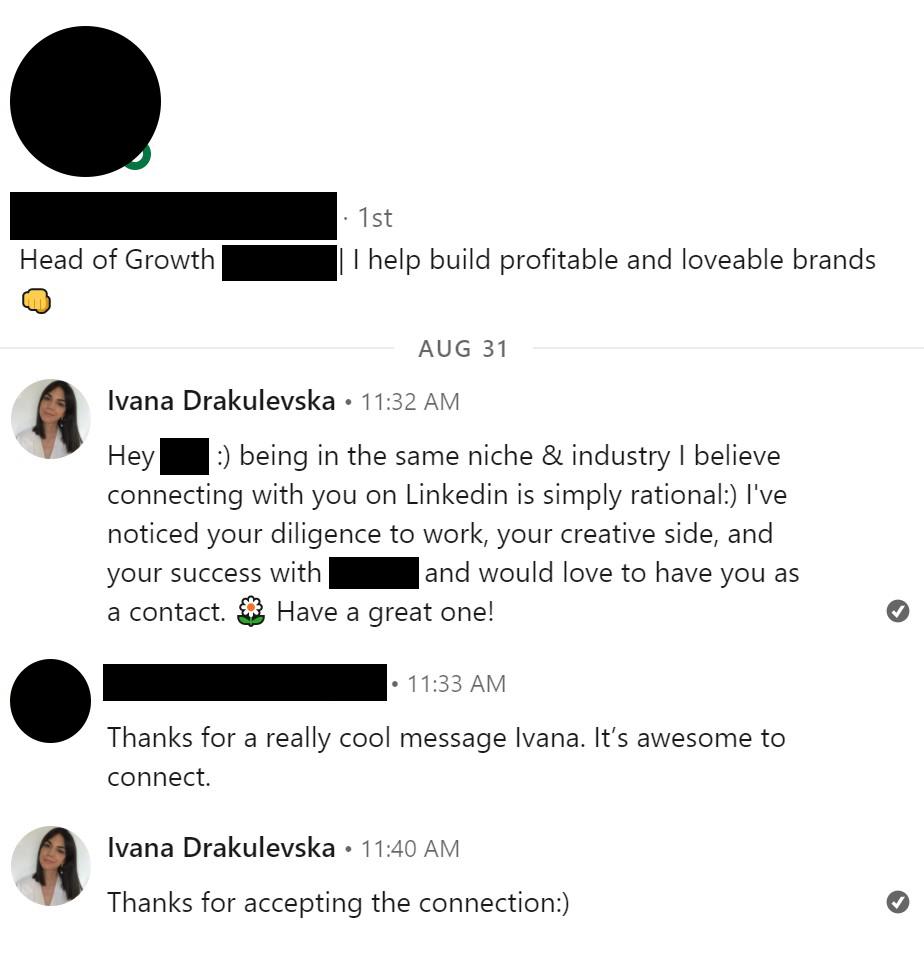
Here are the top 5 proven connection request message templates to start a conversation with a prospect on LinkedIn.
Template #1. The one with the “Common Topic of Interest”
“Hey {first_name}.
I saw your name in the comment section of the “Account-based Marketing” post by Andrei Zinkevich from Fullfunnel.io.
I guess we both have a passion for ABM in common.
I’d love to hear {{one-liner-personalization} e.g. how much time you spend on account research and the needs of the buying committee members in order to create a more personalized and specific pitch?}
Let’s connect, always nice to have a like-minded person in my LinkedIn network. 😉
(Your name), (your job title) at (your company)”
Template #2. The one with the “Mutual Connection”
“Pointing out a mutual connection immediately breeds a sense of kinship and my approach is something like this”:
Hi {first_name},
I noticed that we’re both connected with {name of connection}. I thought I’d reach out to you as well since we’re in the same industry and it would be great to see if we could work together.
Milosz Krasinski, Managing Director at ChilliFruit.
Keep it short and sweet. *You are limited to 300 characters anyway, so make them count.
Template #3. The one you send to Industry Leaders
Greetings {full_name},
{{one-liner-personalization} e.g. I heard you speaking at {podcast/webinar} e.g. Marketing Spark (The B2B SaaS Marketing Podcast)} and you left a positive impression.}
Would be pleased to have you as direct contact. Looking forward to your valuable resources on my news feed.
Keep on winning! ✌️
Ivana, (a fan of your work.)
…and two additional since I’m assuming you’ll be after the leaders.
- “Hey {first_name}, always looking for more leaders in {your_ industry} to include in my network. Would love to connect with you!
- “Hey {first_name}, growing my network with {your_industry} leaders.”
Courtesy of David Reid, Sales Director at VemTooling.
Template #4. The one with the “Common Group”
Hi {first_name}! I noticed we’re both members of {{LinkedIn_group}}.
Are you also struggling with {{pain_point} e.g. how to get more B2B customers and where to find them?}
Judging from your role at {company}, we might be able to help each other out. Let me know if you’d like to connect sometime and talk.
Take care!
[Your Name]
Template #5. The one for “Establishing a Partnership”
Hi {first_name},
My name is {Insert Name}, and I am a {Insert Role}. Your profile ranked first in the search results for “fellow colleagues” in {Industry}.
I’d love to connect! We might be able to collaborate more and share ideas.
Thank you, and have a fantastic day.
Best regards,
[your Name].
Courtesy of Stephen Curry, the CEO of CocoSign.
Template #6. The alternative for “Building Partnerships”
Hi name,
I saw you were featured in {{blog/site}} & so I looked more into your work. I was impressed by your expertise and helpful advice in {{field}}.
I’m looking for partners in your field interested in writing for our blog at {{Company name}} and thought you’d be a perfect match for us.
I would love to connect with you to discuss partnership opportunities.
Looking forward to your response!
Courtesy of Jessica Ulloa, Community Manager at MyPerfectResume
Once you have nailed this…
How do you write a cold outreach message on LinkedIn?
The following templates (and the science behind them) have proved to bring responses back, and as a result, they drastically improved the conversion rate as well.
We already discussed “the science” behind them: If you’re not doing proper segmentation and personalization… it’s a mission failure.
But feel free to use these templates as a source for inspiration to create new ones, specifically tailored to your own target audience. Tweak and adjust them to your unique business needs and offering and watch your results improve.
Now that they’re accepted your request, let’s see how do you write a cold message on LinkedIn.
Template #7. The one with the “Free Trial”
Offering free trials to potential clients is a fantastic marketing and sales strategy. Allow your product or service to do the talking.
The template below is a contribution by the industry leader Brian Dean, founder of Backlinko and Exploding Topics (a Search Analytics Platform that uncovers trends before they take off.)
Thank you for connecting, {first_name}.
Is {Business_Solution} a possibility for your company? If that’s the case, I’d be delighted to help and would want to offer you a free trial at {Website_Link}.
I’m excited to hear what you have to say!
[your Name]
Template #8. The one with the “Valuable Content”
Hi {first_name},
I thought, you, as {Job_Title}, would find value with this {Content Type}, {Content Description}.
{e.g.Cold emailing} has become more demanding with each passing day as there are more and more companies that are joining the craze and utilizing its benefits.
How is your team handling this challenge?
If the content in this article sounds useful, I’d be happy to explain how it works in more detail.
Cheers!
[your Name]
Template #9. The one when “they can’t say no”
When you’re offering to help and share free knowledge, few can resist or refuse your offer. Unless you sound too “salesy”.
Ruben Gamez, CEO, and founder of SignWell says: “I’ve bootstrapped and scaled three tech companies in the last two decades. This is the template I use the most:
Hello {first_name},
Your {company_name} commitment towards {specific_instance} is inspiring! Impeccable quality at all times has been your niche!
I have a few strategies to help you take things to the next level. Let me know if you’d be interested.
Warm regards,
[your name]”
Template #10. The one for “the tough times…”
Hello {first_name},
These are tough times. We have found a way that really helps our clients (folks like you) save a lot of money.
I’m not here to sell anything. I just want to open you up to new possibilities.
Thanks for your time,
[your Name]
Jared Stern, Founder & CEO of Uplift Legal Funding.
Template #11. The one where “You don’t wanna brag but… You’re the best at humility”
Hey {first_name},
My name is [your name] and I am the [your Job Title] of [link to your Company’s Website]. I am building a business to help you get business, and that’s no lie.
Check out our website and shoot me a message if you have any questions.
Best,
[your Name]
Courtesy of Don Adams, General Manager at RegionalFoundationRepair.
Template #12. The one where “You Team-Up” with your competitor
A wise man once said: “Keep your friends close, but your competitors closer.” It has been proven to bring the highest quality leads for both sides. As a matter of fact, it cannot get more targeted than this.
Hey {{FirstName}},
As far as I’m aware, our service caters to the same audience – {Industry/Job Title}. I was wondering if you’d like to team up for a co-marketing campaign?
Here’s how we can collaborate:
{Benefit 1} e.g. guest post exchange}}
{Benefit 2} e.g. social media cross-promotion}
{Benefit 2} e.g. backlink exchange}
Are you up for a short call this week? Let me know.
Best,
[your Name]
Before you go…
I got to let you know one more thing.
There are sales automation platforms that offer multichannel outreach by combining email + LinkedIn, enabling you to send cold messages and engage your prospects on both channels, simultaneously.
This alone is increasing the odds by 50% for your potential customer to open and reply to your message, whether on LinkedIn or email, making the entire approach more personalized.
Let’s say you have a prospect list with potential customers (segmented into different meaningful groups based on shared characteristics, ofc) and you have all the relevant information on them, including email addresses that you got from their LinkedIn profiles.
You can then create “drag & drop” drip campaigns, set helpful triggers and conditions that will maximize your delivery & email personalization, and run them on autopilot.
Here is an example.
Start by sending a cold email…
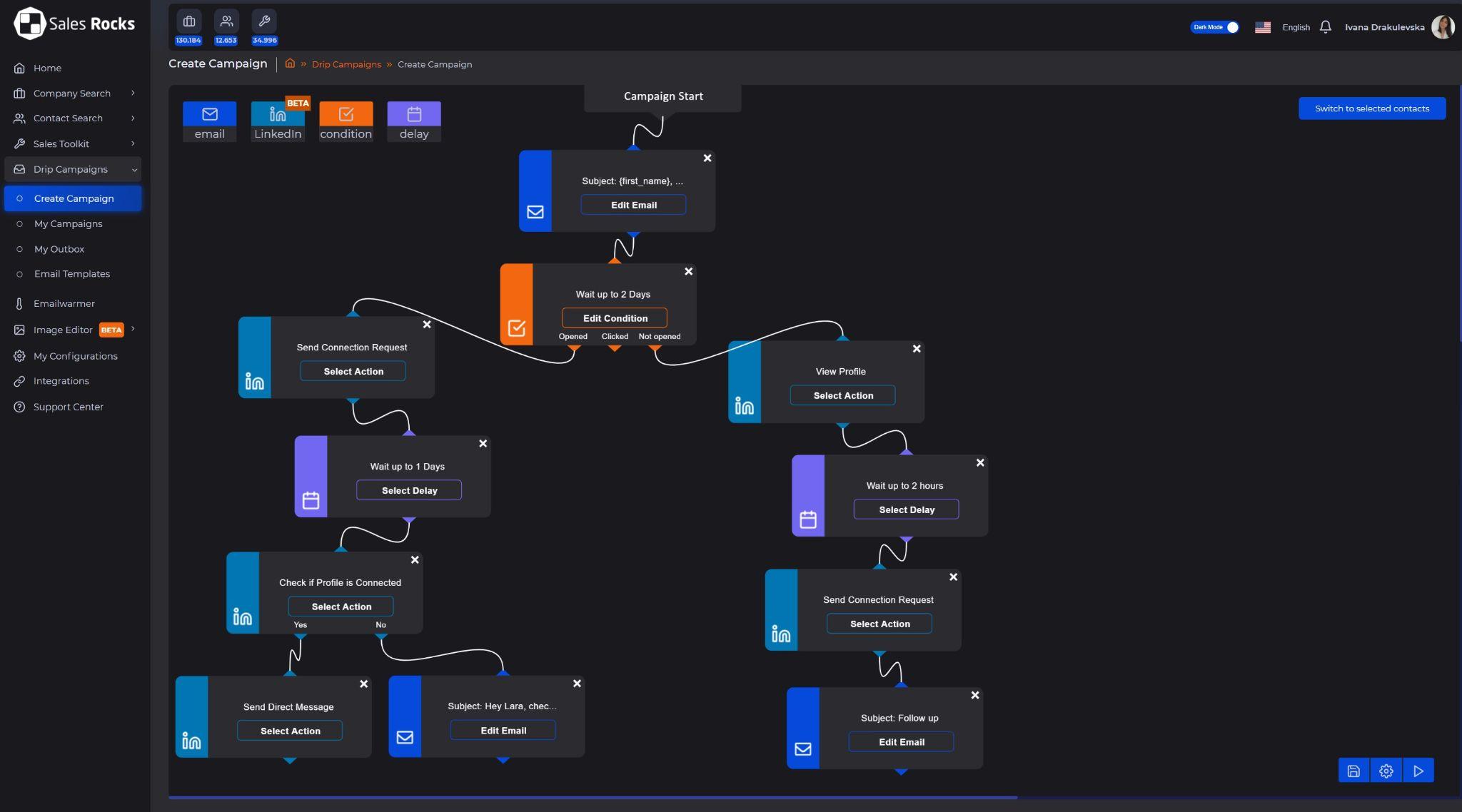
Condition #1. They opened your email.
Action: Send a LinkedIn connection request, wait up to 1 day, check if the profile is connected;
Condition #2. They didn’t open your email.
Action: View their LinkedIn profile, wait up to 2 hours, send connection request;
Condition #3. They accepted the connection.
Action: Send Direct Message on LinkedIn;
Condition #4. They didn’t accept the connection.
Action: Follow up with an email.
Simple, easy, fun, and most importantly – an automated way to perform a cold outreach and engage your future customers wherever they prefer best.
Do not forget to Follow-Up!
70% of salespeople give up if they don’t receive a reply to their first email.
And this is the greatest mistake because sending more follow-up messages can triple your reply rate.
Follow-up emails get a better response rate than the first email.
Sending 2-3 follow-up emails is optimal with the first follow-up email being the most effective. It brings the highest reply rate – about 40% higher compared to the initial email.
Now go get your clients! Good luck. 🍀
About the author:
Ivana Drakulevska, an SEO specialist at Sales.Rocks and B2B SaaS content writer looking to learn new things as she is exploring the online universe. While on Earth, she is a supporter of green politics and environmental responsibility.