We’ve split content marketing into six categories:
- Content Distribution
- Content Research
- Content Writing
- Content Optimization
- Content Management
- Content Analytics
And then we’ve found the top 3 content marketing tools you can use to dominate each of them.
We’ll present how much each tool costs, what makes it stand out, and how you can integrate it into your content marketing.
Enjoy.
One of the tools on the list is Voila Norbert – an email finder. You can try it out for free if you sign up with this link.
Top 3 Content Marketing Distribution Tools
Voila Norbert — Email Finder Tool
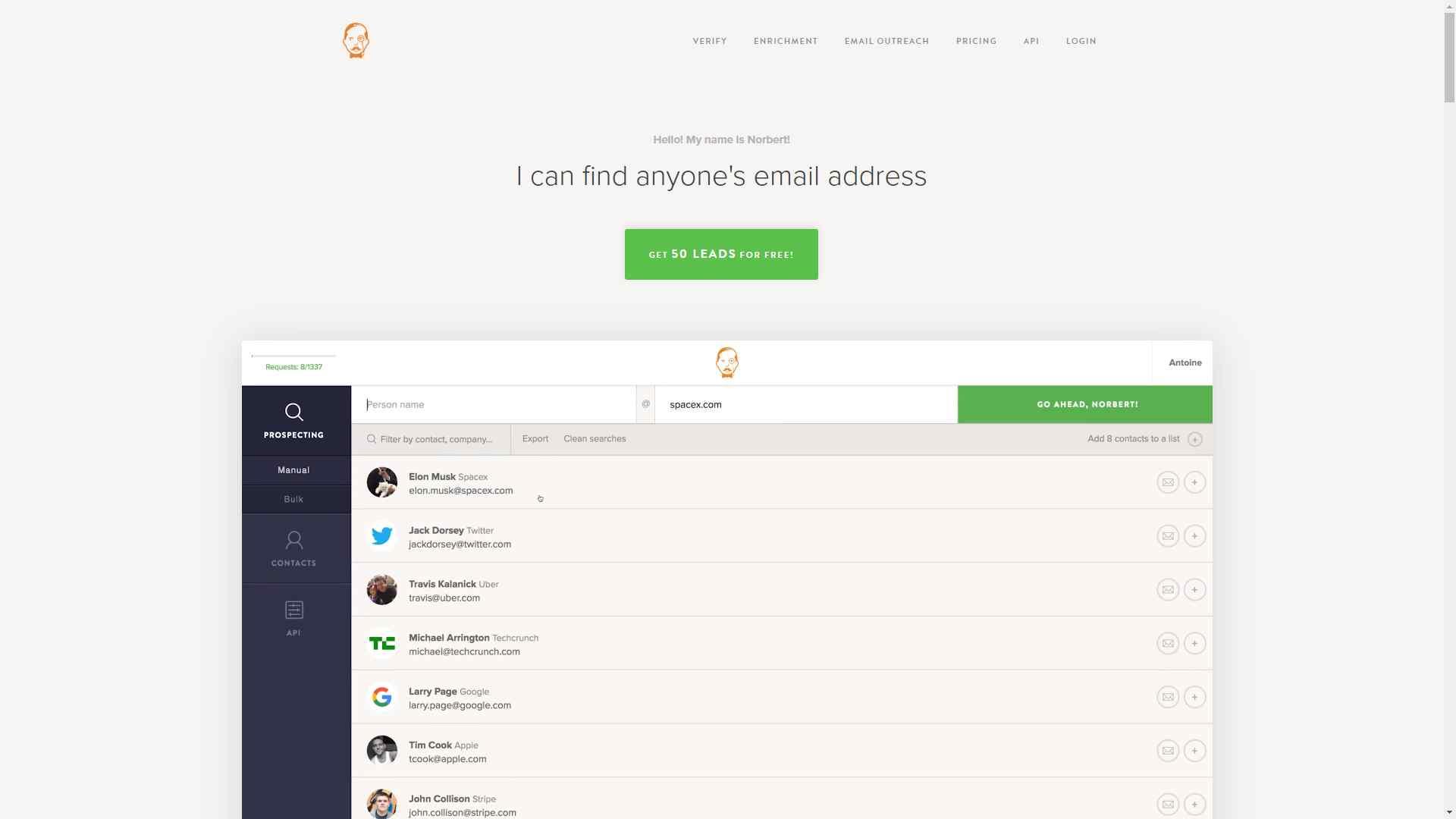
Alt: NorbertHomePage
Norbert is an extremely accurate email-finding tool. It costs $0.05 per correct email on the Valet (starter) plan all the way up to $0.001/email on the most advanced plan.
And by “extremely accurate”, we mean an accuracy rate of 98%, which is higher than all other email finders on the market. Meaning Norbert is your best bet for reaching out to influencers and blog owners.
The best thing about Norbert is how simple it is to use. All you need to get started is the name and company URL of your prospect. You feed this information to Norbert and get an address in return.
Here’s a GIF showing how to do that:
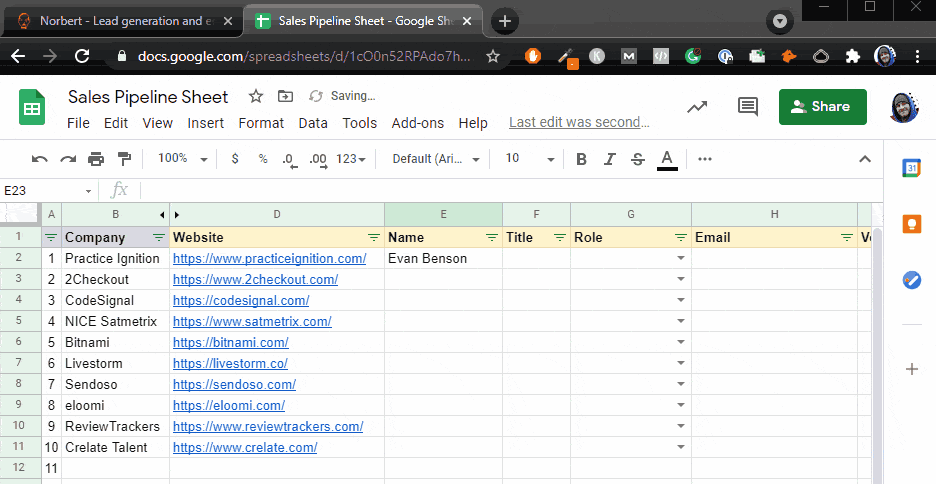
Plus, you also have the option to verify existing email addresses. This ensures they’re still valid in case you’re looking to re-collaborate with an old content partner. For email verification, you don’t need a subscription. Verification charges are $0.003/email for up to 500k emails and $0.001/email above that.
To take things one step further, Norbert also lets you enrich an email address. Meaning it gives you background information on your prospect. And this extra context can be sometimes useful when reaching out to a prospect. And just like verification, you don’t need a subscription for email enrichment. It starts at $0.04/email!
Then, content marketing is not done using a single tool. This is why Norbert integrates with a wide range of other marketing tools you may use, including:
- Drip
- Zapier
- HubSpot
- Salesforce
- Mailshake
- Other business tools and processes that you may use (through Norbert’s useful API)
You also get a Chrome extension. You can use it to get contact information as you’re browsing the web for potential content partners.
Finally, Norbert also has a smart Gmail plugin. It can take your content marketing efforts to the next level by:
- Letting you schedule emails to potential content partners
- Telling you whether your email (and any links within it) was opened and read by your prospect
- Letting you follow up with prospects automatically. This is useful when you’re trying to reach out to many people at once.
If you want to try all this awesomeness for free, you can get 50 free leads here when you sign up with this link.
Buffer — Share Your Content On Social Media
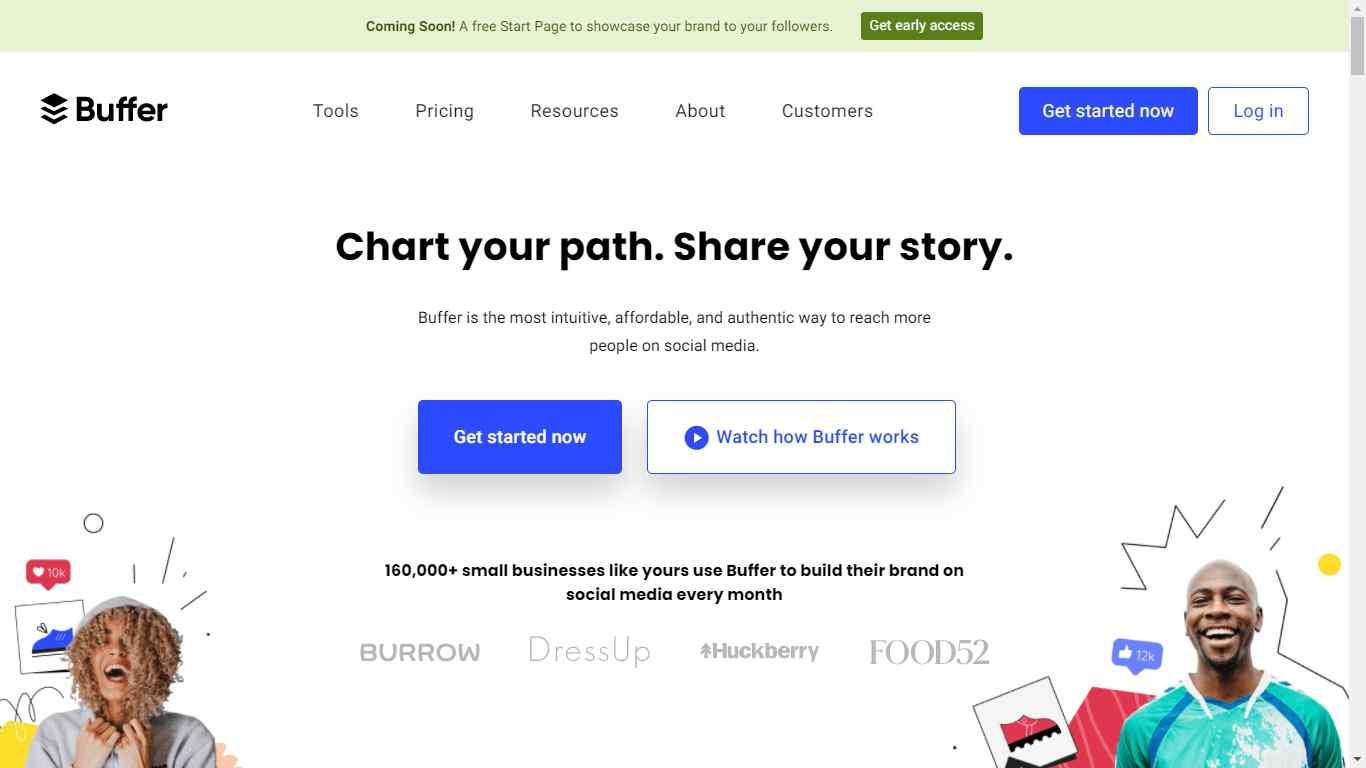
Alt: BufferHomePage
Influencer partnerships and guest posting take time. Social media doesn’t. At $5/social media channel/month, Buffer let’s you share your blog posts to social media platforms.
But what makes Buffer excellent for content marketing is that it analyses your current posts. It then gives you content recommendations based on what has worked for you so far. These recommendations include:
- the type of content you should create
- how often you should post it
Buffer also lets you test content with different headers and images. You can use this to see what drives the most engagement. And both analysis and content testing features make it a very powerful content distribution tool.
If you’re still not impressed, here’s another feature. Buffer automates content sharing and posts content at the most effective time. This means it’s not only useful for distributing content but doing so in a way that maximizes its impact!
Emma — Distribute Your Content Via Email
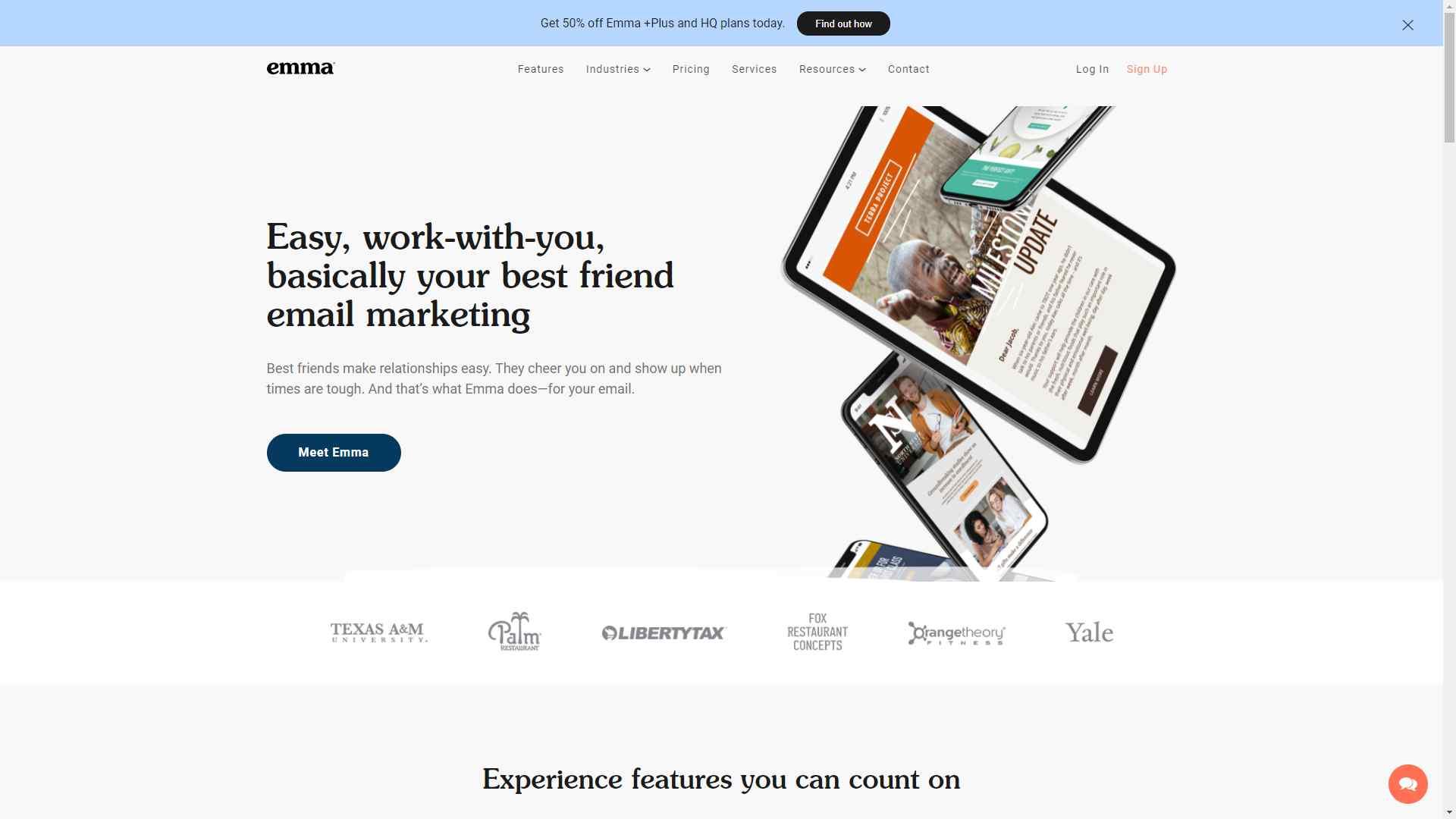
Alt: EmmaHomePage
With guest posting and social media out of the way, let’s discuss email. Starting at $89/month, Emma lets you share your content directly to the inbox of up to 10,000 people.
And what makes Emma stand out is its ability to send individualized content to your list.
It collects user data like contacts who bought a certain product from your store. It then lets you segment your list based on that information. You can then send out relevant content, increasing its effectiveness.
Other useful features of Emma include:
- Integration with other content marketing tools like Google Analytics and YouTube
- Email editor, so you can present your content in the most beautiful and effective way
- A/B content testing, which helps you focus on the content that your audience is liking
- Automatic follow-up emails based on user behavior. This engages readers who might have been lost otherwise.
Top 3 Content Marketing Research Tools
Answer the Public — Get Into Your Reader’s Mind
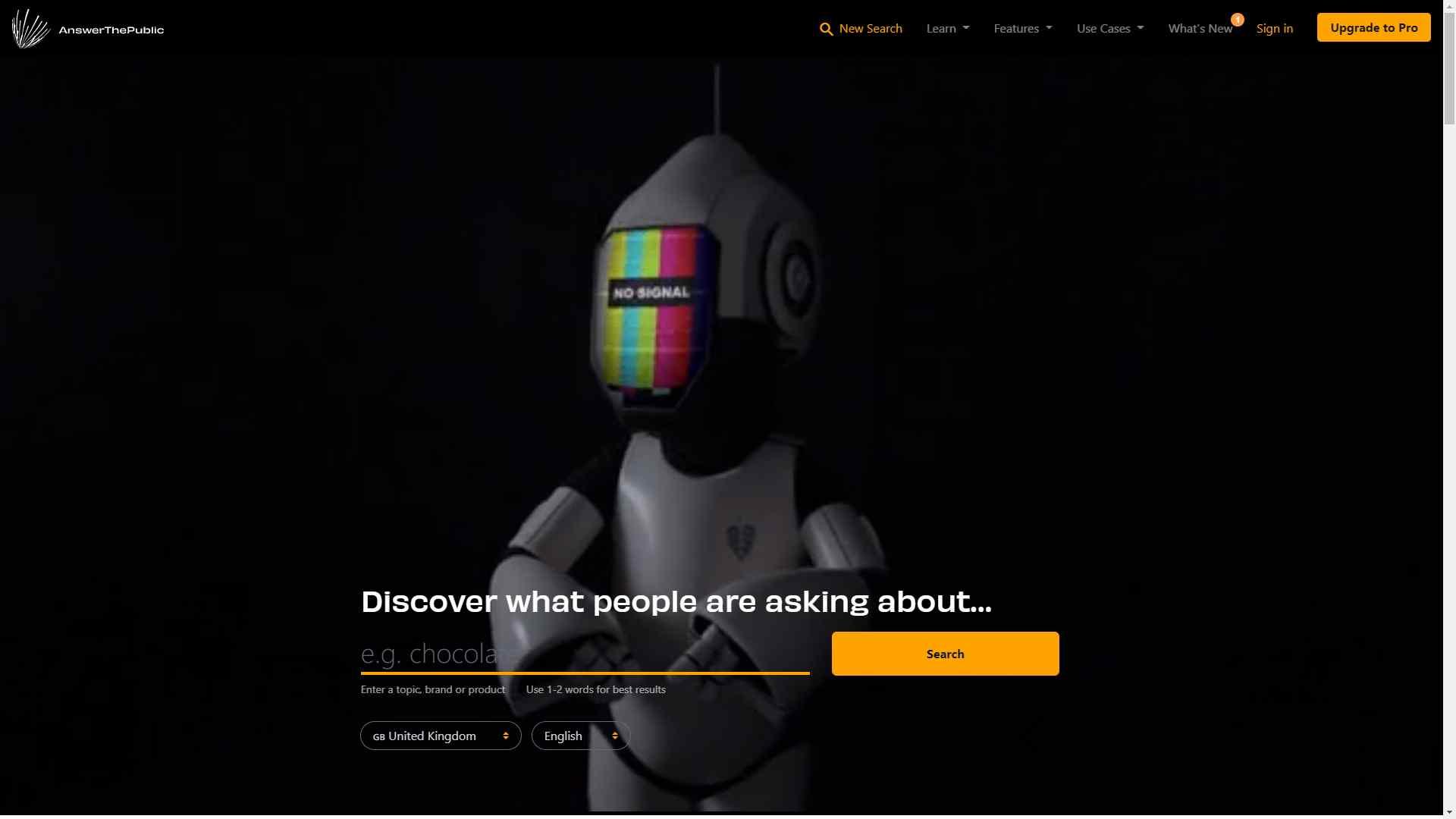
Alt: AnswerThePublicHomePage
Only content that’s useful can be used to achieve marketing goals. And Answer the Public is a free tool that gives you an insight into your reader’s mind. This can be used to create useful content, which has a higher chance of converting readers into customers.
It collects data from the most reliable source of user queries out there — Google. Using auto-complete data, the tool creates a list of ideas around your target keyword.
And creating content around these ideas is useful because they are in demand.
Although you can use the tool for free, upgrading to paid packages makes it even more powerful. Prices range from $99 to $199 a month. Paid features include:
- Unlimited searches
- Team collaboration
- Customer support
- Educational materials
- CSV exports, which allow you to export a list of ideas as a CSV for better analysis
- Listening alerts, which alert you to shifting brand perceptions and emerging trends. This helps you come up with fresh, up-to-date content
Pro tip: You can use Google Autofill as a stand-alone tool to generate content ideas!
Awario — Get Content Ideas From Social Media
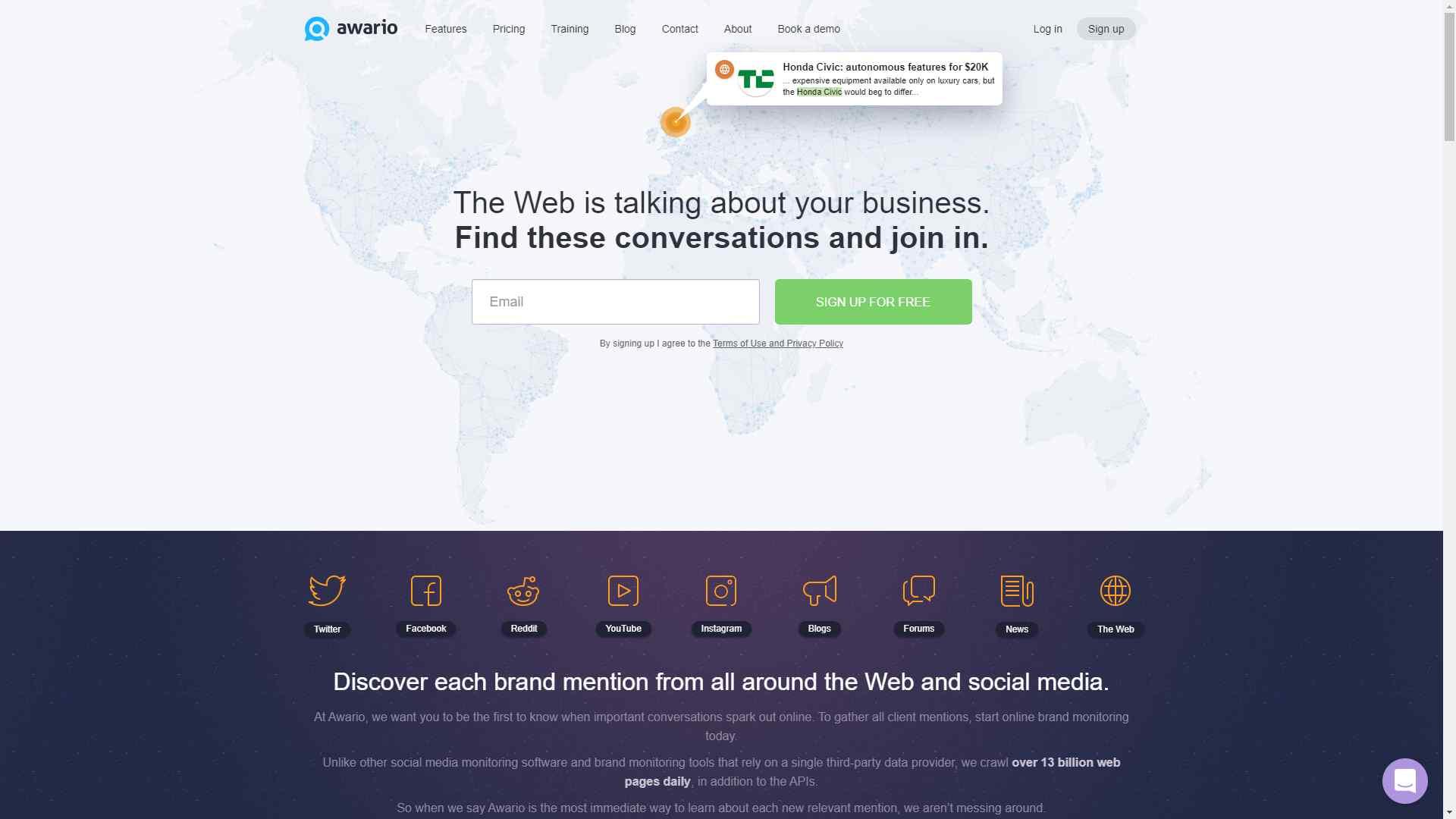
Alt: AwarioHomePage
Starting at $24/month, Awario is a tool for gathering insight from social media. It crawls over 13 billion web pages daily using your brand name as the target keyword. These pages belong to platforms like Facebook, Reddit, Twitter, YouTube, and news websites.
This lets you in on social media conversations about your brand, which is an invaluable source of content ideas.
The best thing about Awario is that it tracks mentions in any language anywhere in the world. This is useful for small, local brands who are trying to engage a local population with their content.
Awario also lets you engage with social media feedback in-app. Although this doesn’t give you content ideas, it does improve your customer engagement. And this is great for your overall marketing goals.
Finally, the tool also lets you discover influencers and celebrities who are talking about your product. You can reach out to these people using Norbert and begin a content partnership with them. This will be much easier to do since they’re already interested in your company (or “warm”).
BuzzSumo — Discover Content That’s Already Working
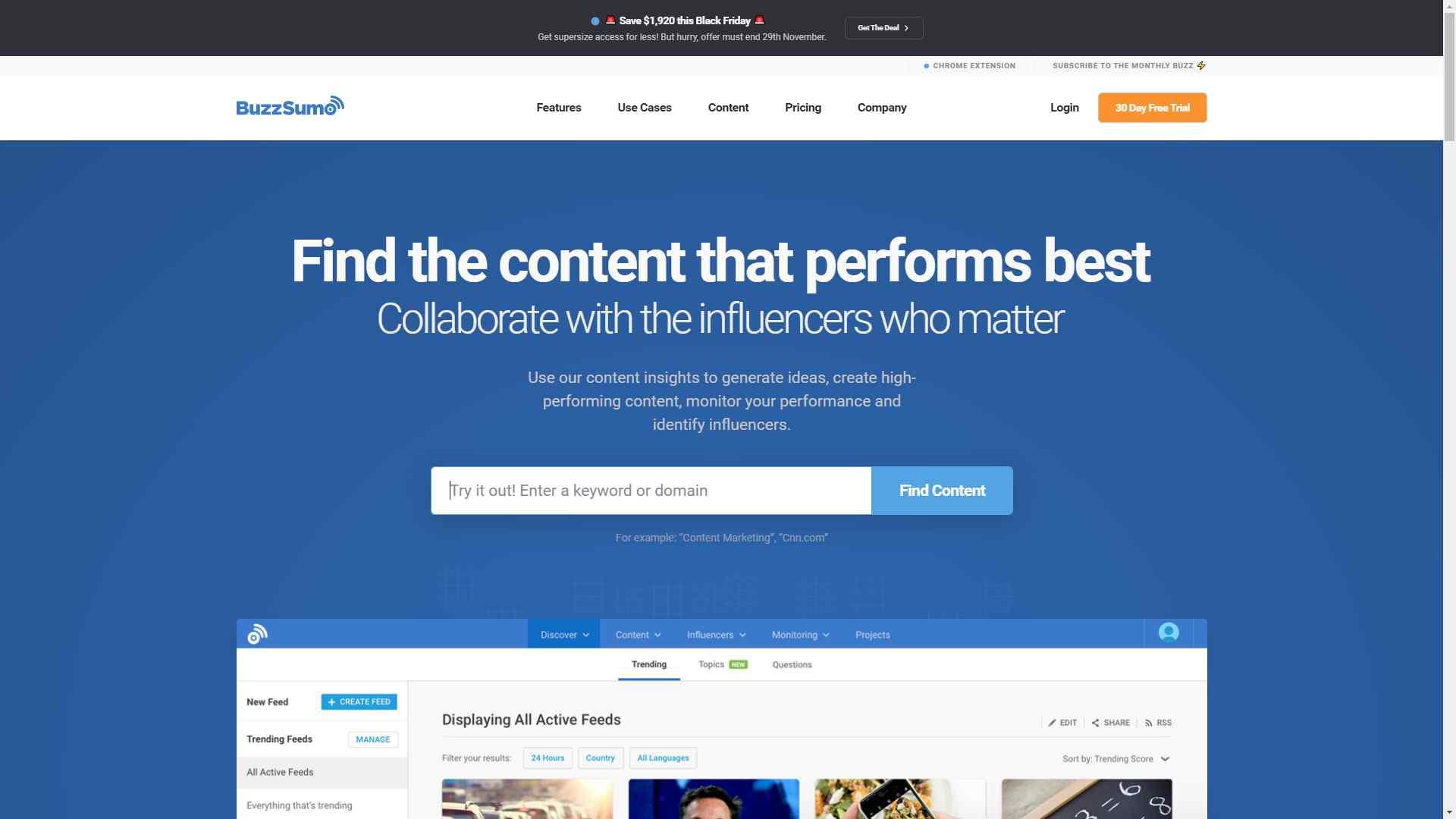
Alt: BuzzSumoHomePage
Replicating the type content that has worked for other companies is easy marketing. And BuzzSumo helps you do that by identifying the top articles for a given keyword. It starts at $99/month and goes up to $299/month for the most advanced features. There’s also a free version but it limits you to 10 searches a month.
BuzzSumo analytics are super-detailed, which is why it’s very useful for generating content ideas. It will not only tell you the most popular content for a keyword but also the type, length, and duration of popular content pieces.
But it doesn’t stop there. With BuzzSumo, you can discover content based on:
- Author name, which tells you what the thought leaders in your industry are cranking out
- A particular domain, which gives you an idea of what has worked for your biggest competitors
- Social media platform, which helps you figure out the type of content that works best on a particular platform
- Forum questions, which lets you see the most burning questions people are asking on Reddit, Quora, Amazon, and other Q&A websites
Top 3 Content Writing Tools (AI)
SurferSEO — Write For Both Humans And Search Engines
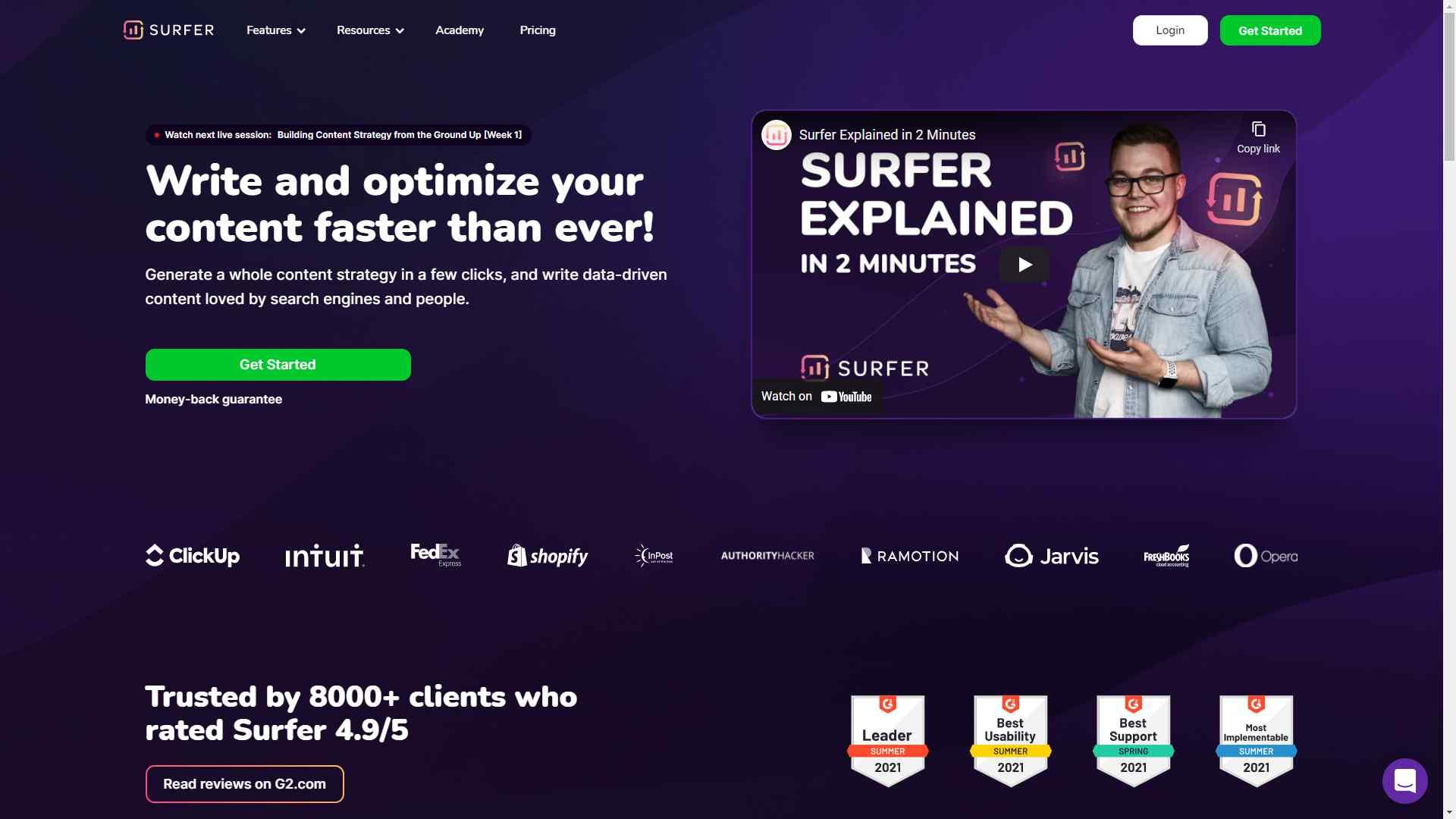
Alt: SurferSEOHomePage
Starting at $49 a month, SurferSEO helps you optimize your content as you write. The tool is basically a text editor with a plethora of useful information given on a sidebar. For a given keyword, this information tells you:
- What keywords you should include
- The ideal length your piece should be
- The topics you should discuss in your post
- The number of images you should include
- The number of paragraphs you should create
- The number of times each keyword should be used
- The number of headings you should include
The best thing about the tool is that it pulls data from your competitors. This allows you to replicate what is already working and create super-relevant content for your readers. You’re also working on SEO side by side, so in essence, you’re creating content that’s targeted at both search engines and your readers at the same time.
You’re shown a content score that ranges from 0-100 as you write. The score is a representation of how well you’ve used the information provided by Surfer. It keeps changing as you write, which lets you adjust your content while you write it. This saves a lot of time.
Grammarly Premium — Mistake-Free Writing
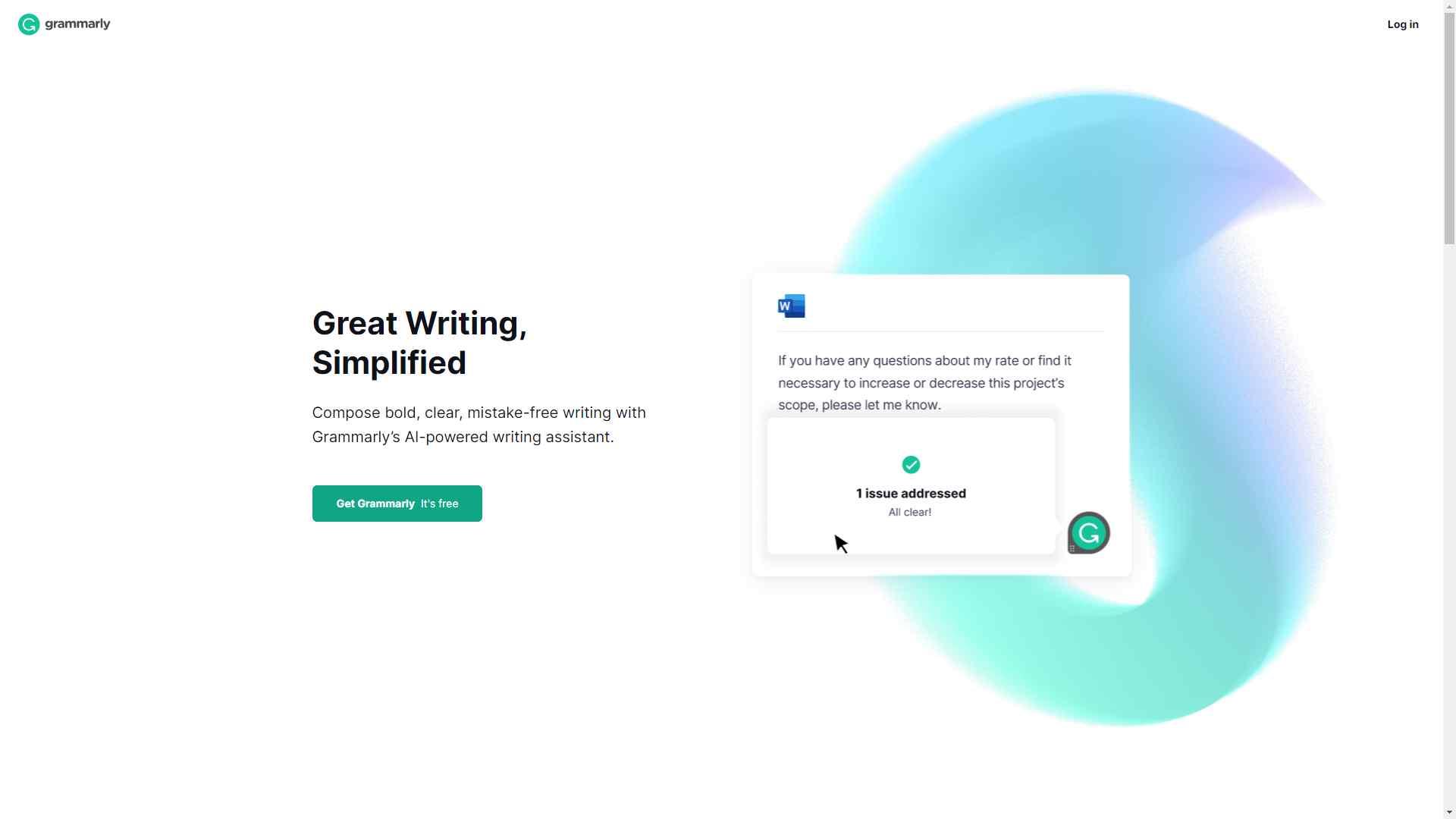
Alt: GrammarlyHomePage
Nothing beats Grammarly when it comes to making your writing error-free. The free version checks for basic mistakes like spelling, grammar, punctuation, and conciseness. But the tool’s real power lies in the Premium version.
With the Premium version, you can ace your content’s tone, word choice, clarity, formality level, and fluency. You can see how all these are super-important when trying to use content for marketing.
Just like Surfer, Grammarly can be used as a stand-alone editor. But unlike Surfer, you can integrate Grammarly with a wide range of other text editors, including:
- Facebook, Twitter, and LinkedIn for error-free social media marketing
- Google Docs, Microsoft Word, and Medium for pumping out perfect blog posts
- Gmail, Outlook, Yahoo, and Facebook Messenger for error-free communication
Once you’ve written a piece using Grammarly, it will also detect any plagiarism in it. This ensures your content stays unique and doesn’t get penalized by Google.
Hemingway — Communicate Effectively
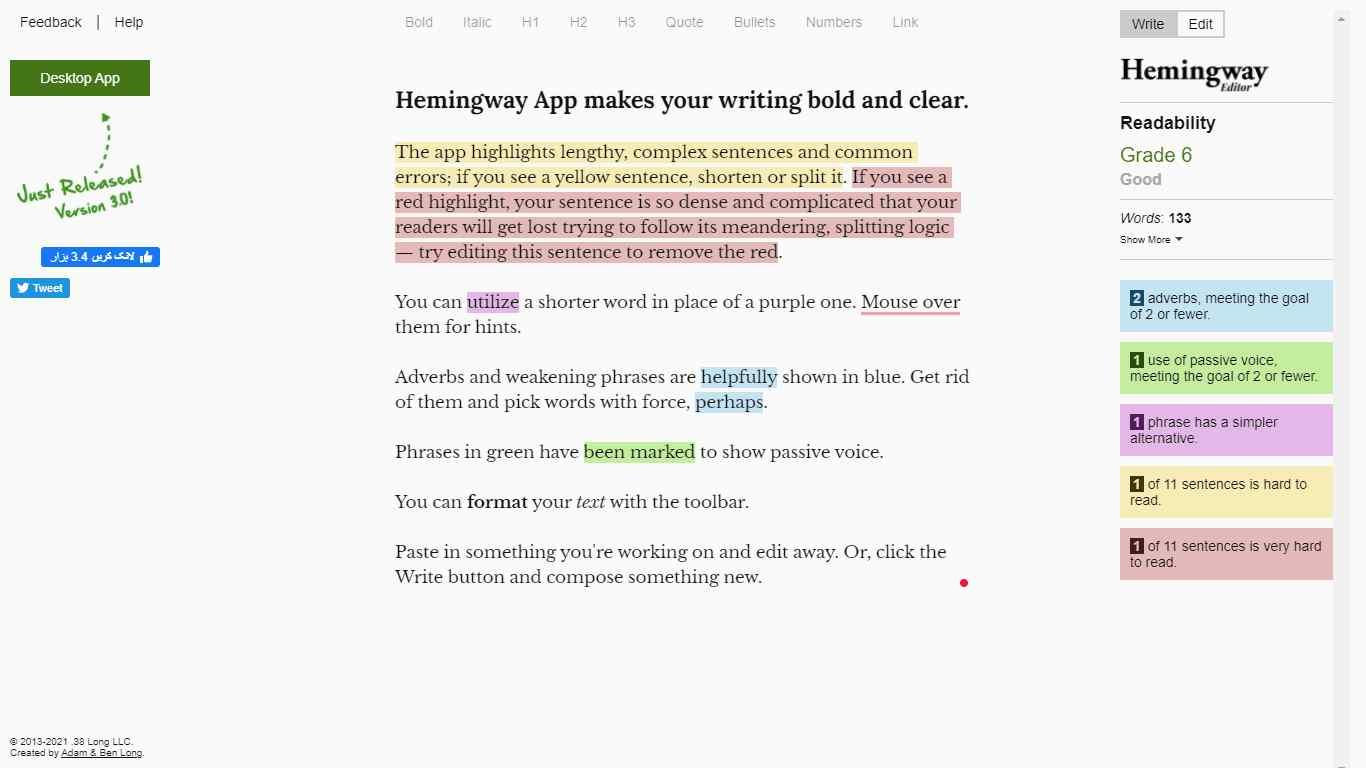
Alt: HemingwayHomePage
Hemingway is a personal favorite. All our content at Norbert goes through Heminway, which is a free tool for simplifying your writing. The ultimate goal of content is to communicate. And you can’t do that unless you write simply.
Just like Surfer and Grammarly, Hemingway is an online text editor. And the best part about it is its color-coded analysis, which makes adjusting your content a breeze.
Hemingway assigns a unique color to different problems:
- Words highlighted in blue are adverbs
- Sentences highlighted in yellow are hard to read
- Sentences highlighted in green use passive voice
- Sentences highlighted in red are very hard to read
- Phrases highlighted in purple have simpler alternatives
Once you correct the problem in a sentence, the highlight goes away. As you correct more and more problems identified by Hemingway, you’ll see your readability score improve. This score is given in the sidebar, and you want to keep it to grade 6 or lower.
Top 3 Content Optimization Tools (AI)
YoastSEO — Ace On-Page SEO
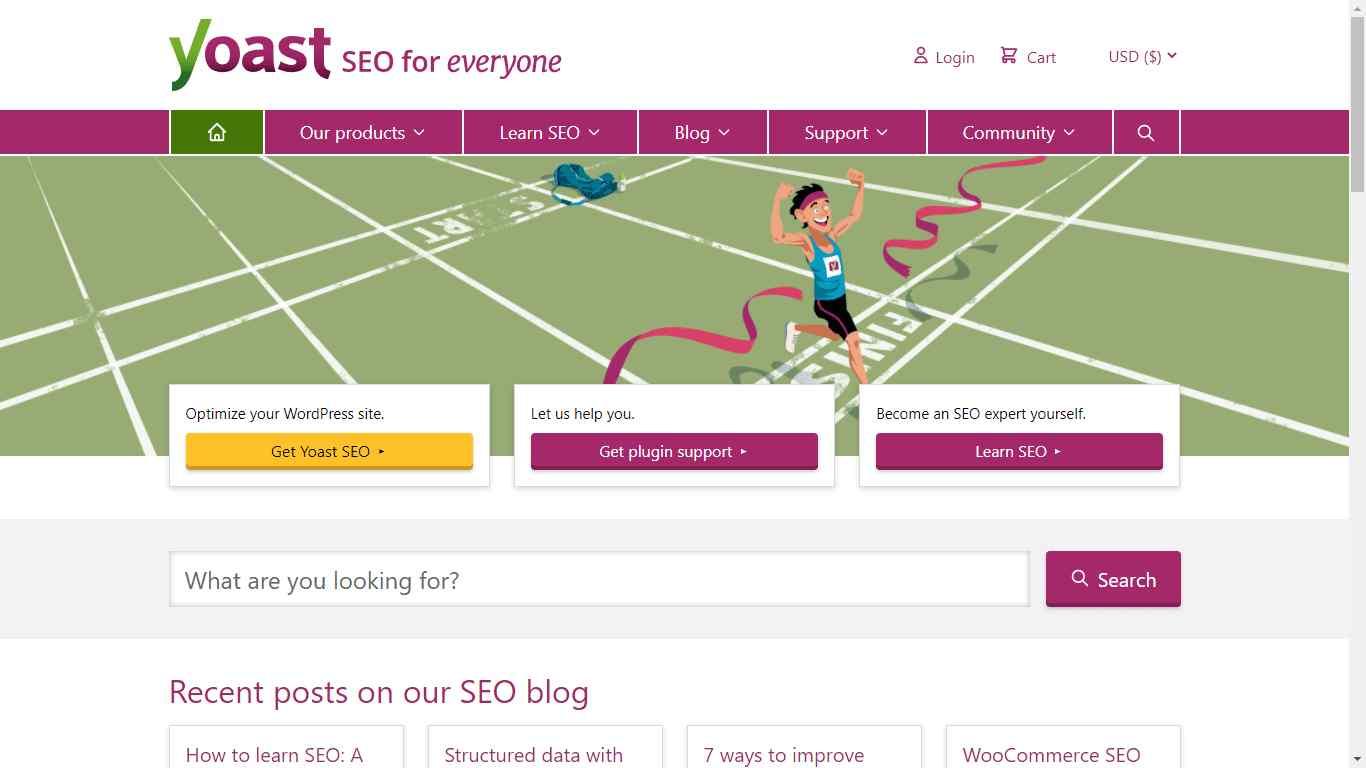
Alt: YoastHomePage
At $199 per month, YoastSEO offers:
- News SEO
- WooCommerce SEO
- Blog post optimization
- Video SEO — great for video-heavy blogs
- Local SEO — if you run a local business, this will help you appear in local searches. An example of this would be a roofer SEO agency
It’s one of the most comprehensive on-page optimization tools out there. And with the help of its handy WordPress plugins, it makes the entire process a breeze.
The YoastSEO WordPress plugin is the most downloaded WordPress plugin out there. It adds a Yoast SEO tab in your post editor, which tells you:
- External link frequency
- The ideal keyword density
- The perfect article length
- How to write optimized meta descriptions and blog headlines
Yoast also offers a lot of educational content through its SEO academy, which lets you make the best use of it.
Finally, Yoast also lets you optimize your blog posts for social media. You can optimize blog titles and descriptions and add social media-friendly images to your post for a better reach.
Ahrefs — The Most Extensive Content Optimization Tool
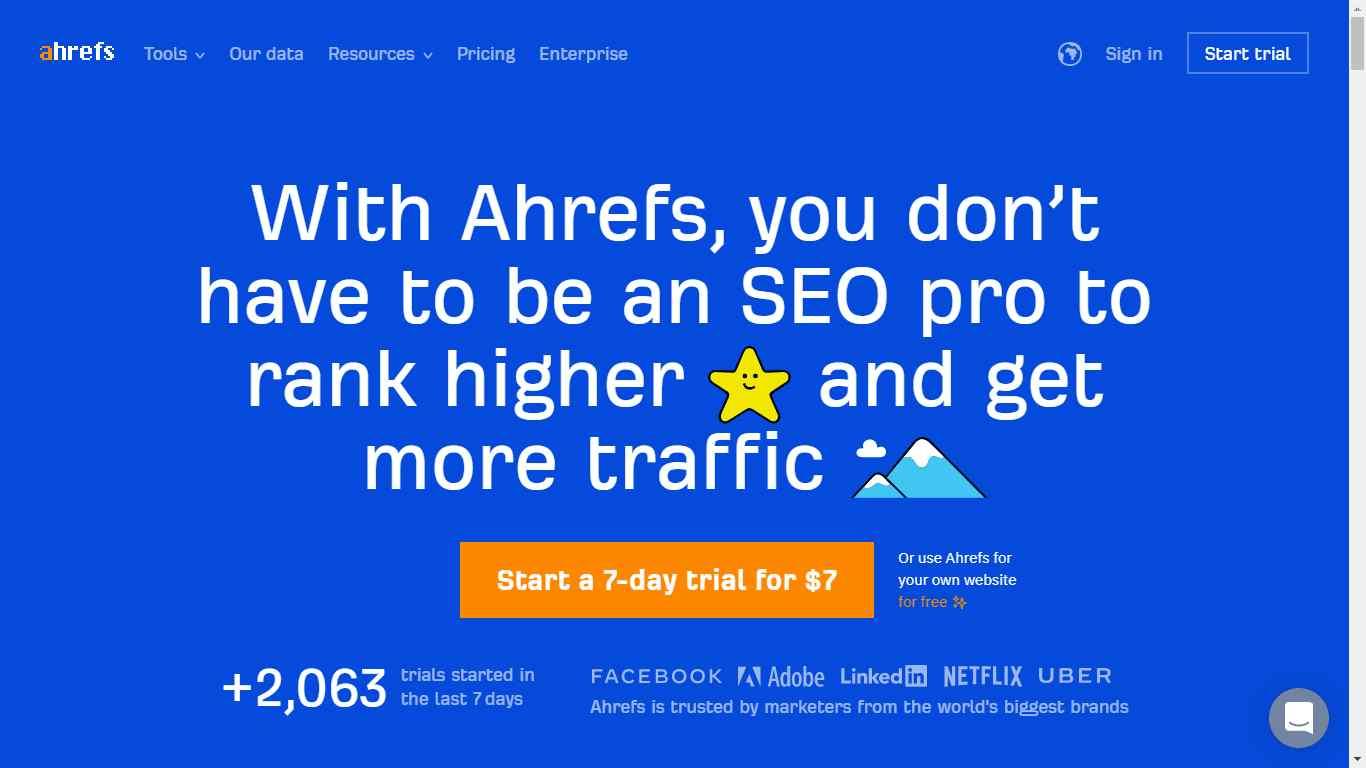
Alt: AhrefsHomePage
Ahrefs is a complete content strategy and optimization package. Depending on the package you choose, it can cost you anywhere between $99/month to $999/month. Since Ahrefs offers too many features, comparing packages can be difficult. But the company does a nice job of breaking them down here.
With Ahrefs, you can extract a lot of invaluable information to optimize your content. This includes:
- Content ideas through the Content Explorer. This generates ideas based on what’s trending in your niche.
- Keyword data from 170+ countries. This is useful when you’re trying to optimize your content for a specific population.
- Keyword difficulty scores. Out of all the other tools that provide a keyword difficulty score, Ahrefs’ is the most credible. It has become the industry standard over the years!
- Keyword data from a wide range of platforms, which lets you optimize content for more than one website. These include Google, YouTube, Amazon, Bing, Google, and Baidu.
- Content analytics through backlink data. This helps you see how a particular blog post is doing backlinks-wise. Ahrefs can also analyze your competitor’s backlink profile for comparison.
There are many more content optimization features at Ahrefs. The best way to learn about them is to take a 7-day free trial that the company offers.
ShortPixel — Optimize Your Images
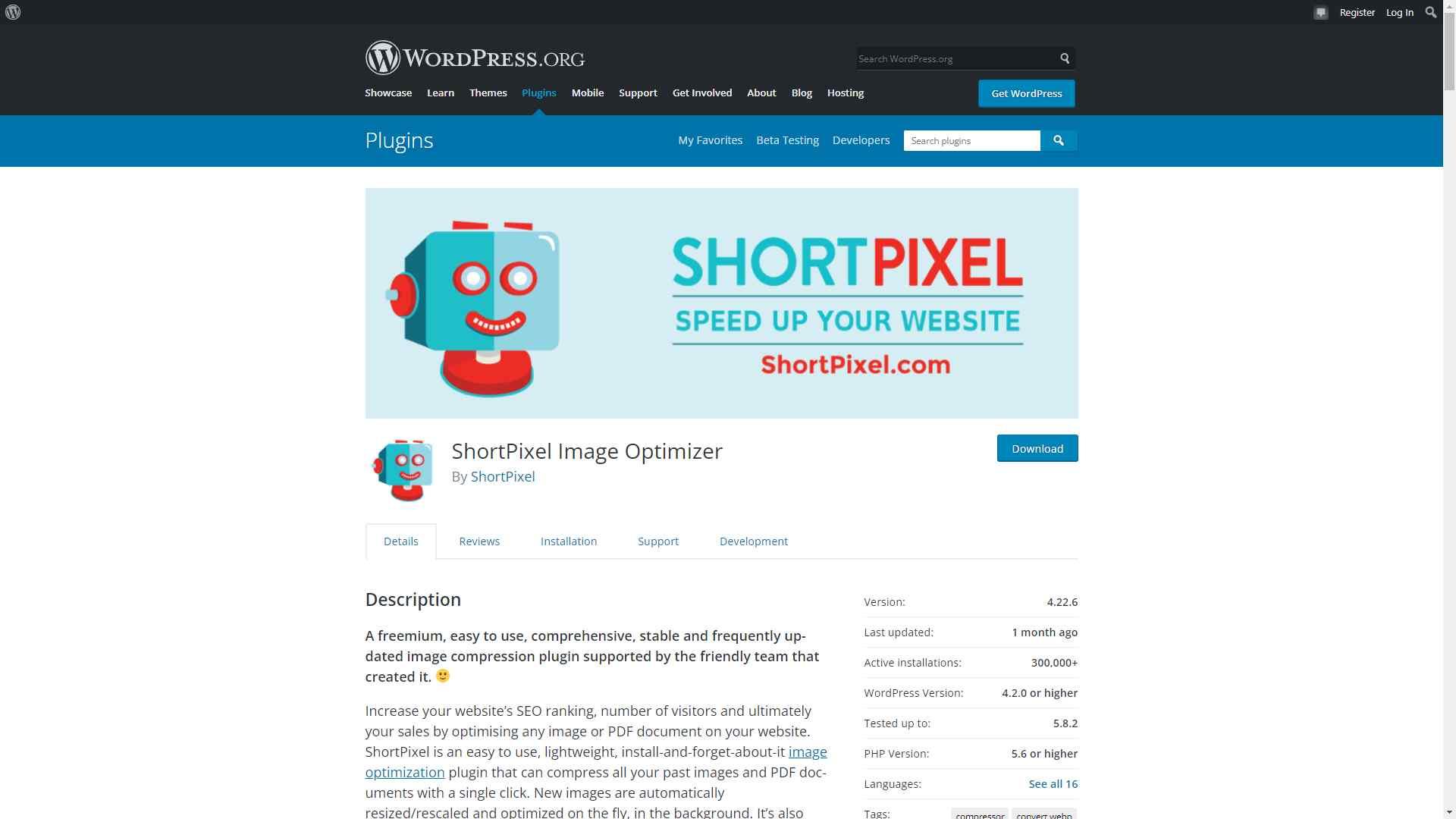
Alt: ShortPixelHomePage
At $4.99/5000 images, ShortPixel is an install-and-forget image compression WordPress plugin. If your website has a lot of images, it might load slowly. And slow websites are hated by Google and users alike, which hurts your SEO. So compressing the images on your website is one way to immediately improve its load speed (and ranking).
With ShortPixel, you can compress all the current images on your website with a single click. All new images are compressed and optimized automatically in the background.
It works with a wide range of image formats including:
- GIF
- PNG
- JPG (and its variations like JPEG and JPEG XR)
- PDF — yes, it can also compress any PDFs on your website for better load speeds
You can also compress thumbnails (and select any pictures that you don’t want to compress). The tool offers both lossy and lossless compression so you can be flexible between size and quality.
Finally, since ShortPixel uses an API, you can run it on many websites at the same time. And since compression happens on its own servers, the tool doesn’t slow your server down.
Top 3 Content Marketing Management Tools
WordPress — Everybody Uses It
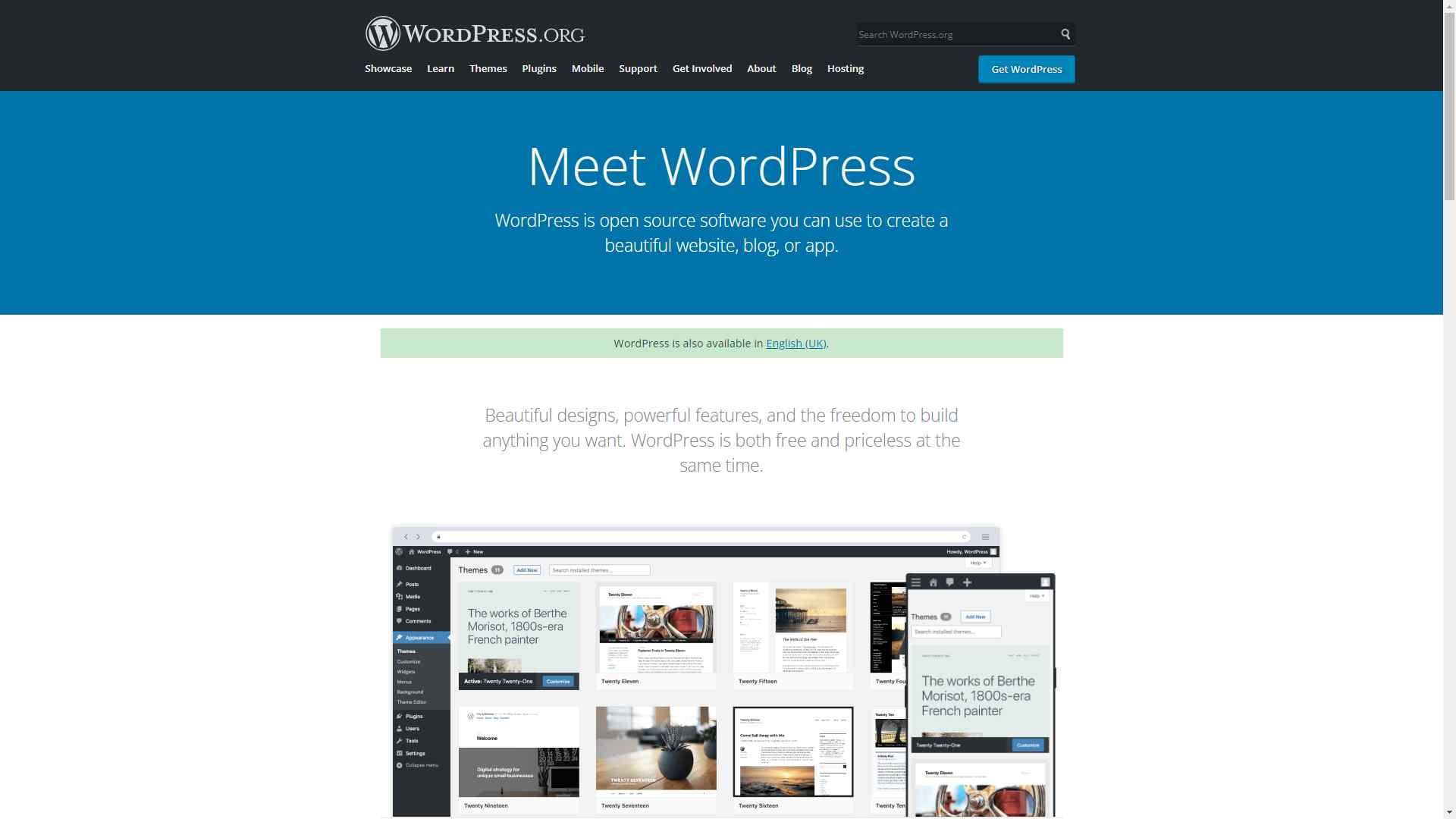
Alt: WordPressHomePage
WordPress powers 42% of the web. It’s a free tool that was designed for blogging but has now turned into a powerful content management system.
The best thing about WordPress.org is that you need 0 coding knowledge to run it. It uses an intuitive drag-and-drop design to help you create any type of website and manage its content.
There are thousands of WordPress themes and plugins available, which add a ton of functionality to your website. You can add contact forms, photo galleries, SEO tools, website firewall and malware scans, tables, and more without too much hassle.
With just a bit of research, you’ll find a plugin for just about anything you can imagine about websites.
Plus, there’s a huge community of WordPress enthusiasts out there, which can prove to be very helpful.
It’s a great CMS to start with. And if you think you need to switch to another platform, WordPress lets you download all your data in XML format to make it easy.
Note: while WordPress itself is free, you’ll need to pay for a domain name and website hosting services.
Wix — For Mobile-Friendly Websites
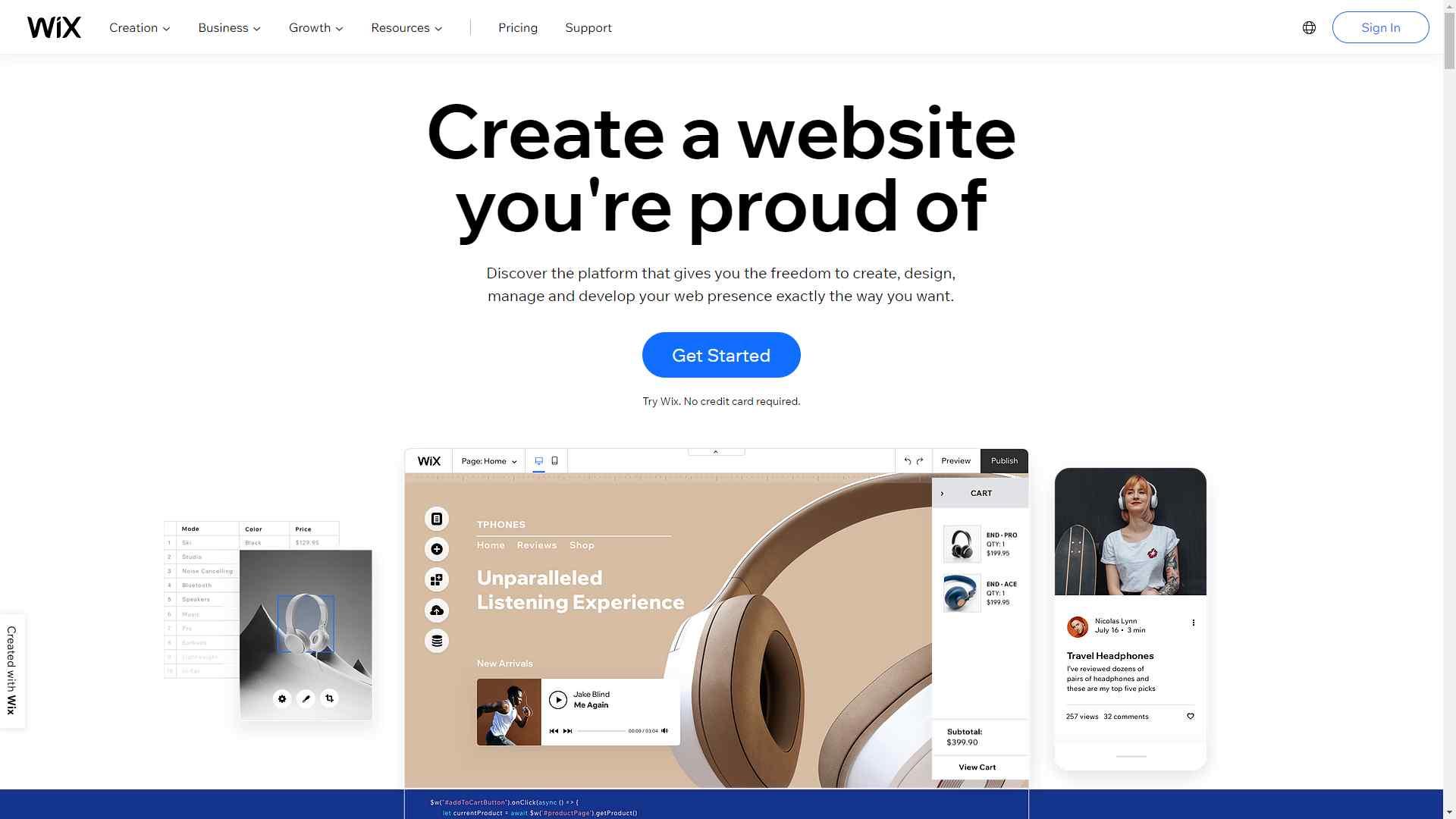
Alt: WixHomepage
Starting at $4.5/month, Wix is like WordPress. But the tool focuses more on mobile user experience. And this is very useful today since most people browse the internet on their phones.
Your website’s mobile layout is displayed in the Mobile Editor. And you can use this to specifically customize and improve mobile experience.
Like WordPress, Wix features a drag-and-drop interface, making it super-easy to use.
The tool also features plugins, which add functionality to your website (like contact forms). In case you need help, the Wix Marketplace allows you to hire a freelancer to sort your problem out.
Finally, Wix also features a built-in business suite. It’s designed for promoting your content (and business) online. You get tools for email marketing, social media promotion, and customer management all in one place. You also get to track your efforts through Wix Analytics and adjust them based on the data!
Note: Wix also has a free version but you can’t use a custom domain with that.
Ghost — A Headless CMS For Bloggers
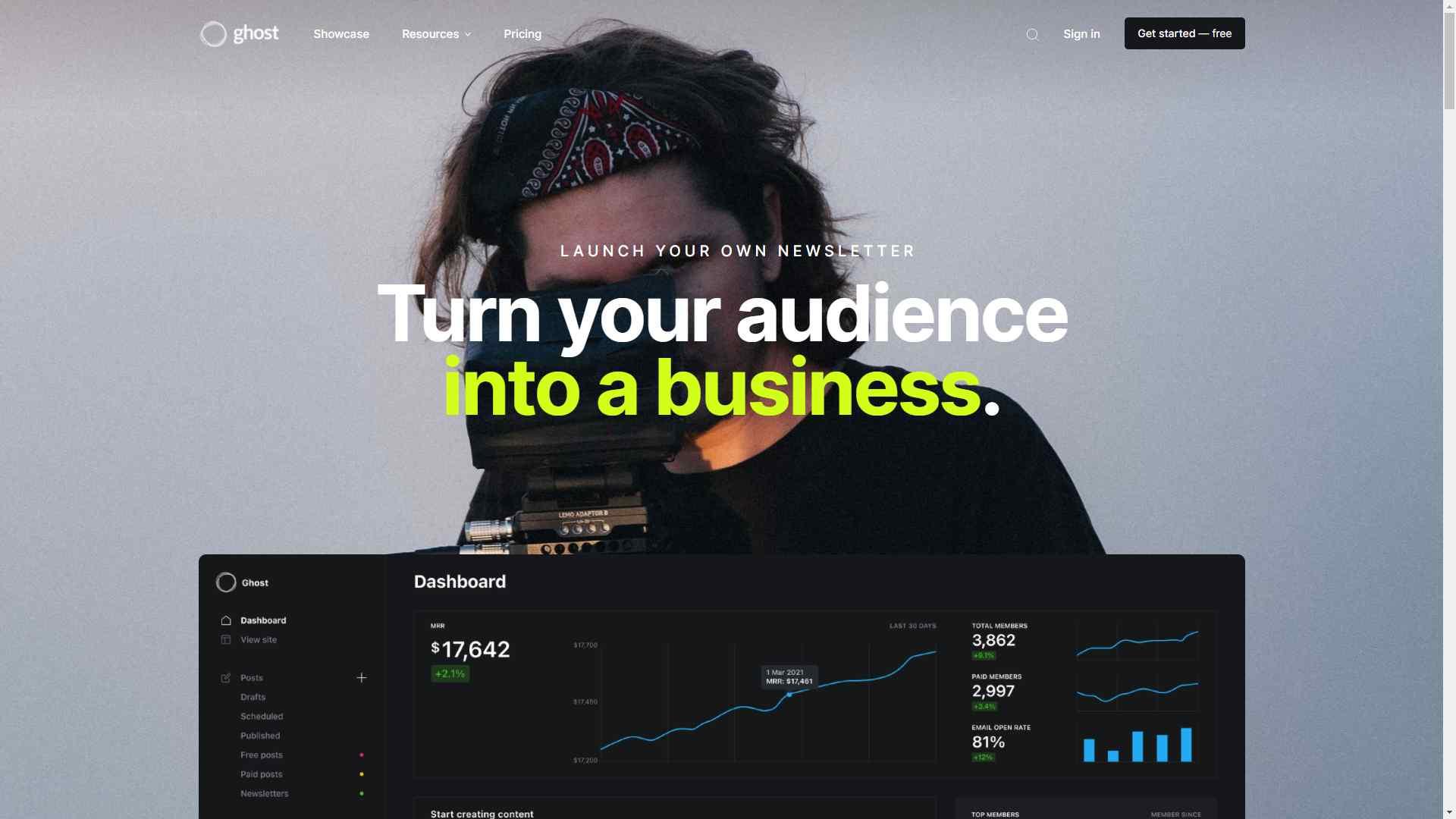
Alt: GhostHomePage
Starting at $9/month, Ghost is a CMS designed for independent writers and creators. You get useful features like native sign up forms and the ability to offer paid subscriptions.
It’s also a headless CMS, which means it won’t force your content to be delivered in a particular form. It’s designed to display content on just about any device (think smartwatches and tablets). And this is very useful because you don’t have to worry about how your content will look on a particular device.
Other useful features of the tool include:
- A 14-day free trial for you to test out the product
- A minimalistic card-based editor, which helps you focus on creating content
- 0% payment fees when you use your Stripe account to offer premium content to your audience
- Built-in SEO tools, which means you don’t have to install any plugins to improve your content’s reach
- Engagement analytics for your content, which give you an insight into what’s working and what’s not
- A wide range of integrations. These include Unsplash, SoundCloud, Typeform, Slack, YouTube, Twitter, and more. You can see how these tools are very valuable to a content creator.
Top 3 Content Marketing Analytics Tools
Google Analytics — Get The Most Reliable Feedback
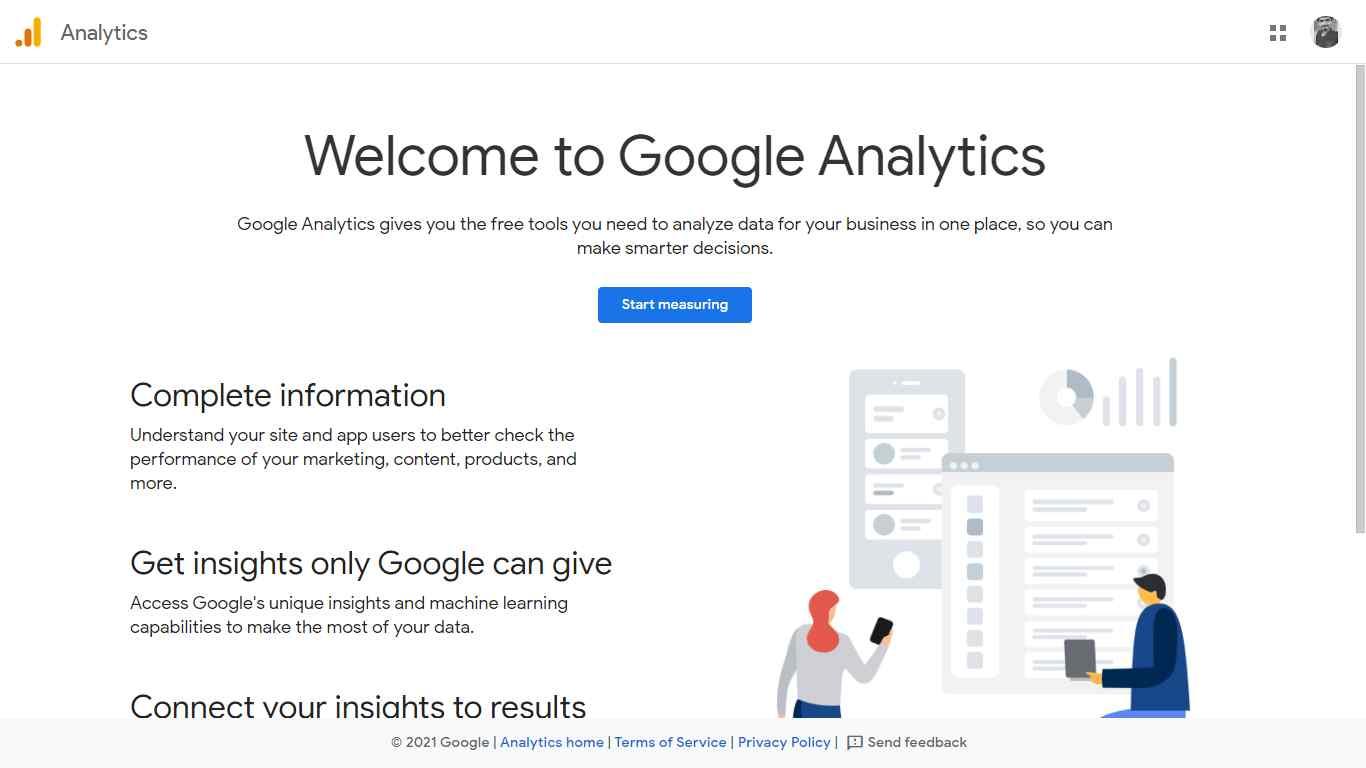
Alt: GoogleAnalyticsHome
Google Analytics is a free analytics tool. And it’s one of the most reliable ones out there because it pulls data right from Google.
Since the tool is free, it’s ideal for small businesses who are starting out. There’s also a paid plan for enterprise-level customers but you’ll need to contact the sales rep to get a quote for that.
With Google Analytics, you can find:
- Where your audience is coming from via the link builder.
- Who your audience is using user demographic data. Knowing your audience’s interests and habits helps you refine your marketing strategy.
- How your audience spends time on your website. The tool tells you the average time a user spends on a particular page and the path users take while exploring your blog.
- How many users visit your blog in a month. Google Analytics goes a step further and breaks this down into new vs returning users and also tells you the bounce rate.
The tool is easy-to-use and displays insights from various platforms all in one place, (again) making the tool great for beginners.
Semrush — For Super-Actionable Insights
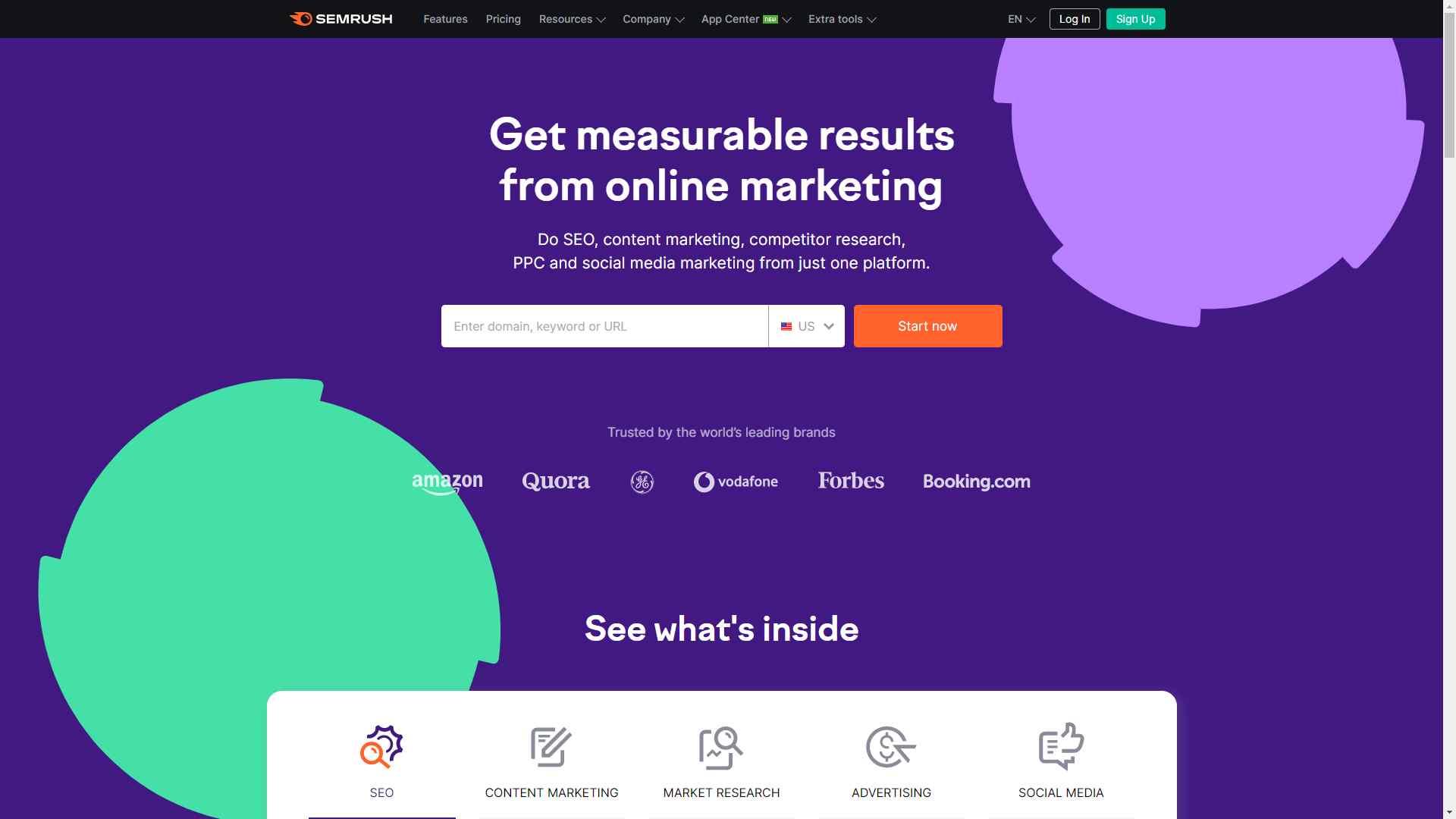
Alt: SemrushHomePage
Starting at $119.95/month, Semrush is a set of digital marketing tools. It offers two analytics tools — the content audit tool and the post tracking tool.
With the content audit tool, you can analyze up to 20,000 pages on your website to spot thin content in a single go. You can define the scope of the audit by including or excluding sitemap subfolders of your choice.
The content audit tools divides your content into four categories:
- Poor content, which spots articles shorter than 200 words
- Update, which spots old pages that are getting some traffic and can be updated to boost it
- Rewrite or remove, which includes old articles that should be rewritten to boost traffic or removed
- Quick review, which includes new pages that have been viewed more than 150 times in the last month. You can spot these pages quickly and think about how you can improve them
This data gives you an instant overview of your content and is very practical to act on.
There are many more metrics that the tool tracks and you can group your content based on other metrics if you wish. Plus, besides its own data, Semrush pulls data from Google Analytics too, which makes it reliable.
The post tracking tool lets you track the performance of articles published on external websites. You can track
- Social shares
- Backlink count
- Estimated reach
- Keyword rankings of up to 5 keywords
- and more
Similarweb — See What Your Competitors Are Doing
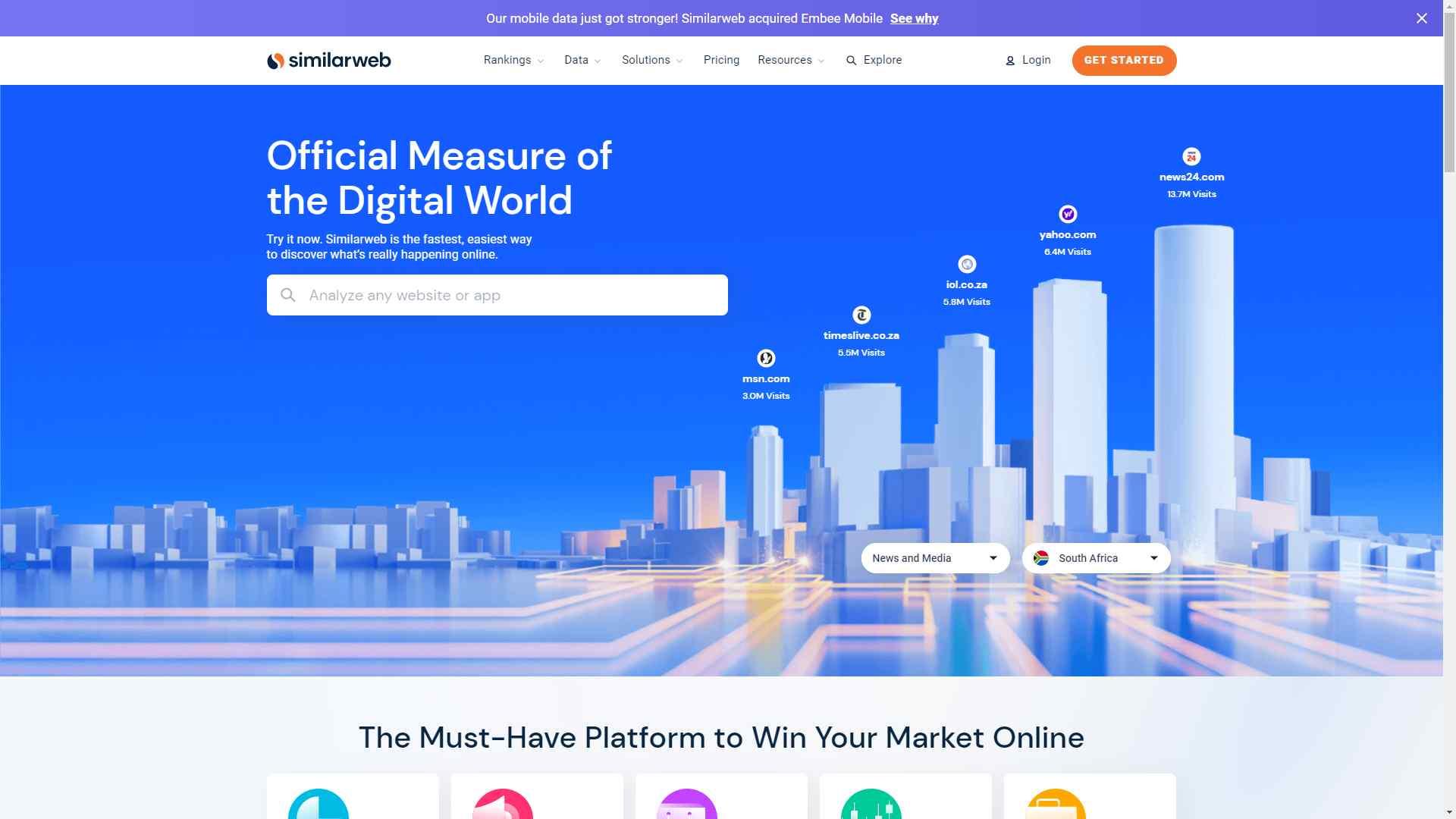
Alt: SimilarWebHome
Starting at $249/month, Similarweb lets you see what’s working for your competitors. It allows you to compare your website with the industry-standard across a variety of metrics to see where you stand.
For example, you can compare your marketing engagement with that of your competitors. You can then use this data to discover hidden opportunities by studying what works for others.
Similarweb achieves this by crawling 100 million websites in 190 countries and across 210 categories. It also analyzes over 4 million apps, 10 billion content pages, and 1 billion search terms.
Other metrics you can compare include:
- Keywords
- Referrals
- Paid traffic and engagement such as video ads and publishers
The tool is a bit complex and you might need some time to wrap your head around it. But once you learn to use it, you’ll be all set up to give your competitors a tough time!
Bonus: Scribe
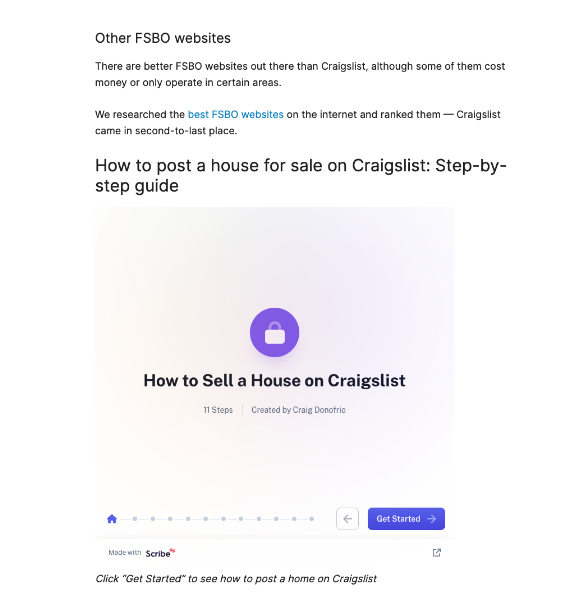
Scribe can save you time writing step-by-step instructions and adding screenshots to your content. It’s a tool that captures a process you do on the computer and automatically turns each step into a guide.
These guides can be embedded into any CMS or blog, or can be shared as standalone documents.
Content writers can embed individual Scribes within longform content, or they can use them to build out content libraries like help centers or wikis.
Scribe’s Chrome extension is free, but its desktop application and some features require its Pro plan.