In my past four link building campaigns, I’ve sent 154 emails and got an average of 81% open rate and a 33.5% reply rate.
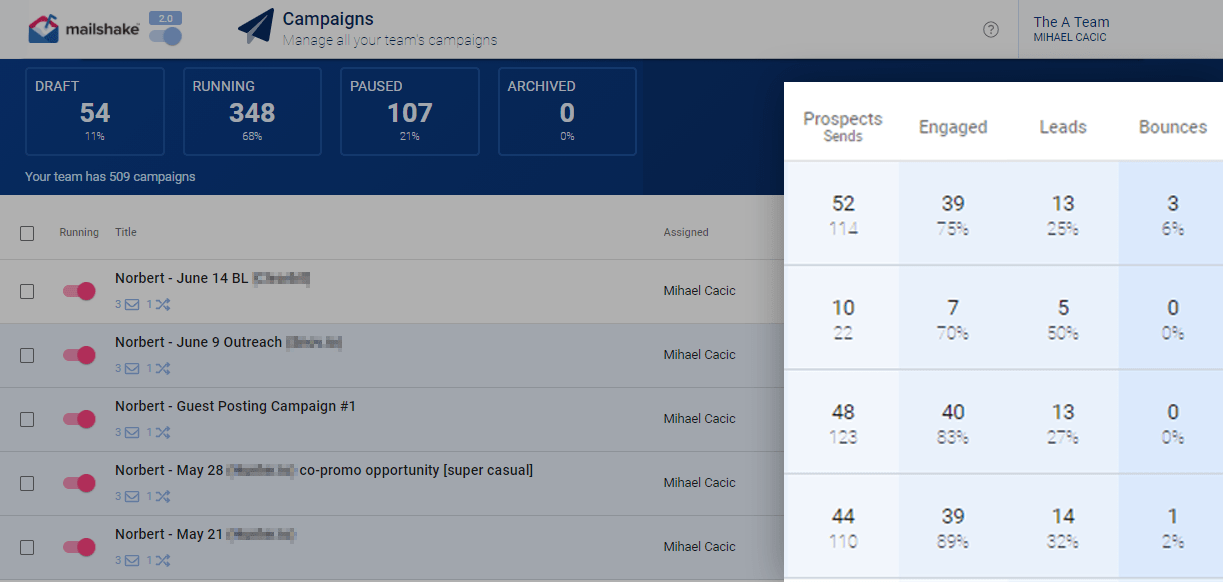
Which resulted in 36 super-high quality backlinks with DR between 65 and 85.
(Which is easily worth $30,000 in the link building economy.)
And in this article I’m going to show you STEP-BY-STEP how you can replicate these results yourself.
But since this post is targeting beginners, let’s first agree on some basic terminology.
Or skip to desired sections:
Link Building Is The Process Of Getting Backlinks
First, realize there are only three types of links:
- Backlinks – Links from external sources that are more difficult to acquire because you either have to ask for them, or your content has to be so good that people naturally link to you. To improve your chances, consider leveraging professional link building services that can help you secure valuable backlinks and improve your site’s authority.
- Outbound links – Links on your site to an external source. They’re often used to add context to your content by providing value and demonstrating your ability to recognize high-quality content which boosts your credibility.
- Internal links – Links on your site that link to other pages on your site. Internal links add context like outbound links do and help both visitors and search engines navigate your site.
You can build as many outbound and internal links as you want yourself…
But to build backlinks, you have to ask another website owner to give them to you.
To make matters worse, each backlink actually diminishes the ranking power of that website.
Which introduces the biggest challenge of link building — why the hell would anyone ever give you a backlink?
It’s like… getting backlinks is akin to having smart, successful, and reputable people tell search engines like Google that your content is so valuable that it should get more visibility — even if it means making them less smart, successful, and reputable.
You got quite a challenge in front of you.
To Get Backlinks – Build Relationships
There are two ways you can get backlinks to your blog:
- When people randomly find your article, read it, like it, and decide to link to it from their website.
- When you reach out to people and ask them to link to your site — usually in return for something else. This is called relationship-based link building. You can join a link building slack community to find websites available for exchanging backlinks and guest posts. Hire an experiences SEO link building agency. Agencies with a good track record of client sucess have already developed great PR with many business from different niches. This can speed up the acquisition process for your offpage SEO goals.
Point #1 rarely happens.
(And even if it does, most website owners will add a “no-follow” tag to the backlink essentially making it useless. Something which you SHOULDN’T do — always have your links as dofollow if linking to reputable websites.)
Point #2 is where the magic happens — and that’s what we’re focusing on in this article.
As said, since giving out backlinks hurts the website, you need to offer something in return that will offset their losses and even improve their ranking potential despite giving you the backlink.
- It could be a backlink for their site…
- It could be new articles for their blog…
- It could be new content for their existing articles…
But whichever technique you choose, actively building backlinks always starts with building a relationship. And that relationship starts with cold email outreach.
You’ll have to find appropriate websites, find their email addresses, send the initial emails, and relentlessly follow up to strike up conversations.
Not only is this time-consuming, but all the odds are also stacked against you.
People are stressed.
They don’t have time.
And they don’t care about your website.
So your link building campaign basically becomes a numbers game.
But that numbers game can be nudged in your favor with a solid link building framework.
The Link Building Outreach Framework We Use To Get Backlinks At Scale
There are countless link building strategies on the internet.
Some are reputable…
…and a lot of them are illogical and unethical.
Some are quick-win strategies…
…and others play the long game.
The options are a bit overwhelming, and you’d be forgiven for giving up before you even start.
With that in mind, there is one way we LOVE to build high-quality backlinks at scale.
Plus, this technique works great even if you’re just starting out!
Step 0: Adopt the “Guest Posting With a Community” Strategy.
The best way to build backlinks is to write articles for other reputable websites.
Also known as guest posts.
(Our outreach strategy is also viable for broken link building, link exchanges, etc. But we won’t focus on that in this article.)
Content creation companies such as Essay Writer Pro claim that the deal is that you write a high-quality, well-researched article for someone else in hopes it’ll help them get more high quality traffic…
And in return, you are allowed to place a handful of external links in the guest post, linking to any site you want.
(As long as the link exchanges placement and link destination make sense.)
Now one link should definitely be to your site…
But you can strategically place 1-3 external links to other specific sites as well.
(The number of external links you can place depends on the guest posting guidelines of the site you’re writing for.)
And here’s where the “community” part comes into play.
Once you have a guest post ready to be submitted, write a few more cold emails to other reputable & relevant websites in the niche and tell them “hey, I have a guest post coming out for so-and-so. Feel free to sneak a relevant link in the draft. In return, I’d be super happy if you could promote one of my articles on your blog.”
As long as the site you’re writing for is high-quality, many people will gladly give you the link.
That way you can get a handful of links from just one guest post.
Easy!
Plus, you’ll soon start forming a network of link builders which will make building links easier and easier as time goes on.
Step 1: Create a List of Linking Opportunities
To launch a link-building campaign, you first need a list of websites accepting guest posts.
An excellent place to start is by using a popular SEO tool called Ahrefs.
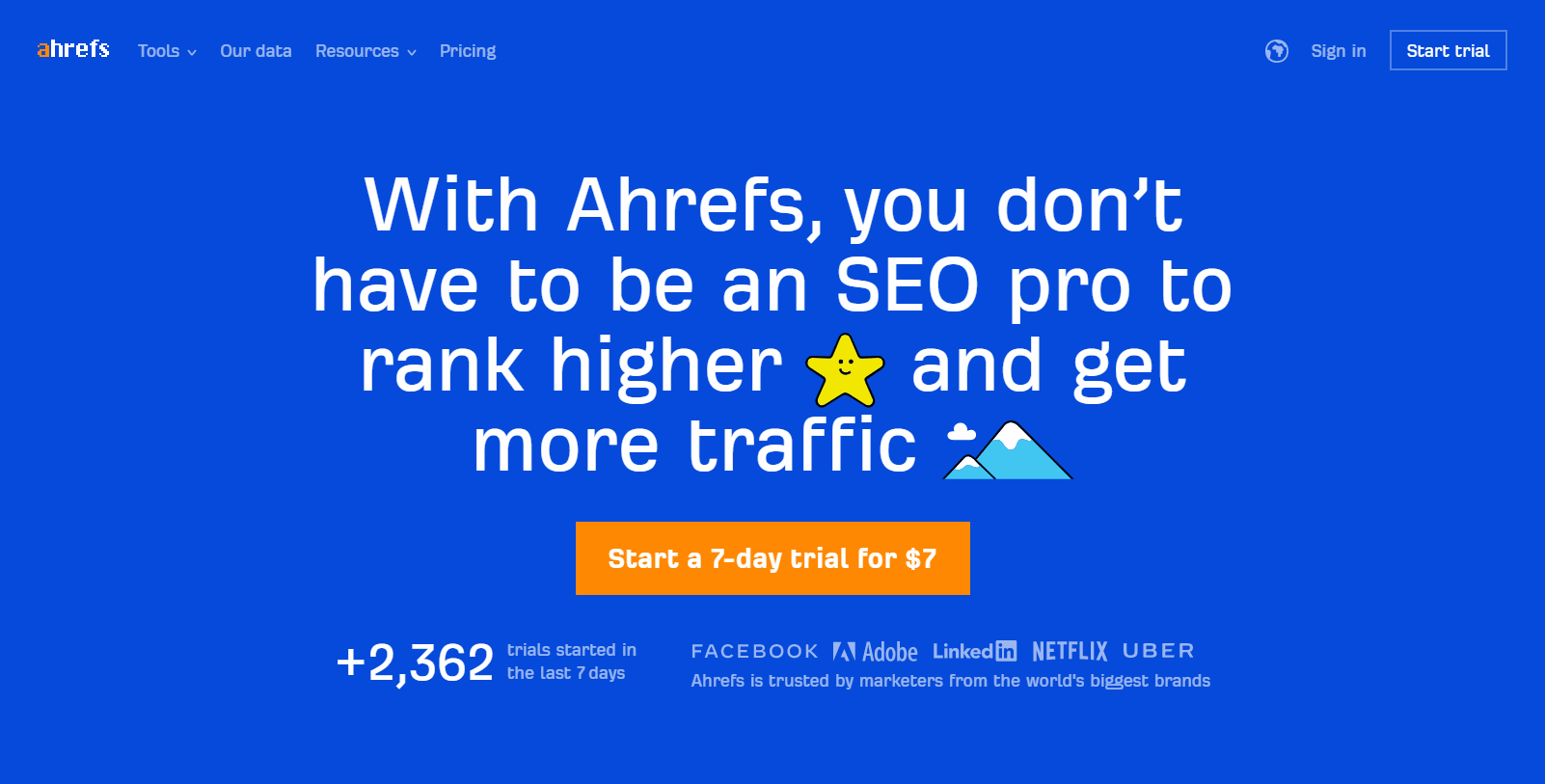
We’ll use Ahrefs to get a detailed analysis of your competitor’s backlink profile.
Because if a page is linking to your domain competitor, there’s a high chance they’ll link to you, too.
(If you ask them nicely.)
So to create a list of webpages to contact, go to Ahref’s “keyword explorer” and type in the keyword you wanna rank for.
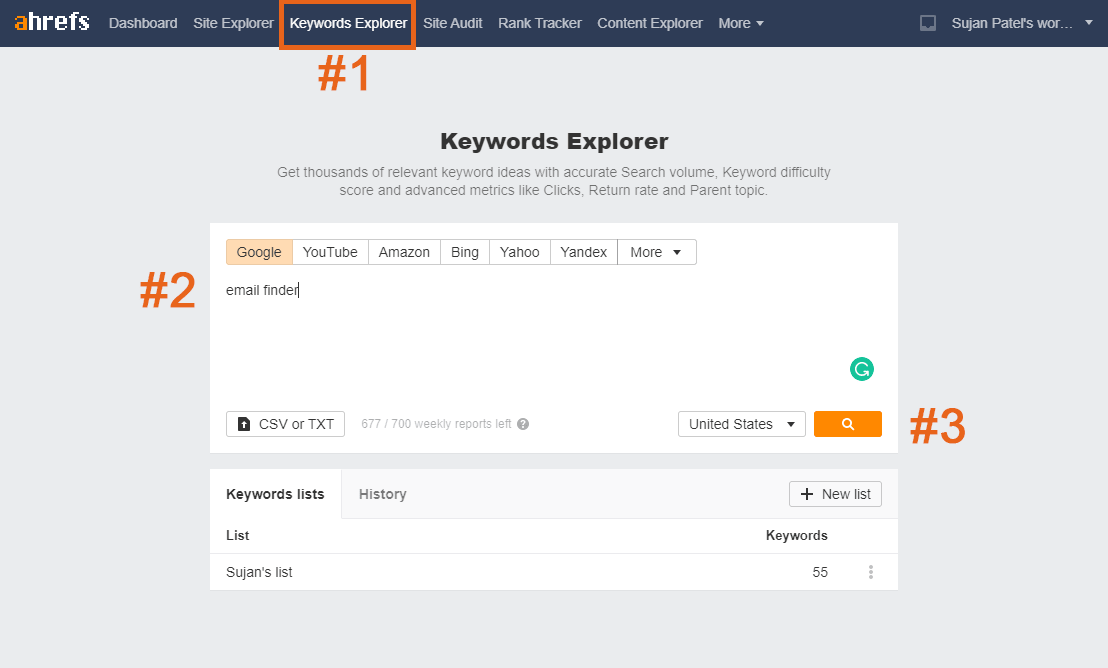
After clicking the orange search icon, scroll down to “SERP overview”.
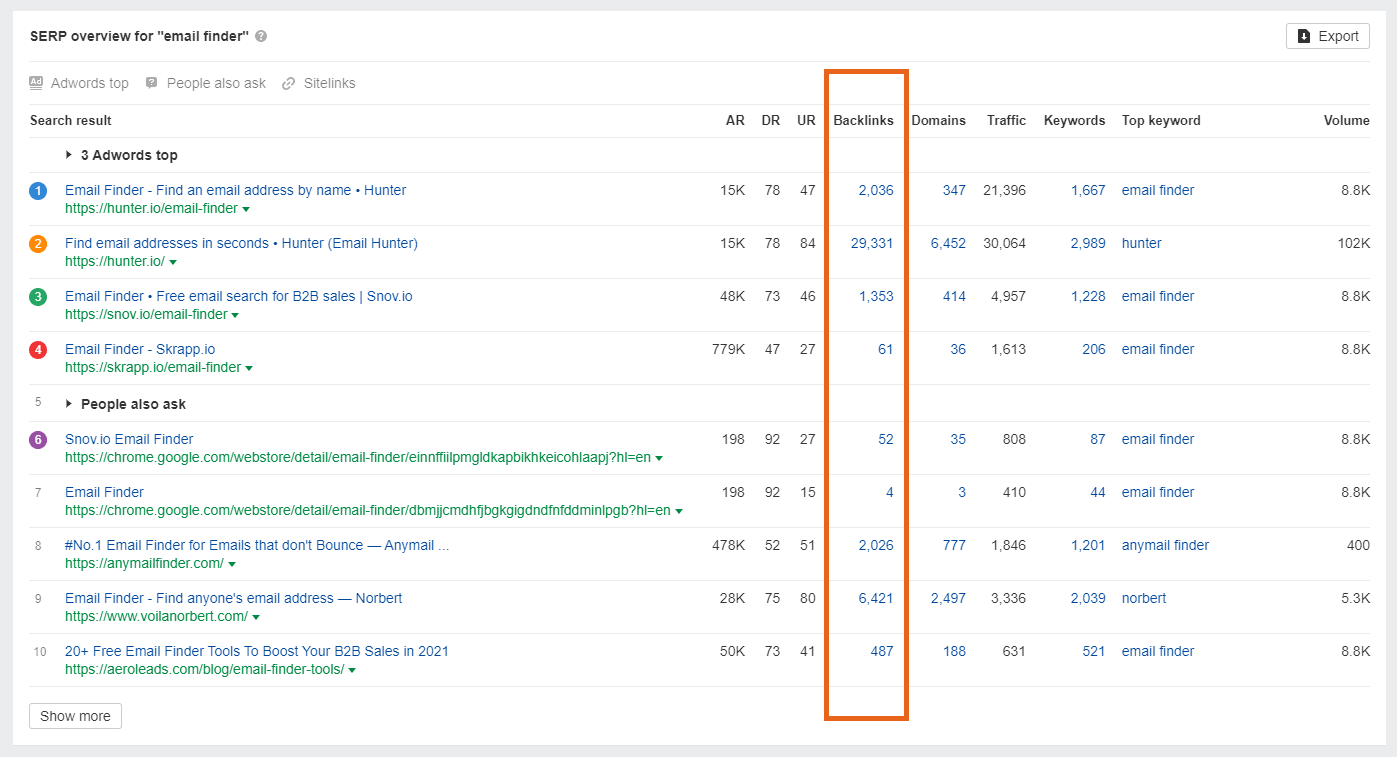
Here we see a list of 10 webpages or articles that are ranking for our keyword.
And we also see exactly how many backlinks each of these results have.
Click on the biggest number in the backlink column to further analyze the backlinks…
(We clicked on “29,331” to analyze the backlink profile of hunter.io, which is our biggest domain competitor.)
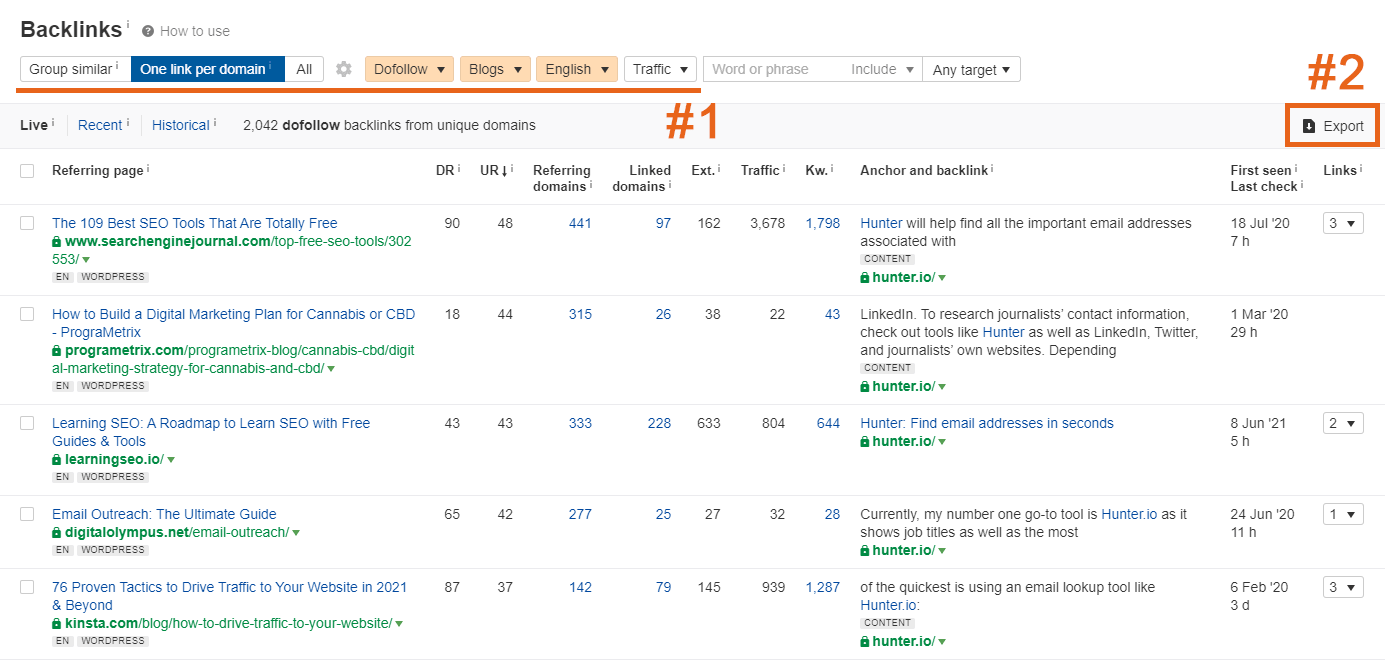
The first thing we have to do is set up some filters.
We only want to reach out to websites that have “English” “Blogs” and that give out “Dofollow” backlinks.
- Link type: Dofollow
- Platform: Blogs
- Language: English
(Also, make sure to click on “One link per domain” so you don’t get any duplicates.)
Now click on “Export” and select “Full export” for “Microsoft Excel”.
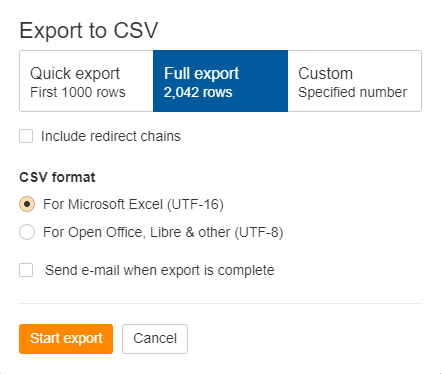
Pro tip: click on this icon to see your export history and download your file.
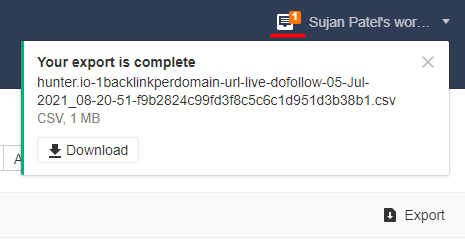
After opening the file, you’ll see a bunch of data like this:
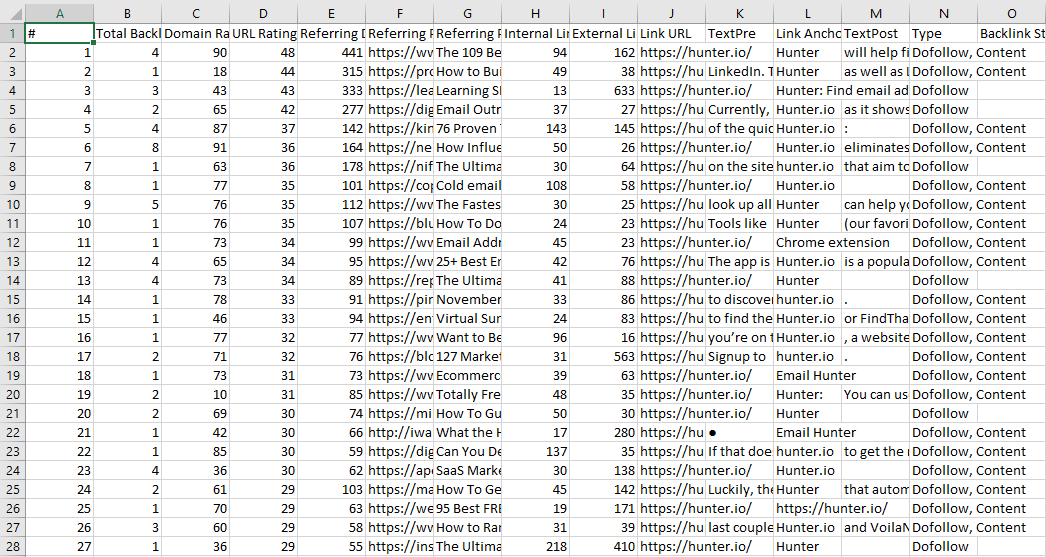
I prefer Google Sheets over Excel, so I press Ctrl+A to select everything, Ctrl+C to copy everything, and Ctrl+Shift+V to paste values only into a new Google Sheets file…
Then I delete EVERY column besides “Domain Rating” and “Referring Page URL”.
This is what I’m left with:
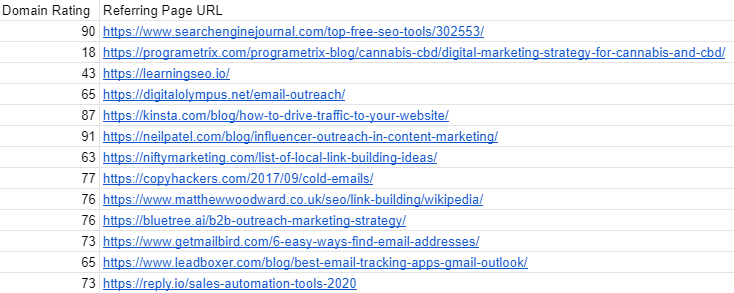
A list of referring pages linking to my domain competitor.
Nice.
Now what we have to do is delete pages that have too high or too low Domain Rating (also known as DR).
If you’re just starting out then reach out to pages with DR between 30 and 60.
But if you already have a strong domain, reach out to websites with a DR above 60.
That’ll give you the best chance of success with your outreach campaign.
To do this simply click on “Column A”, right click on selected data, and choose “Sort Sheet Z -> A”.
Then select and delete the rows that don’t fit your criteria.
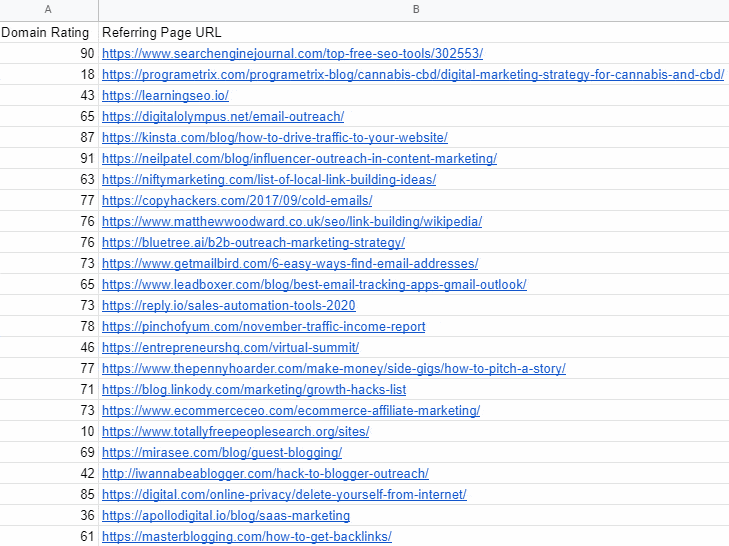
(If you’re wondering how I made the quick selection, I pressed Ctrl+Shift+Arrow Down)
Once you’re done you can delete the “Domain Rating” column as well.
Finally, to extract the root domains from the URLs, copy this Google Sheet formula:
And paste it next to the column with the referring page URLs.
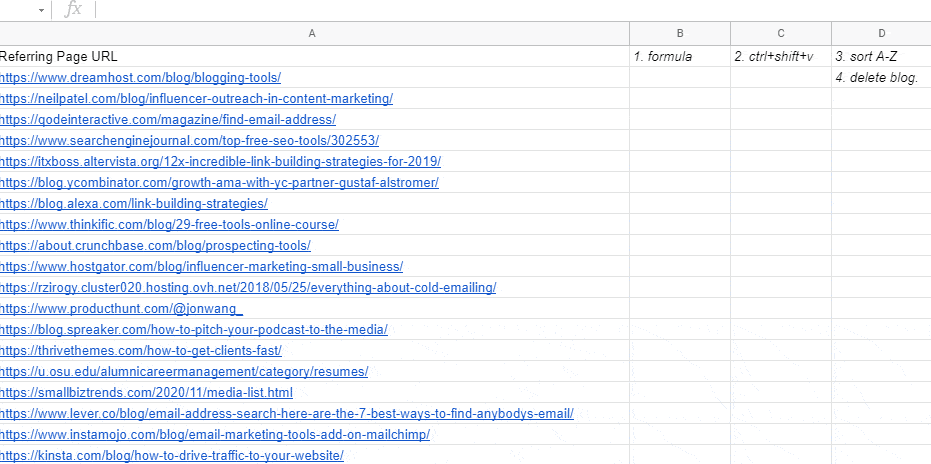
To make the columns editable, copy them and paste them as values only (Ctrl+Shift+V).
Now you can clean up the domains by deleting “blog.” or “about.” prefixes.
And there we have it – a list of websites to contact.
Now we have to find the names of people who manage these websites.
Step 2: Find The Names of Key Decision-Makers
There are many ways to do this step.
But one of the ones is to simply head over to the company’s LinkedIn profile and do a “people search“.
Easy, but super time-consuming.
Since I had to do this a lot, I found a few shortcuts that drastically reduced my time spent on this task.
The secret is in batching.
First we’ll find company LinkedIn profiles “in batch”…
Then we’ll find the correct people “in batch”.
To find the LinkedIn profiles, paste this Google Sheet code next to the column with your website domains:
(If you’re getting parse errors, make sure that the ” didn’t get changed while copy-pasting.)
this will generate google search URLs that will allow us to use Google without typing in the query – and save some time that way.
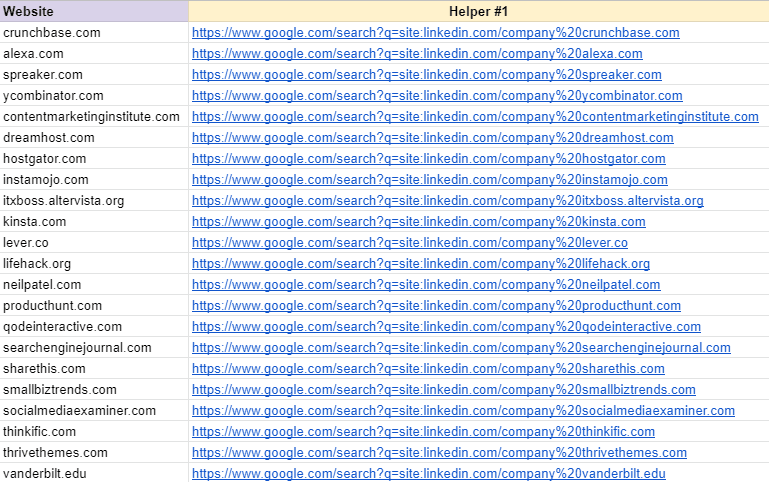
Now you could double-click on each link to open it…
But you can also install Open Multiple URLs and save even more time.
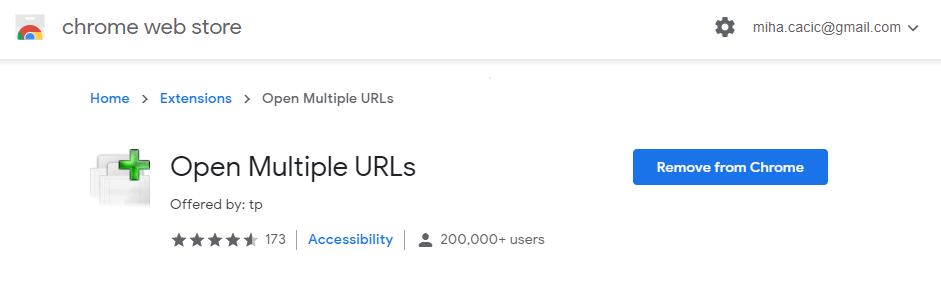
Simply copy the column in your google sheets and paste it into this Chrome Extension like so:
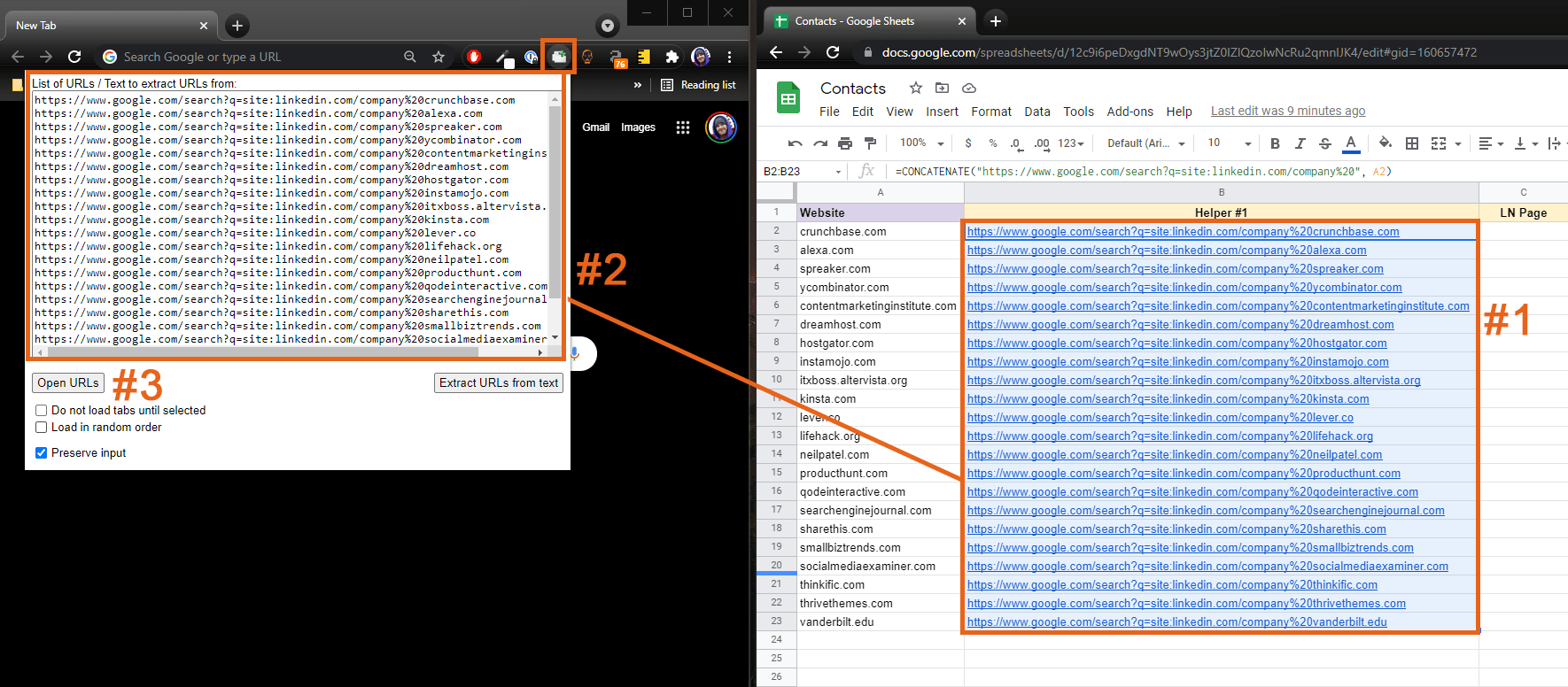
Then open the URLs 🙂
I like to place two browsers side by side because now I can simply CTRL+C and CTRL+V the data between Google and Sheets.
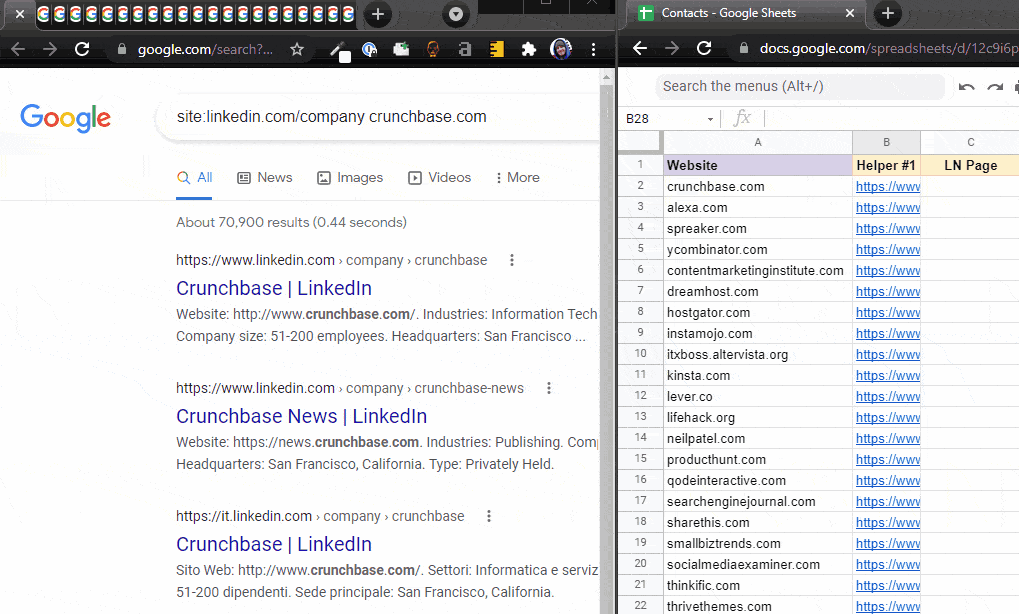
(If you’re wondering how I’m closing the tabs, I’m also pressing Ctrl+W right after Ctrl+C.)
Now that we have the company profiles, we can use the same trick for Linkedin people search.
Here’s the Google Sheet code for that:
(Make sure it points to your “LN Page” column.)
This code will help us find people who have listed the company as their current employment AND have a title of either:
- Content Marketer
- Content Specialist
- Marketing Director
- Marketing Manager
- Author
- Editor
- SEO
Or any of the combinations.
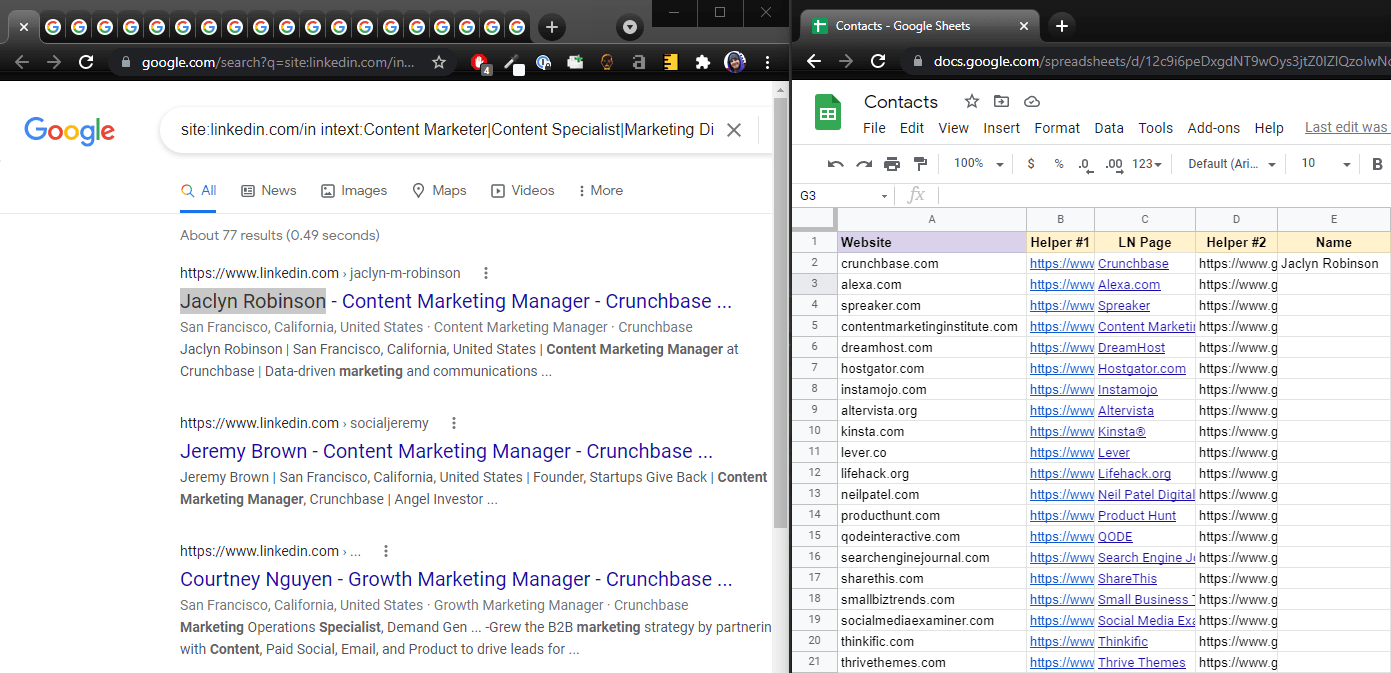
Jackpot.
Once you’re done feel free to delete “Helper #1” and “Helper #2” columns.
Now, it’s time to find their contact information.
Step 3: Find Email Addresses of Key Decision-Makers
There are dozens of ways how to find someone’s email address online.
- You could browse WHOIS…
- You could search for it on Google…
- You could check social media profiles…
- Or you could guess based on a combination of first name last name.
Any of these options could work, but they’re far from consistent and definitely not scalable.
A better option is skipping the tedious work and having an email finder tool like Voila Norbert do the heavy lifting for you.
Why Norbert and not Hunter, Snov, or Skrapp?
Well only because Norbert is the most accurate email finder on the market right now:
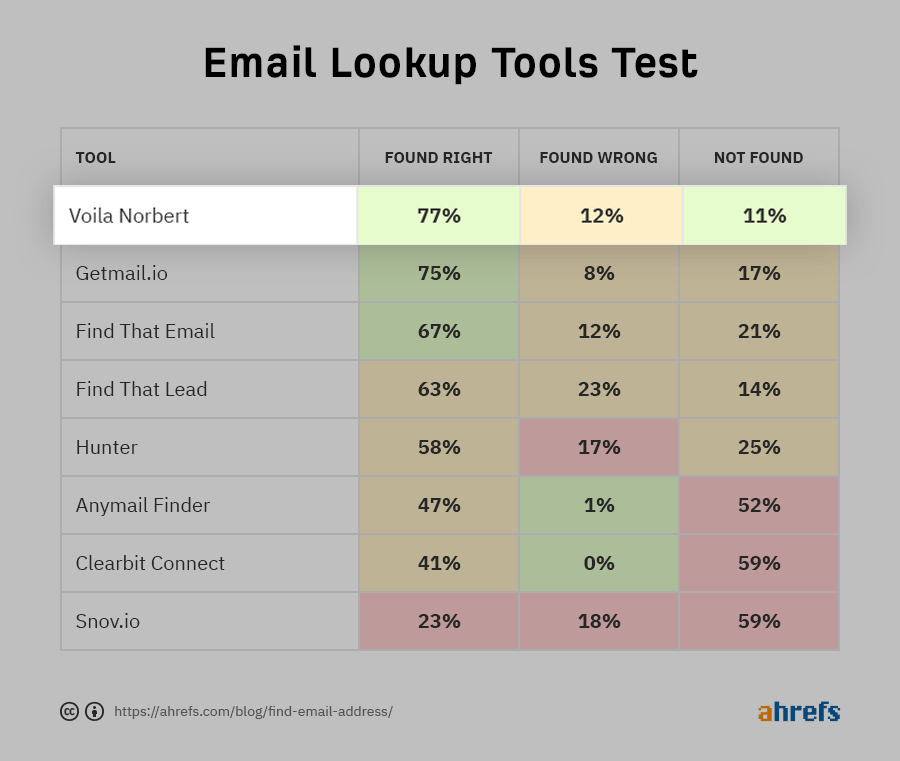
But not only that, Norbert is super easy to set up and use.
This is how the people rated Norbert on G2 compared to other lead generation tools:
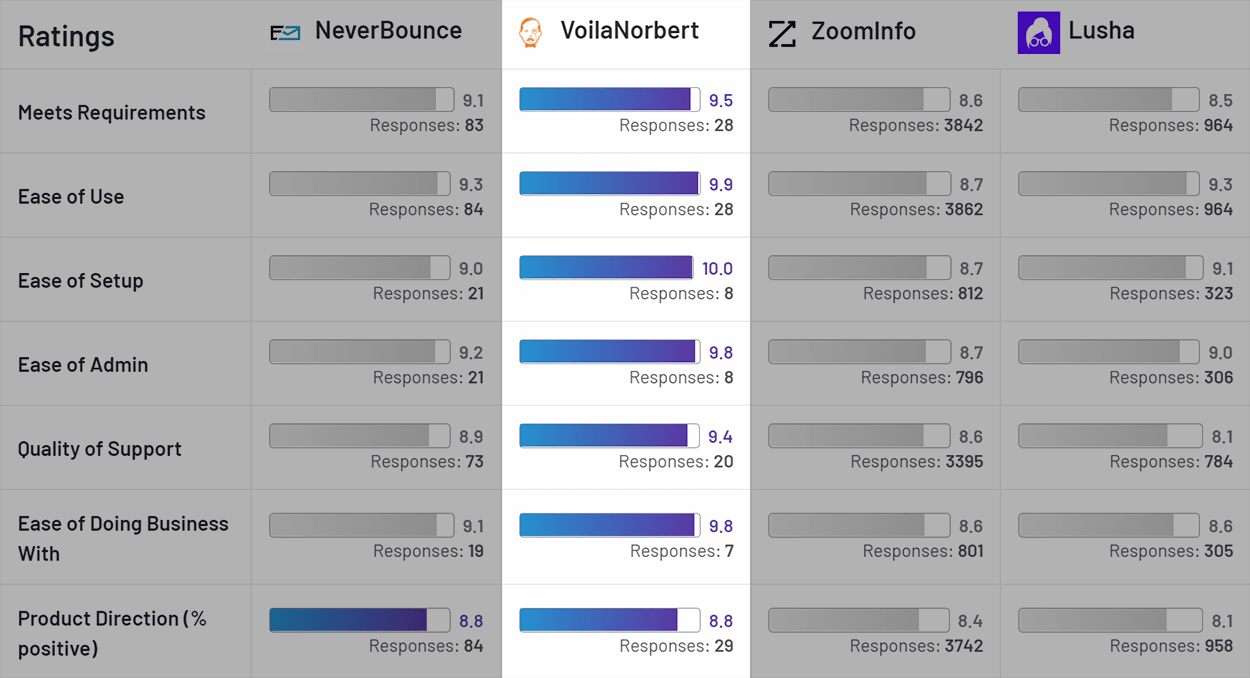
Now you can take your list of contacts and plug them into Norbert.
For single entries, all you need is a first name, last name, and company name.
As soon as the email is found, the contact along with their email address will pop up on your home screen.
(If you hover over the name, it’ll even give you a percentage score that indicates how confident Voila Norbert is that you have the right address.)
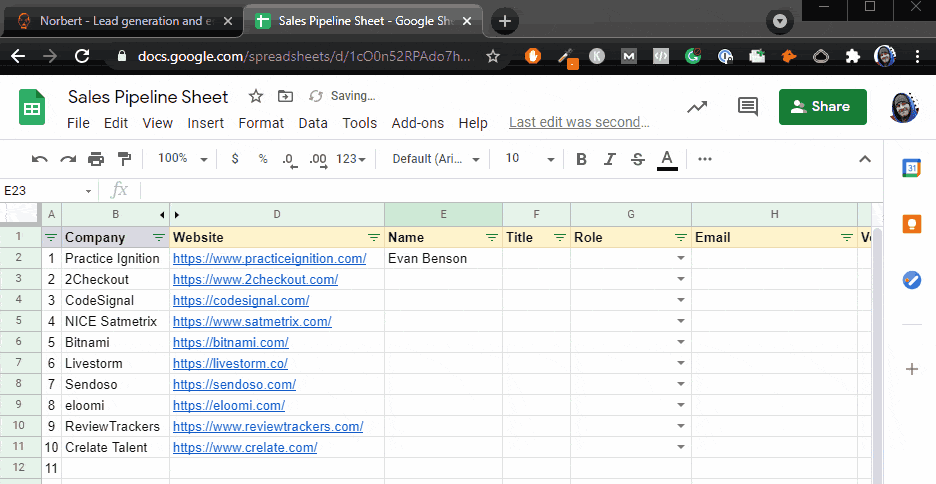
But doing it in bulk is even easier.
Take that list you exported from Ahrefs and make sure it includes a column with the prospect name a column with the domain address of the company.
Export it as a .CSV file and upload it into Voila Norbert.
Next, Norbert will ask you to select the correct column placement to ensure that it’s reading the list correctly.
Once done, hit validate and Norbert will provide a neat list of all your contacts alongside the email addresses it found.
(You can download it as a CSV, Google Sheets, or inspect it directly in Norbert.)
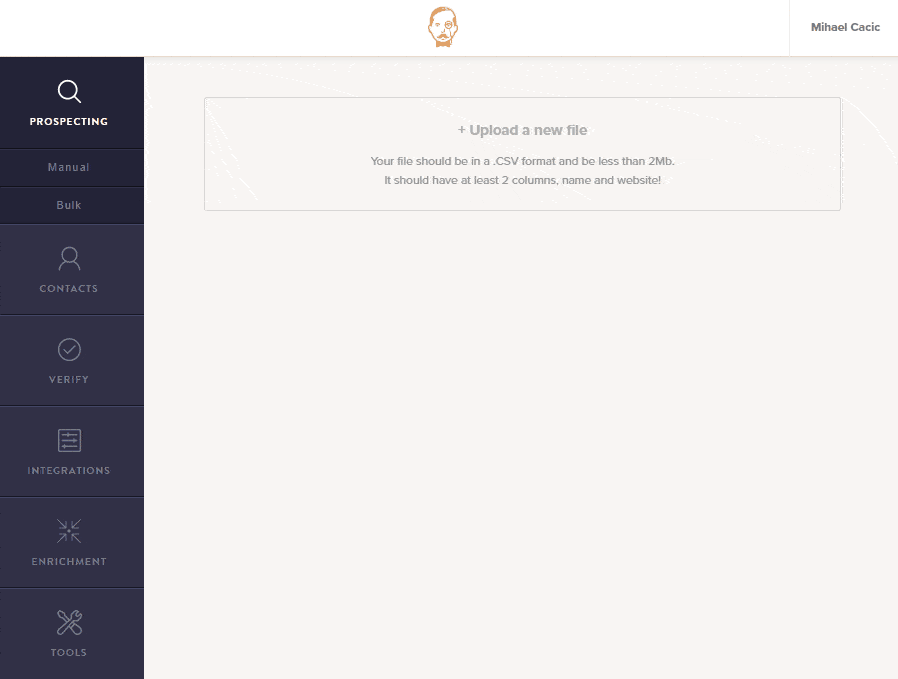
Nice 🙂
Signup for Norbert with this link and get 50 free leads to try it out!
Returning to our example from before, after using Norbert this is how my contact list looks like:
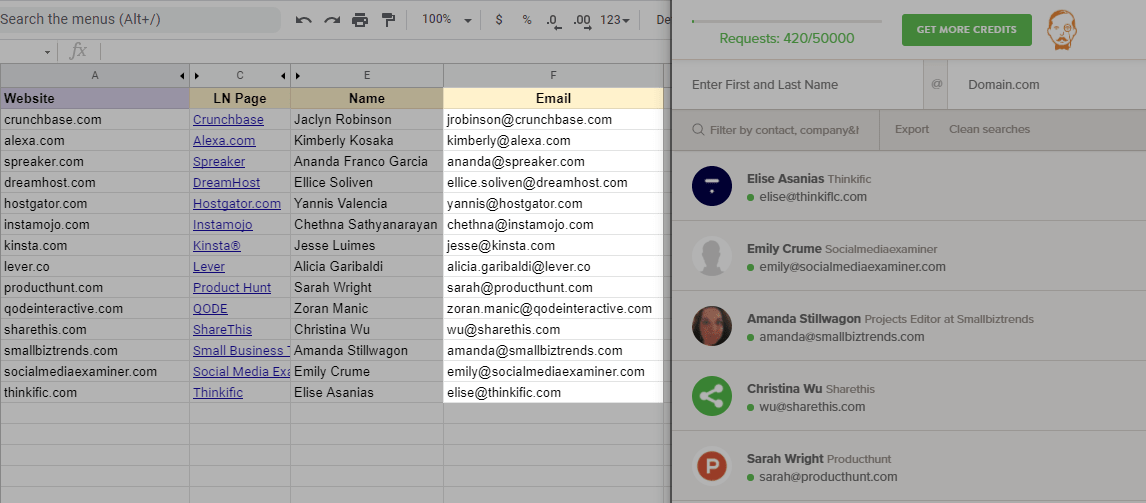
(At this point I might split the “name” column into “first name” and “last name” columns as it’ll come in handy later… But overall, this contact spreadsheet is done.)
Everything we’ve covered so far may seem a lot, but after a few link outreach campaigns, it’ll feel like second nature.
Step 4: Create Guest Post & Link Outreach Templates
At this point, you have everything you need to start reaching out to your targets…
But what do you say in your email?
And how do you convince a complete stranger to care about your guest post or link request?
A personalized email might do it, but nobody has the time for that. You need a rock-solid template that’s the perfect combination of generic and relevant. It needs to apply to everyone that sees it but somehow also feel personal and not automated.
This, however, doesn’t mean it must be long and complicated.
As long as your cold email has:
- A subject line that includes something the other person wants
- An offer so good that it’s a “no-brainer”
That’s it.
That’s all you need.
In fact, here’s the ENTIRE copy I’ve used in two of my wildly successful link-building campaigns I’ve shown you in the intro.
Link-building Template
Subject: promo opportunity
hey {{name}}, got any cool articles you want me to link up in some guest posts for some dr 70+ sites? lemme know,
mihael from voila norbert
It’s as succinct as it gets.
Other subject lines you can try are: “link opportunity, co-promo opportunity, co-promo in [month], free link”.
Now that’s for getting links in your guest post.
But to secure guest posts, you can try something like this:
Guest-posting Template
Subject: content opportunity, co-promo opportunity, co-promo in [month], free blog post
Hi {name},
Been reading your blog recently and I’ve been thinking about some topic ideas your audience would enjoy. Would love to write one of them for you:
- [Relevant, Compelling Headline #1]
- [Relevant, Compelling Headline #2 on a different topic]
- [Relevant, Compelling Headline #3 on yet another topic]
Here’s are two relevant examples of my work in this niche:
- [Link to a relevant post #1]
- [Link to a relevant post #2]
If you like any of the headlines, let me know and I’ll start working on them right away.
[sign]
If you’re wondering whether you should have different lists for guest posting outreach and link building outreach the answer is no.
People who give out backlinks and have high-quality websites will MOST LIKELY also accept guest posts — especially if the headlines seem unique and interesting.
And vice versa.
Step 5: Automate Your Link Outreach
If you like sending hundreds of emails every day, then you can stop at step 4.
But if you wanna work smarter and not harder, then you need to automate your outreach campaigns with MailShake.
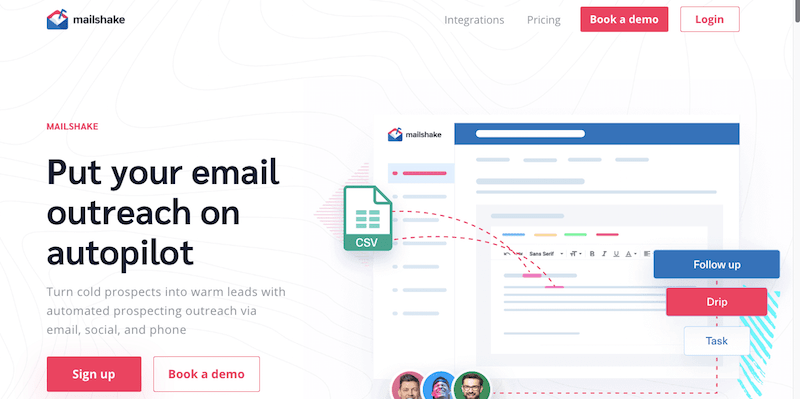
MailShake is an email automation software that helps you generate and send personalized cold emails at scale.
You simply create a new campaign by click the “New Campaign” button…
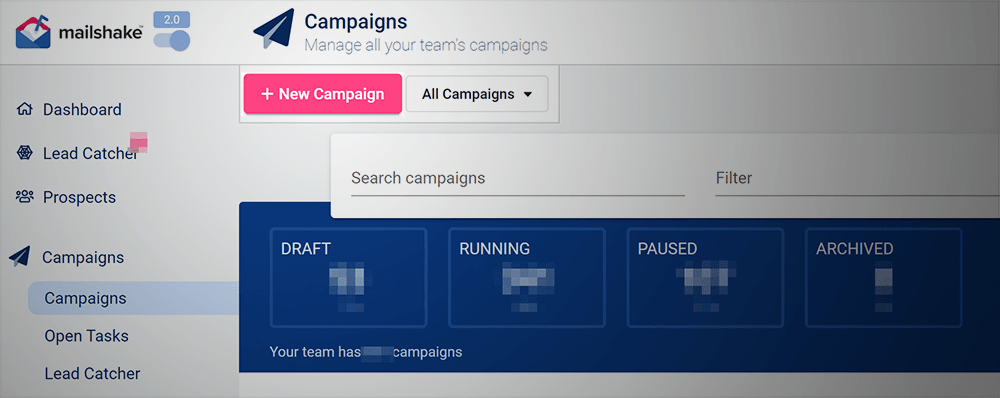
Import the CSV file of prospects that we just created (make sure it includes at least the name and email columns)
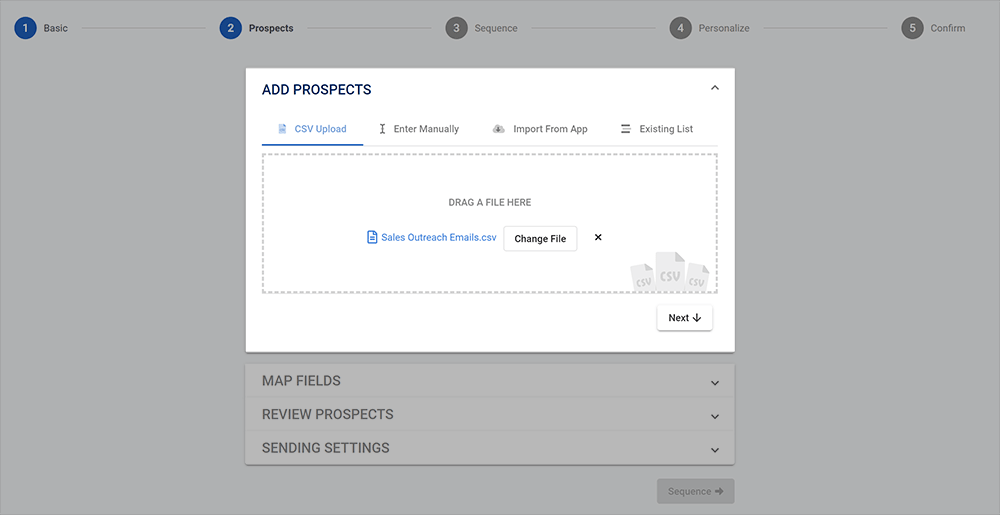
And write your templates using curly brackets “{}” for data variables like so:
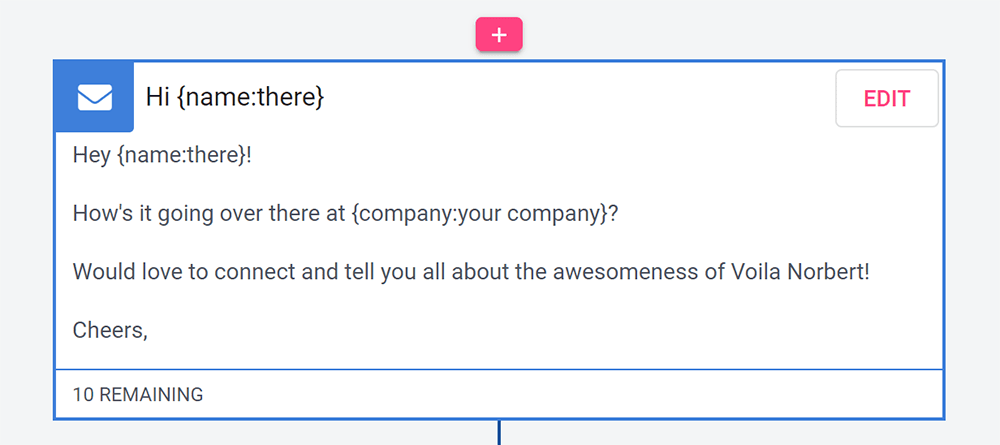
Mailshake will automatically pull in the data from appropriate columns thus personalizing your emails at scale:
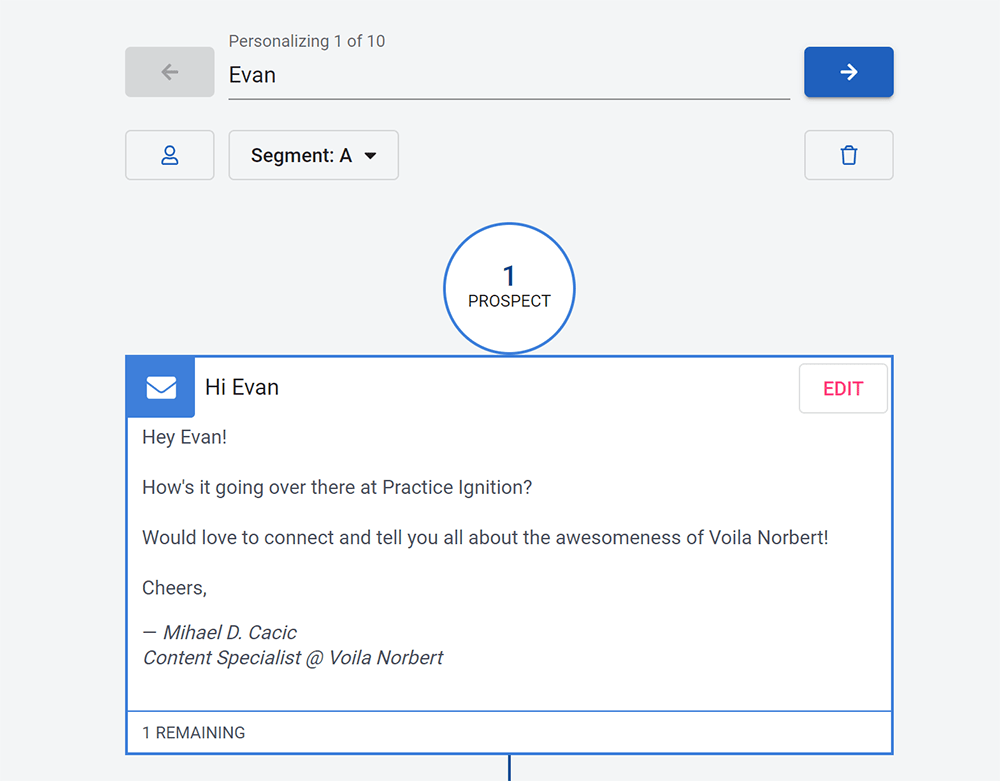
Nice!
MailShake also has an awesome analytics dashboard that allows you to quickly see which campaigns, subject lines, and body copy are performing well and which are lagging behind.
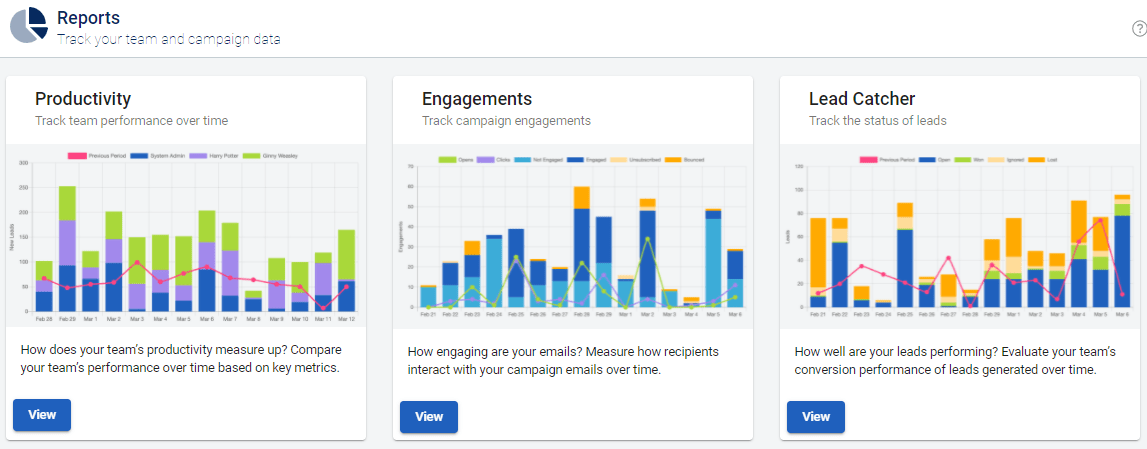
What else can you wish for?
Automating Success
As you can see, link building isn’t rocket science.
It does, however, require a bit of finesse and a fair amount of testing.
But I’m confident that if you follow the framework I’ve outlined in this article, you’ll get awesome results with your link building outreach campaigns. As long as you do this right and follow the tips in this article, there’s no reason why you can’t build better relationships — and better links. Be sure to check out PRNEWS.io, the world’s first sponsored content online store,
with fixed prices for publications.
Oh, and before we go, don’t forget to signup for Norbert with this link and get 50 free leads on the house!