Email remains one of the most commonly used communication channels for a variety of business purposes. Whether it’s link building, marketing, sales, or co-promotion – you will need your prospect’s email address for all of these activities.
Even if you call them or send them a LinkedIn message, you’re going to want to follow up through email just in case they forget or miss it.
And while it is true that prospecting takes forever, one common misconception about it is that finding the correct email address is really difficult.
It is not actually hard. All you need to know about the person is what their LinkedIn is. And today, we will be looking at some of the best ways of finding someone’s email address through LinkedIn.
Use VoilaNorbert
The easiest and quickest way to find someone’s email address is to use VoilaNorbert. It is one of the most popular and most accurate email finding software available.
In fact, it works even without your prospect’s LinkedIn address. All you really need is your prospect’s company and name – the tool will do the finding for you.
VoilaNorbert’s key features include:
- Find individual or bulk emails by entering the name and company URL in the magic search box.
- Prospect list export allows you to download your list of prospects to CSV, XLCX, or Google Sheets.
- Integrations with 13 different apps including Zapier, MailShake, Salesforce, Pipedrive, and more.
- Chrome extension that allows you to build lists of prospects as you’re surfing LinkedIn or other company sites.
- API that can be easily integrated with any other software (even Google Sheets!)
- Email verification functionality so that you can be 100% that the email address you’ll be pitching is being used.
You can use either VoilaNorbert as a web tool or install the Chrome extension which allows you to grab people’s emails by simply pressing the big “Get email” button.
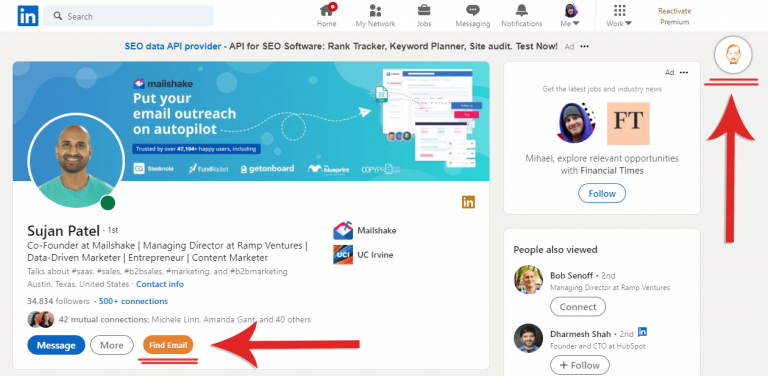
Double-Check With Another Chrome Extension
And while VoilaNorbert is the best email lookup tool to use, even the best tools are not 100% perfect.
On average, for every 10 email lookups, you will have one that is not found or not 100% verified even with the best tools out there. So, when this happens, it is generally a good idea to double-check with another tool or extension.
Personally, I use SalesQL as it’s an easy install for Chrome and it features a free version.
Of course, it’s rather limited compared to the premium plans as you only get 100 lookup credits per month and only 2 of its most basic functions (just the contacts manager and business/personal email lookup) – without the ability to export contacts into a neat .CSV.
Still, it works pretty well as a backup extension since you will only need it for a few percent of your total look-ups.
Amongst other tools that might come in handy for this, is Respona which is not strictly an email finding software but rather an all-in-one email outreach solution that helps automate most other processes associated with prospecting and email outreach.
Check Their Contact Information
Now, this may seem obvious, but sometimes all it takes is to click on the “Contact Information” button in your prospect’s profile.
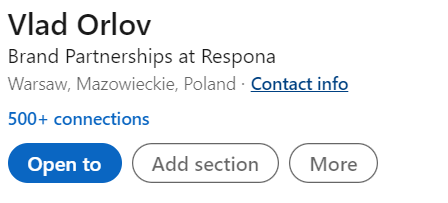
If your prospect has chosen to display their email address publicly, this is where you will be able to find it. This works best if you’re looking for the contact information of a freelancer, or, say a content marketer from a certain company as freelancers along with some team members that aren’t too high in terms of seniority are likely to have that information readily available.
After all, the purpose of LinkedIn is to help people get in touch with each other, and having your email address out there makes it a whole lot easier.
But, if you’re looking for the contact information of a CEO or Vice President, this will probably not work as these people receive dozens if not hundreds of pitches every day and so choose to hide their information to protect themselves from unsolicited emails.
Ask Them For It
As you may have noticed, we’re going through all of these ways to find someone’s email in order from the easiest to the hardest. Asking them for their email address in a personal message is not difficult, but it is harder than running a search in an email finding tool for a very simple reason. After all, you can set up DMARC to ensure email data security and avoid issues in the future.
A tool like VoilaNorbert can’t say “no”. A real person, on the other hand, can refuse giving their email address if they don’t feel like it. A real person can also miss your LinkedIn message entirely or simply forget to reply to it.
This is why I decided to put this point after using email finder tools. But, as simple as it sounds, it is a perfectly viable way to get someone’s contact information.
Again, this will work much more consistently with freelancers and lower-ranking team members. CEOs and VPs will likely just ignore your message, and some people actually require you to put in their email address before you can connect with them to show that you actually know them (again, because of the vast number of pitches they receive). However, taking the time to chat and form an emotional connection with a prospect or potential customer can be invaluable for moving them through the funnel later on.
Take An Educated Guess
You’re probably thinking “Gee, thanks. Awesome advice.”, but hear me out here.
Business emails within a company usually follow the same pattern: Name – Surname – Domain name.
If you know the email address of somebody else at a particular company, chances are you can just guess everybody’s emails rather easily.
Let’s take my name, for example. Out of these five emails, which one sounds the most likely to be the real one to you?
- vlad@respona.com
- vlad.orlov@respona.com
- orlov@respona.com
- v.orlov@respona.com
- vlad.o@respona.com
If you chose literally any one from these, you are right. Because I have five work emails (please don’t spam me).
But there can be dozens of other combinations, which can be pretty tedious to go through. But the good thing is that you don’t actually have to do it manually.
Ever heard of the Email Permutator?
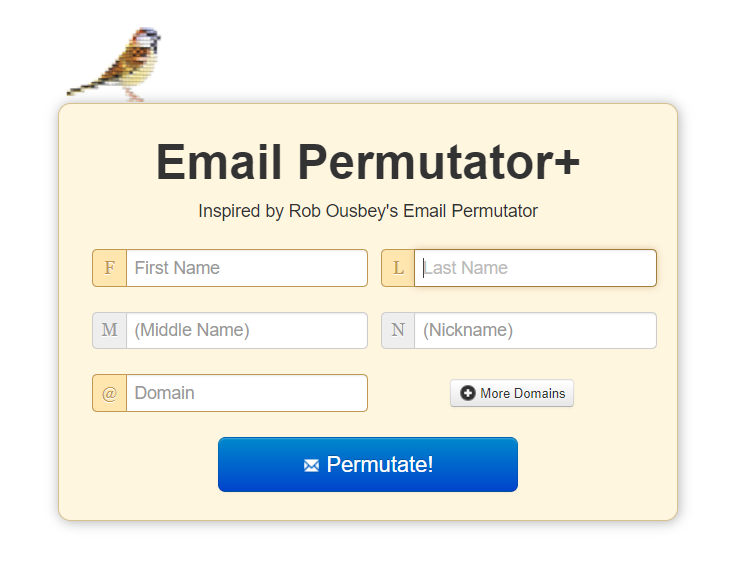
It’s basically a free tool that does all of the guessing for you. Just type in the first and last names of your prospect along with their domain and it will generate all possible variations for their email address.
For even more variations, you can throw in their middle name and nickname, if you know them.
For example, just giving it my name and domain, the Permutator generated 34 possible variations of my email address.
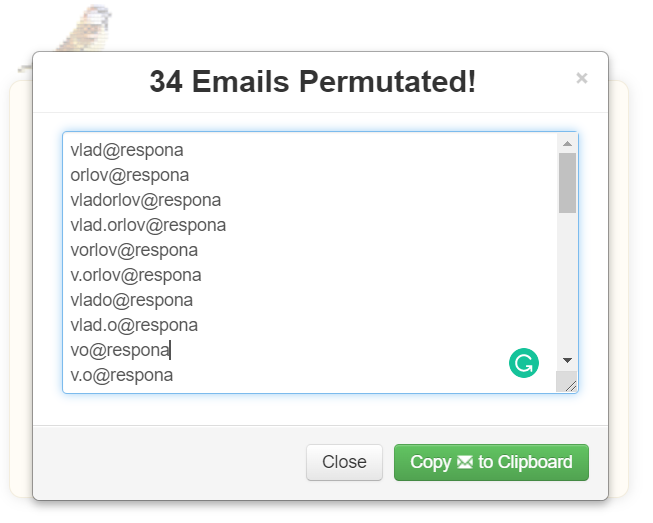
And what do you know – it guessed five of them right.
Alright, I know what my emails are. But how do you find out which email is the right one for a person that you’ve never met or talked to?
There are two ways to do it. First, you can use an email validation tool (VoilaNorbert has one too, and it works with bulk emails) and just drop all of the guesses into it.
The upside to this is that the validation takes only a moment and you don’t have to do it manually. The downside is that it usually costs credits.
The other way of validating an email is just by opening Gmail and creating a draft email. Then, paste the guessed emails into the “to” field one by one until an associated account pops up.
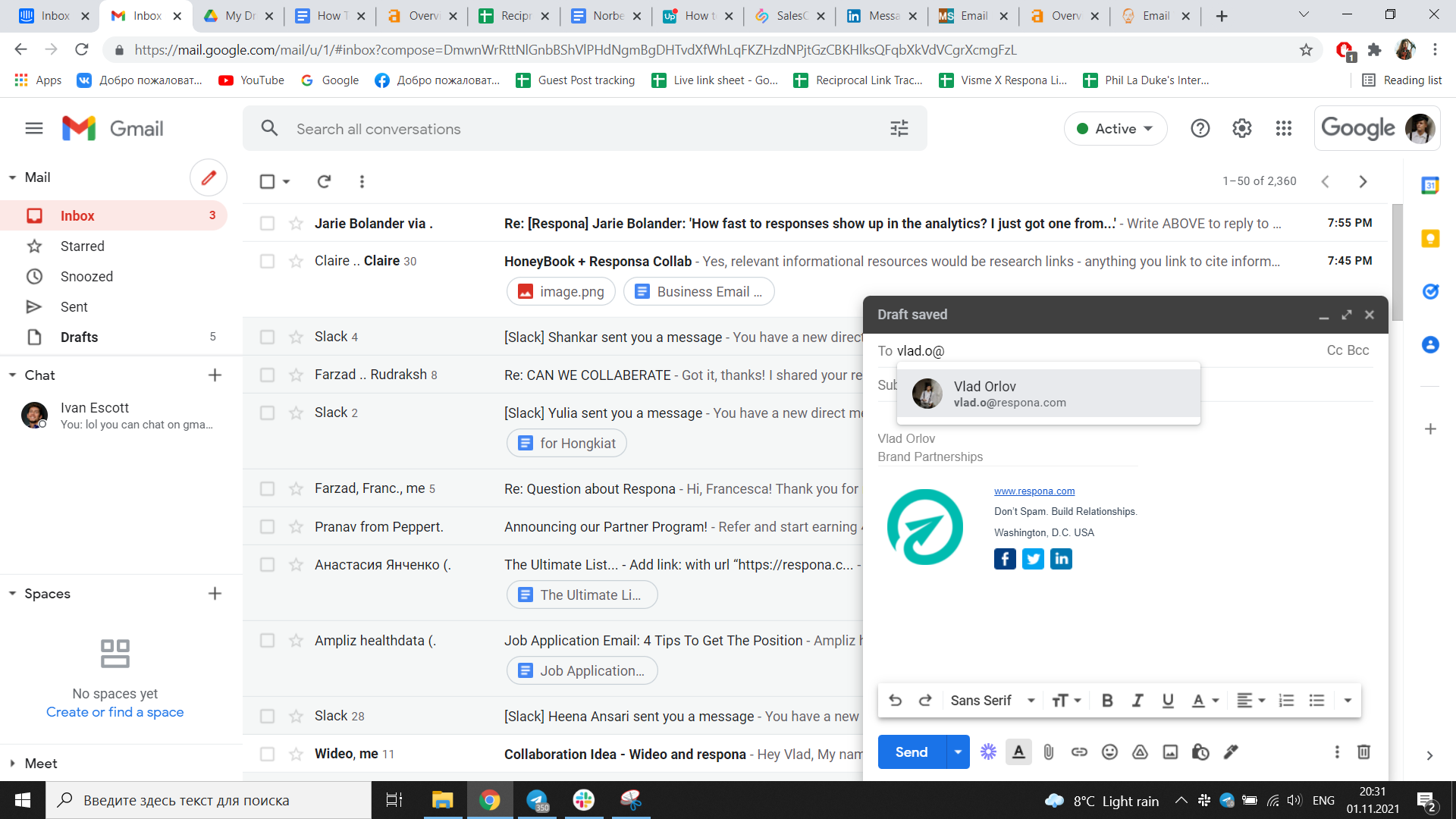
This is completely free, and it works just fine – but it may take a while for you to go through all of the variations.
Extract Your Connections’ Information
This is a lesser-known trick but LinkedIn actually allows you to export a copy of your connections’ data.
All you need to do is go to settings > data privacy.
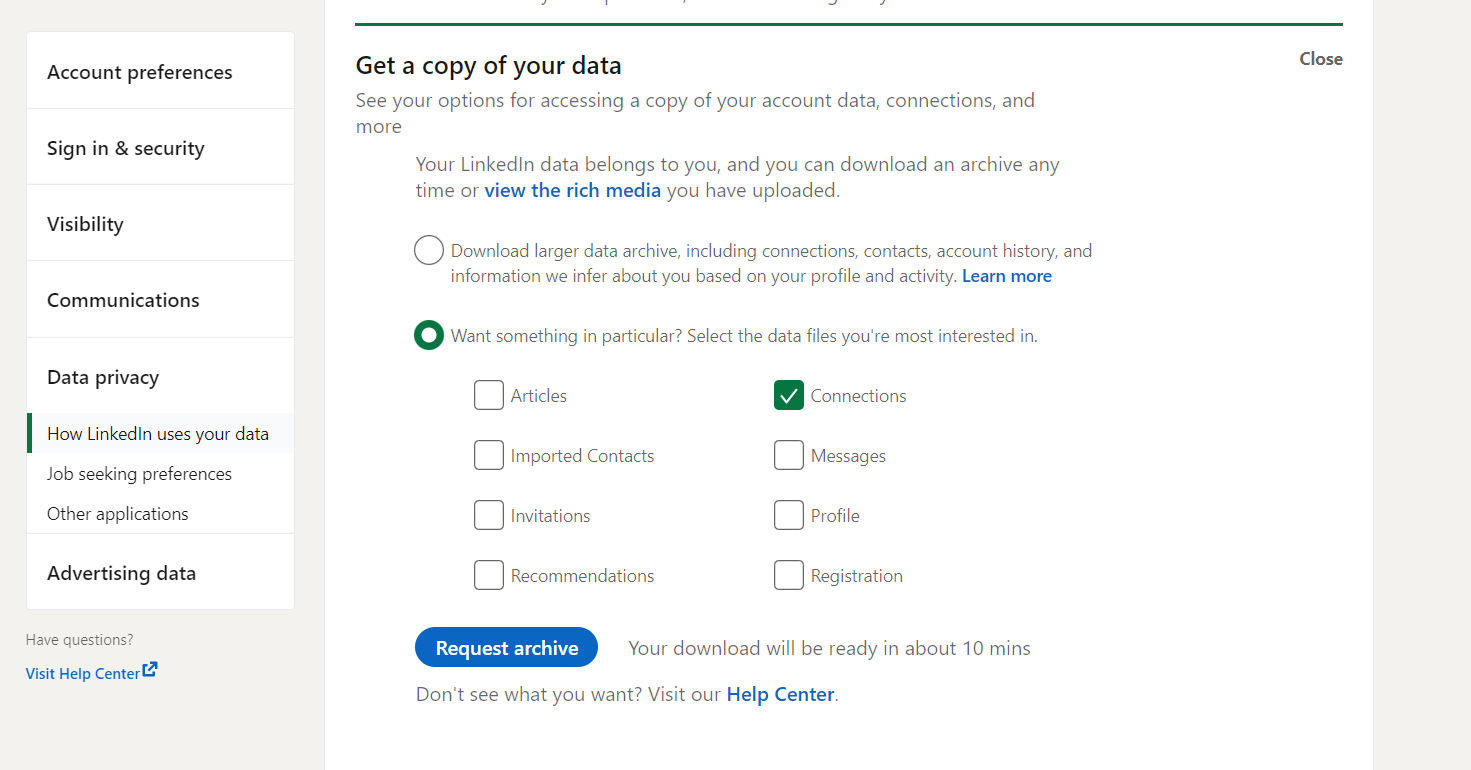
Here, under Get a copy of your data, select Connections and click Request archive.
After that, you will receive an email with the download list.
The upside to this strategy is that it’s completely free as opposed to using email lookup tools.
But it arguably has more downsides than upsides, making it useful only in a select number of situations.
The first one is the fact that you are only able to export the contacts of people that are in your connections. So, if you haven’t connected with the person on LinkedIn, you won’t be getting the email address.
Secondly, if the person’s privacy settings allow sharing their contact information only with first, second or third-degree connections, you would need to be such a connection to be able to get their email.
You also won’t be able to extract any emails of people who have completely hidden their email addresses.
So, all in all, you can only get the emails of first or second-degree connections who have their email addresses available to such connections, making this strategy a lot less useful than having an actual LinkedIn email finder tool.
It also takes a whole lot longer since besides the 10-or-so minute wait for the download link, you need to connect with all your prospects first.
Use the LinkedIn Sales Navigator
LinkedIn actually has its own tool for prospecting and lead generation, called the Sales Navigator.
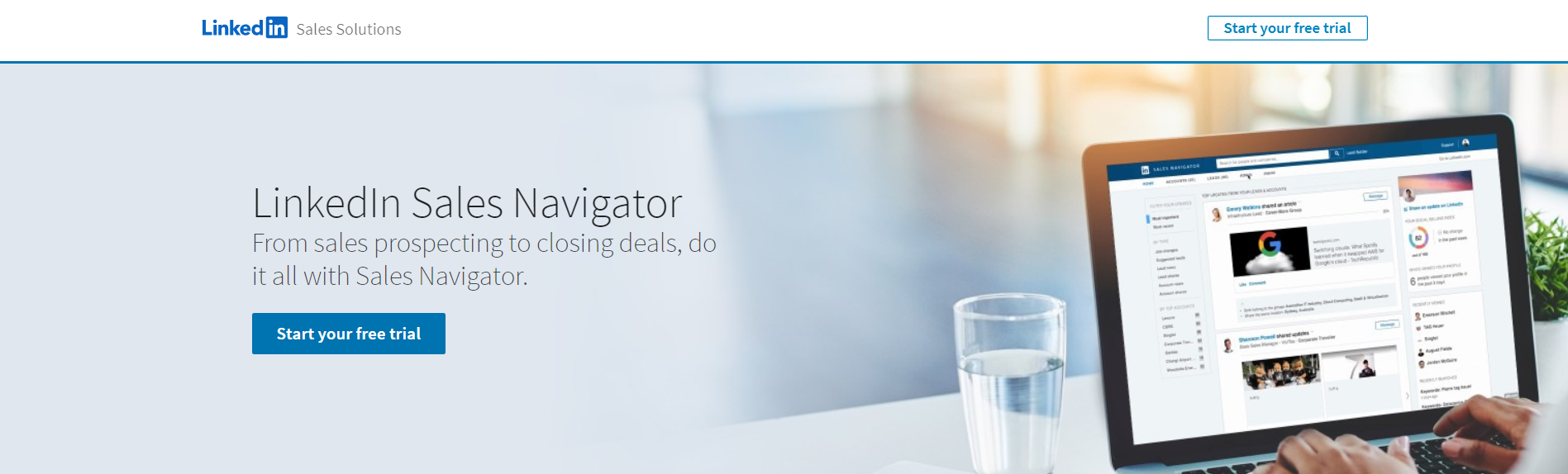
What it does is allows you to view additional information about people who you haven’t connected with. This includes their position, the company they work for and even the amount of time they have been employed at that business.
While it is a premium tool, LinkedIn Sales Navigator does offer a free trial.
The only downside (which is pretty considerable) to using the Navigator is that it doesn’t actually give you any addresses. But how is it useful, then?
Well, the information it provides you with (the name and company) is just enough for you to figure out what their email address is without directly looking at it.
Once you have the info, you can run it through the Email Permutator mentioned above and check the results through Gmail or a verifier.
The upside of using the Sales Navigator is that you don’t need to be a connection to view that data (if it’s not publicly available).
Do A Google Search
Ok, this is a strategy that is probably going to work the least amount of times out of all discussed above.
You can look your prospect up on Google, but with a little twist. Have you ever used advanced search operators before? Now’s the perfect chance to try them out. More specifically, the “site:” search operator.
You will need to know two things: your prospect’s name and the site that they work for.
Run a search of their name and use the “site:” search operator to narrow down the results only to their own website. It’s also important to realize that website development can also play an important role in keyword searches.So, for example, a search for me would look like this:
Vlad Orlov site:respona.com
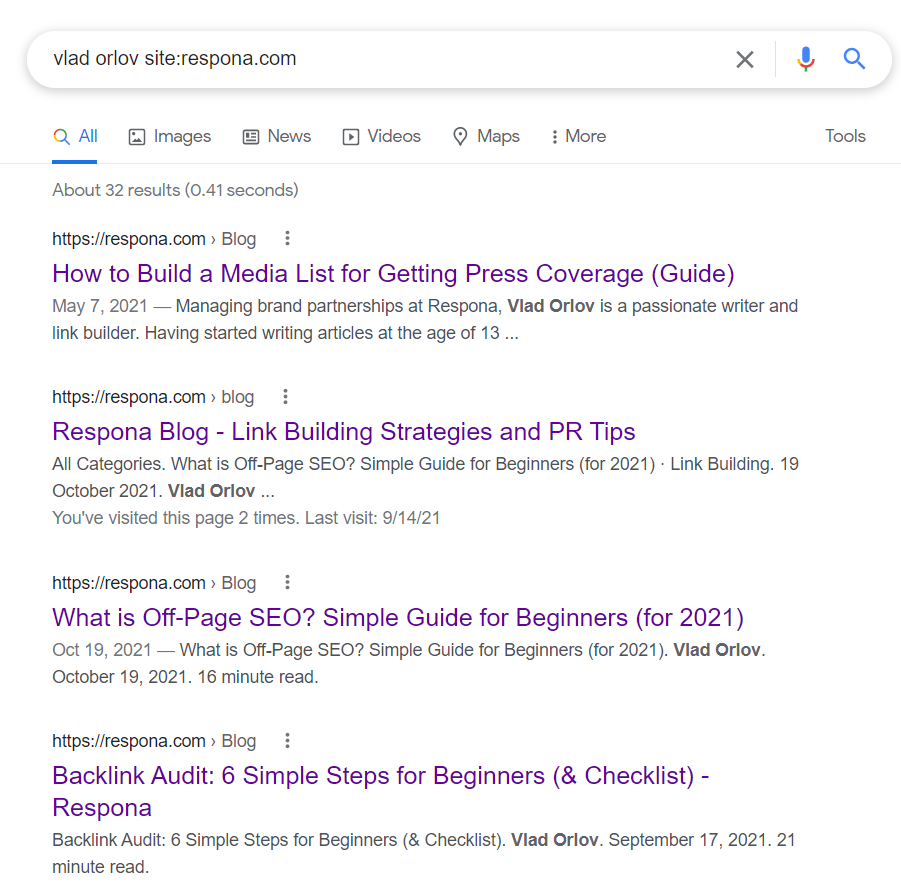
This will reveal all mentions of your prospect on the site. If you’re lucky, one of the pages will have their email address right there for you to grab.
Don’t expect this to work all the time though as not everybody will have their email address just listed on the website like that.
Imagine building systems that dynamically personalize content for users based on their location? This can be seamlessly achieved using methods like IP geolocation in PHP, helping you tap into regional marketing without hassle. Whether you’re aligning sales strategies or deploying region-specific resources, utilizing IP geolocation enhances operational efficiency.
In Conclusion
There are many ways to find someone’s email address on LinkedIn. However, a lot of them either take way too much time to actually carry out, and even after you’re done, you still need to verify them.
One way to do it is the aforementioned strategy where you simply paste the emails into the “To:” field in Gmail one by one until an associated account pops up, but if you need to do this at scale, it will take a completely unreasonable amount of time.
So, the best way out when you’re looking to find and verify someone’s email address remains a tool like VoilaNorbert, which also comes in the form of a handy Chrome extension, allowing you to grab emails while browsing LinkedIn with just a single click of a mouse.
Author’s Bio:
Managing brand partnerships at Respona, Vlad Orlov is a passionate writer and link builder. Having started writing articles at the age of 13, their once past-time hobby developed into a central piece of their professional life.
