If you rely on Google’s Gmail for outreach, you may encounter Gmail sending limits — a safeguard that controls how many emails you can send within a certain timeframe.
Exceeding these limits can lead to delays, account suspensions, or other restrictions that can disrupt your campaigns.
Why Does Gmail Have Sending Limits?
Google imposed Gmail sending limits to maintain the platform’s reliability and user experience.
- To enhance security: Sending limits protect accounts from unauthorized use, particularly when cyber criminals gain access to compromised accounts.
- To prevent spam: Gmail’s sending limits are a barrier to preventing mass spamming and phishing attacks.
- To protect Gmail’s reputation: If Gmail allowed unlimited sending, the platform could quickly be labeled as a spam-friendly service. This could result in major email service providers blacklisting Gmail addresses, affecting even legitimate users.
What Happens If You Exceed Gmail Sending Limits?
Exceeding Gmail’s sending limits can result in several consequences:
Temporary Suspension of Account
Exceeding the sending limits may lead to a temporary suspension, where your account is restricted from sending further emails for 24 hours.
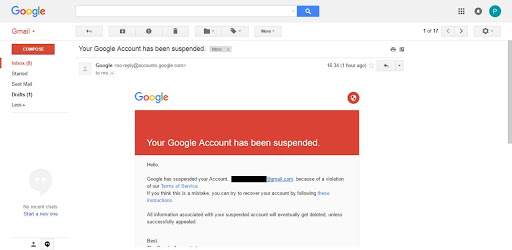
This suspension usually lifts automatically, but frequent violations could result in a longer suspension period.
Error Messages
You may receive error messages like “You have reached a limit for sending mail” or “Message not sent,” indicating that you’ve breached your sending capacity.
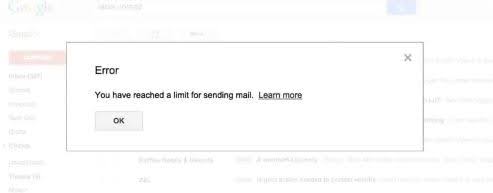
These errors signal you to reduce your email activity or spread your emails over time.
Daily Email Sending Limits
Google sets different limits depending on the type of account you have:
Standard Gmail Account Limits
A standard Gmail account is the free version most people use for personal communication. This account limits users to sending 500 emails per 24 hours and a maximum of 100 addresses per email. You can’t send more emails until the next day after hitting this limit.
Google Workspace Account Limits
A Google Workspace account (formerly known as G Suite) is designed for business users and provides more robust tools and larger sending capacities.
Google Workspace users have a daily email-sending limit of 2,000 recipients per 24 hours. Despite this higher limit, Google still monitors email activity for signs of abuse.
Google can change its sending limits without notice. Also, daily email limits are applied over a rolling 24-hour period, not a set time of day.
5 Tips for Sending Bulk Emails Without Alerting Google
Use the following Gmail productivity tips to send bulk emails without risking penalties:
1. Use a Google Workspace Account
A Google Workspace account offers a significant improvement over a standard Gmail account by increasing the daily email-sending limit to 2,000 recipients. It’s ideal for small- to medium-sized campaigns that run smaller email outreach campaigns.
Additionally, Google Workspace comes with advanced features, such as better collaboration tools and enhanced security.
2. Use Email Automation Tools
The best way to bypass Gmail sending limits is through third-party email automation tools like Voila Norbert. These tools let you send and manage a large volume of emails as part of your automated email outreach without hitting Gmail’s restrictions.
For instance, Voila Norbert offers an email sequence feature that lets you schedule and send emails in batches over several days. This spreads the load and reduces the risk of hitting Gmail’s daily limit.
This feature is particularly useful for ongoing cold email outreach campaigns. It allows you to automate follow-ups and maintain consistent communication with your contacts.
3. Maintain a Clean Email List
Maintaining a clean email address list keeps you within Gmail sending limits because it shrinks your list to contain only valid addresses.
Remove inactive, outdated, or incorrect email records regularly. This reduces the bounce rate and lowers the chances of your emails being caught by spam filters.
Voila Norbert’s email verification can help you verify which email addresses are still valid and active.
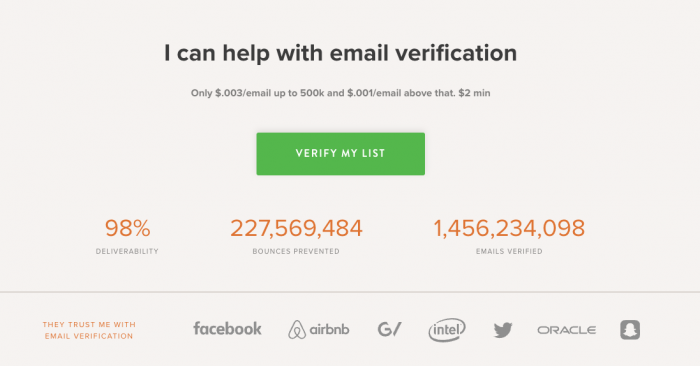
Reaching out to legitimate, engaged contacts only improves your email deliverability rates and avoids unnecessary penalties from Gmail for sending emails to invalid email addresses. It also builds email reputation, which is key to the long-term success of your email outreach efforts.
4. Segment Email Recipients
Breaking your list into smaller, targeted groups allows you to send mass emails over multiple days or campaigns while staying within Gmail’s limits.
Additionally, segmentation makes your outreach more personalized, which can improve open and engagement rates. You can segment your list by:
- Demographics: Age, gender, location, or job title can help tailor messages to specific groups.
- Purchase behavior: Segment based on previous purchases or buying patterns to send relevant product recommendations.
- Engagement levels: Focus on recipients who have previously opened or clicked on your emails.
- Email activity: Separate active subscribers from those who haven’t engaged with your emails in a while.
- Interests and preferences: Group subscribers based on preferences they’ve expressed or products/services they’ve shown interest in.
Use email enrichment tools to fetch more data on your contacts, and use the data to segment your email list.
5. Schedule Your Emails
A simple yet effective strategy to avoid hitting Gmail’s sending limits is to schedule your emails over multiple days instead of sending them all at once.
For instance, if your daily limit is 2,000 single emails but you have a list with 5000 email addresses, you can schedule around 1500 emails to be sent over several days. This allows you to stay within the limit while ensuring your outreach continues smoothly without interruptions. Use scheduling tools to automate this process.
Unfortunately, this approach helps you stay within Gmail’s limits, but it’s time-consuming. This is especially a problem for larger or time-sensitive campaigns. That’s why we still recommend option two above, i.e., using dedicated email outreach tools that can handle mass email campaigns.
In Closing
Gmail sending limits are essential safeguards that ensure the platform remains secure, reliable, and free from spam. If you’re using a standard Gmail account or a Google Workspace account, knowing the restrictions can help you plan your email outreach campaigns more effectively.
Still, using third-party outreach tools is the best way to stay within the limits while running effective campaigns at scale.