Suppose you’re trying to close a high-profile lead. You’ve been negotiating with them, mostly over emails, but they suddenly stop replying or are taking very long to respond. Perhaps, they are playing hardball when it comes to awarding you the contract, or maybe network issues are causing a delay in email delivery.
Whatever the issue may be, sending a perfectly crafted marketing email without ever knowing whether the recipient read it or not is an uncomfortable position to be in. At this point, you might think, if only there were a way to figure out if the person on the other side saw the content of your email and is still not replying.
Such a thing would at least provide any marketer an apt degree of closure, and they can quickly move on to other warm leads within the sales funnel or take corrective action for the non-responsive ones. And, here’s some good news on that front! There are ways to know if your prospect read your email or not.
How to Know If Someone Read Your Email on Popular Platforms
The most popular email clients people use for personal, or business exchange are Gmail, Outlook, and Mozilla Thunderbird. In fact, Gmail registers a whopping 5 billion active monthly users. And, fortunately, plugins and embedded features are available for all three of these email clients that let you know whether the recipient opened your email or not.
1. Turning on Read Receipts in Gmail
You must’ve come across the term “read receipts” while using WhatsApp. A similar feature is available for email clients such as Gmail and others. Unfortunately, this feature is not free to use and is available only to premium G Suites users. Simply put, only the paid members of the Gmail club receive special administrative rights to note if the receiver read their email or not.
However, once you are a premium member, you can visit the “Apps” section on your smartphone or through Chrome, click on “Gmail,” and tap on “User settings.” Once you’ve reached here, you can click on “email read receipts” and further select how you want to track and read emails.
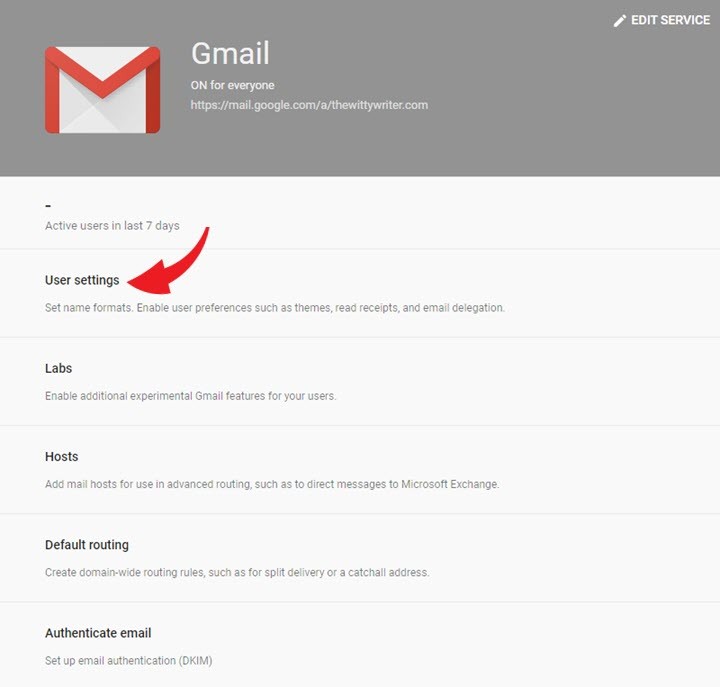
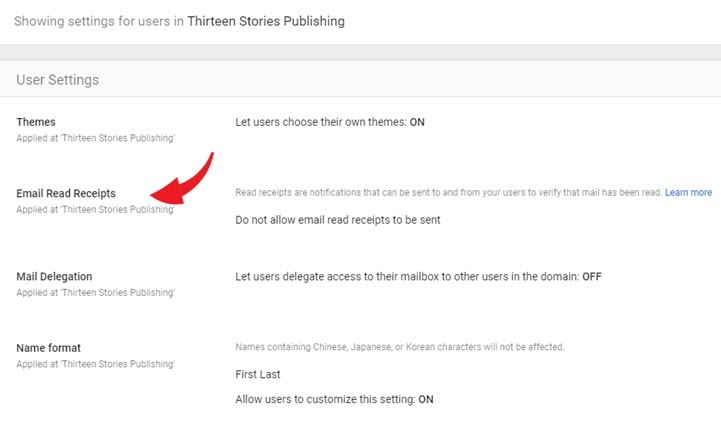
2. Leverage an Email Tracking Software for Gmail Read Receipts
Why pay money to use a Gmail feature, which you can use for free? Use an email tracking software like Voila Norbert that comes with a read receipt plugin. For starters, this SaaS platform works wonders in finding B2B leads and any prospects’ email addresses. This service’s indomitable B2B database of email contacts takes any guesswork out of prospecting even the hardest leads.
The very same email tracker also offers secondary functions like email verification, enrichment, and a Gmail plugin called Right Inbox. You can add this tool to your Gmail account for free and find out who is reading and who is ignoring your emails. Not only this, but the Right Inbox plugin by Voila Norbert also shows you how many times recipients opened particular emails by you and at what time.
Equipped with such information, you can follow up with your prospects when they are still surfing their inbox or at a time when they are most active. Easy to use and available free of cost, Right Inbox is already a popular plugin used by over 250,000+ industry biggies like Netflix, Uber, HubSpot, and many others.
3. Seeking Read Receipt Permission for Outlook
The relatively less popular but vastly in use email client Outlook also carries the read receipt feature. In fact, this platform has two options for telling you about your email – i) it returns a receipt when your email is delivered, which ensures it hasn’t bounced, ii) the usual receipt intimation when the receiver opens your email.
However, you won’t receive an email open confirmation without the reader allowing it. If your Outlook’s read receipt setting is on, the software will request the receiver, through a prompt or a notification, for permission to intimate you that they have opened the message. This prompt is a yes/no question. If the receiver clicks yes, Outlook will send you a read receipt message.
To turn on the read receipt setting on Outlook, you need to click on the “Options” tab on top of the screen and then check on “request a delivery receipt” or “request a read receipt” or both.
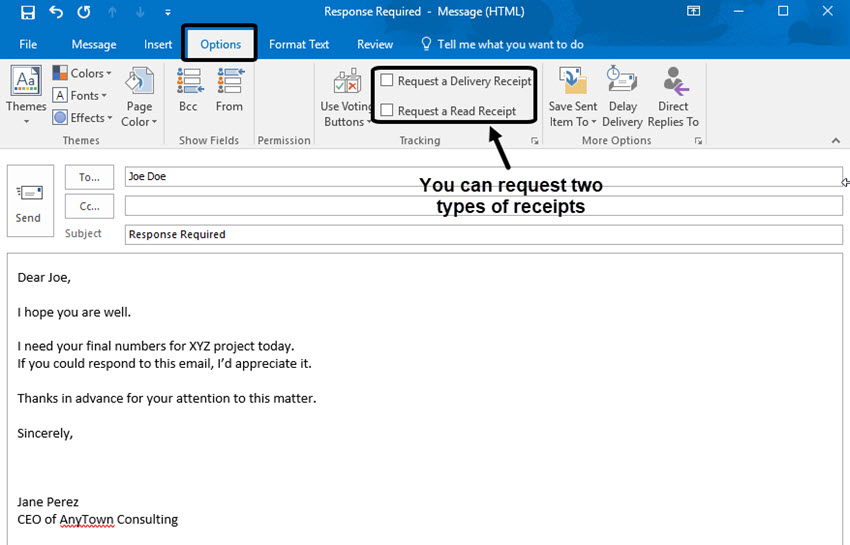
Source: Enginemailer
4. Enable Return Receipt on Mozilla Thunderbird
With 25 million users, Mozilla Thunderbird is still a popular email client for various businesses. This platform, too, comes with a straightforward method for turning on return receipts. If you use Mozilla Thunderbird and wish to know if your prospect read your email, simply click on “Account Settings.”
Once you’re in the settings menu, tap on “returns receipt” and begin customizing the settings. You may choose from options like “when sending a message, always request a returned receipt” or “when a receipt arrives, “leave it in my inbox.” You can continue customizing how you want an email open acknowledgment, depending on lead priority.
Over to You
Know that the most popularly used email clients would have the return receipt feature. If not, you will end up finding feature-rich email finder or tracker tools that let you figure out whether the receiver read your email or not.
As for the common terminology – “read receipt” or “return receipt” are the words used by most platforms that provide this feature. This term essentially refers to a digital notification that confirms that a prospect not only received but also read your email.
The read receipt feature may seem like a small thing, but it has a diverse set of benefits. Countless business professionals, including and especially digital marketers, leverage it to assess their email campaign’s efficacy, manage email frequency and timing of lead follow-ups, and much more.
Keeping track of whether your emails are being read or not lets you know of your email deliverability rate. Moreover, through this feature, you can optimize your email list. How? To begin with, you can continue nurturing leads that open your emails and don’t reply and delete contacts that simply don’t open your emails.