Scraping LinkedIn seems easy until you get started. The platform has blockers and can quickly ban you if you don’t follow the proper guidelines.
The last thing you want is to lose your LinkedIn account, which is a haven of prospects – thanks to the over a billion users active on the platform
That doesn’t mean LinkedIn scraping is impossible. It’s a powerful way to outpace competitors in lead generation and maximize your ROI when you do it correctly.
All it takes is the right tools and strategies to make it work. You’re lucky; that’s what we’re tackling in this article today.
Let’s start by addressing the elephant in the room.
Is it Legal to Scrape LinkedIn?
While data scraping is the easiest way to quickly collect large amounts of data for marketing campaigns, LinkedIn scraping is different from scraping other social media platforms.
The platform has implemented several precautionary measures. However, adhering to the appropriate guidelines allows you to navigate the process without encountering issues.
The million-dollar question is: Is LinkedIn scraping illegal? While LinkedIn strongly opposes it, the practice itself is legal.
They unsuccessfully fought it in the 9th Circuit Court of Appeal. The court didn’t rule that web scraping is prohibited under the Computer Fraud and Abuse Act (CFAA), effectively affirming that web scraping is legal.
There are a few caveats, though:
- You can only scrape publicly available information without infringing privacy rights.
- You must handle and store the data you’ve scraped responsibly.
- Scraping frequency should be controlled to avoid overwhelming the LinkedIn servers.
- You should use LinkedIn’s official APIs to stay compliant with their policies.
- You can only use the data to make well-informed decisions.
Why Should You Do LinkedIn Scraping
Brands scrape LinkedIn data for various purposes, as follows:
- Sales Prospecting: LinkedIn is a goldmine for prospects, but accessing their information can be tricky. Scraping helps you compile a list of leads to fuel your sales prospecting strategies.
- Lead generation: Successful lead generation rides on personalization. LinkedIn scraping gives detailed information on prospects, making creating personalized follow-up messages easy. The best part? Many of these tools automate the process, allowing you to generate leads effortlessly and in no time.
- Market Research: The data you get from LinkedIn can give you information on the latest trends in your target market. Scraping can analyze what prospects post about and the content they’re engaging with. This data is crucial as it helps you make well-formed marketing decisions.
How to Scrape LinkedIn Manually
The best way to scrape LinkedIn manually without breaking laws is by subscribing to the LinkedIn sales navigator. The tool works great and has filters to get the best results. You can choose leads by region, seniority, industry, and role.
The first step is to subscribe to the LinkedIn sales navigator. You can use the 30-day free plan to test the tool before upgrading to a payment option.
Before using the LinkedIn Sales Navigator, it’s important to note that the tool isn’t the perfect option for finding emails. Most of the emails aren’t professional, as they’re mainly personal emails (Gmail or Yahoo).
Using personal emails for prospecting isn’t GDPR compliant and could land your business in hot water. In Europe, regulations are so strict that you could face fines of up to 4% of your annual revenue.
On a positive note, LinkedIn Sales Navigator has many unique features that make it easy to identify and connect with leads seamlessly. Some of these include:
- Inmail messaging – This replaces the “no email rule.” You can send email messages to members outside your network.
- Advanced search filters – The tool allows you to select whether you want prospects from a specific geographical area, company size, location, or job title.
- Lead recommendation – You get personalized recommendations based on your search history, making it easy to find new prospects.
- Real-time insights – LinkedIn sales navigators provide critical reports like job changes and account activities like content posted.
Types of Linked Data Scrapers
LinkedIn scrapers are divided into three categories. Here’s a detailed breakdown of each.
Cookie-based LinkedIn scrapers
As the name suggests, these scrapers extract data by leveraging browser cookies. The tools act like you so they can perform the tasks you assign them. It’s a two-step process.
- When you access your LinkedIn account, your browser generates a cookie, which is shared with the scraper.
- The scraper uses your session cookie from LinkedIn to gather information, send connection requests, and perform other actions. This allows you to automate tasks like sending personalized connection requests or engaging with posts.
Cookie-based scrapers have two flaws. First, they’re slow, as they copy how a human would scrap LinkedIn manually. Therefore, they aren’t the best option if you want to do a massive scraping campaign.
Secondly, they’re risky, as LinkedIn can easily detect suspicious activity and ban your account. This approach isn’t highly encouraged.
Proxy-based LinkedIn scrapers
These LinkedIn scrapers operate through a proxy infrastructure, utilizing servers and APIs. They gather data by spreading requests across various LinkedIn profiles and IP addresses.
As a result, they’re some of the quickest scrapers, ideal for large-scale scraping campaigns. They’re also highly reliable and can switch profiles or IP addresses if the target site imposes restrictions.
Browser Extension LinkedIn scrapers
Like regular browser extensions, browser extension scrapers integrate with your browser and can be activated while navigating LinkedIn
These scrapers work well for smaller tasks and are less risky. The risk depends on your browser, and the extension only stops working if the browser updates or changes.
4 Best Tools for LinkedIn Scrapers
In the next section, we’ll examine the best tools for LinkedIn scraping.
We arrived at these four by reading user reviews, comparing prices, checking LinkedIn safety precautions, and testing some on our own to see if they meet the cut.
1. Voila Norbert
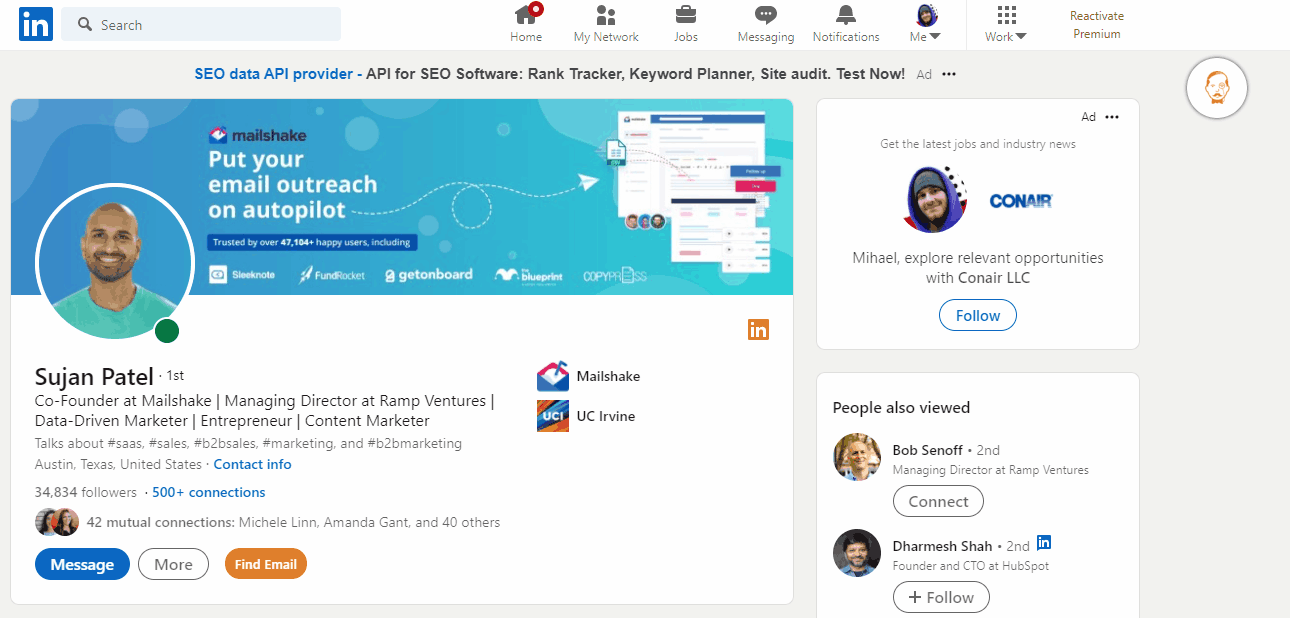
Voila Norbert isn’t a LinkedIn scraping tool per se, but there’s one thing it’s incredibly good at that you won’t get from LinkedIn scraper tools – that’s finding valid email addresses.
Some scraping tools, like Evabot, come with built-in email finders. However, when a tool tries to do too much on one platform, it can become less effective. Plus, they rely on finding emails using the LinkedIn sales navigator, which often lacks professional emails.
That’s where Voila Norbert comes in. In addition to being the email finder with the best accuracy rates, it also has a Chrome extension that is just as good.
The Chrome extension integrates seamlessly with your LinkedIn account. When you visit a prospect’s LinkedIn profile, simply click the ‘find email’ icon, as shown below, to retrieve their email address.
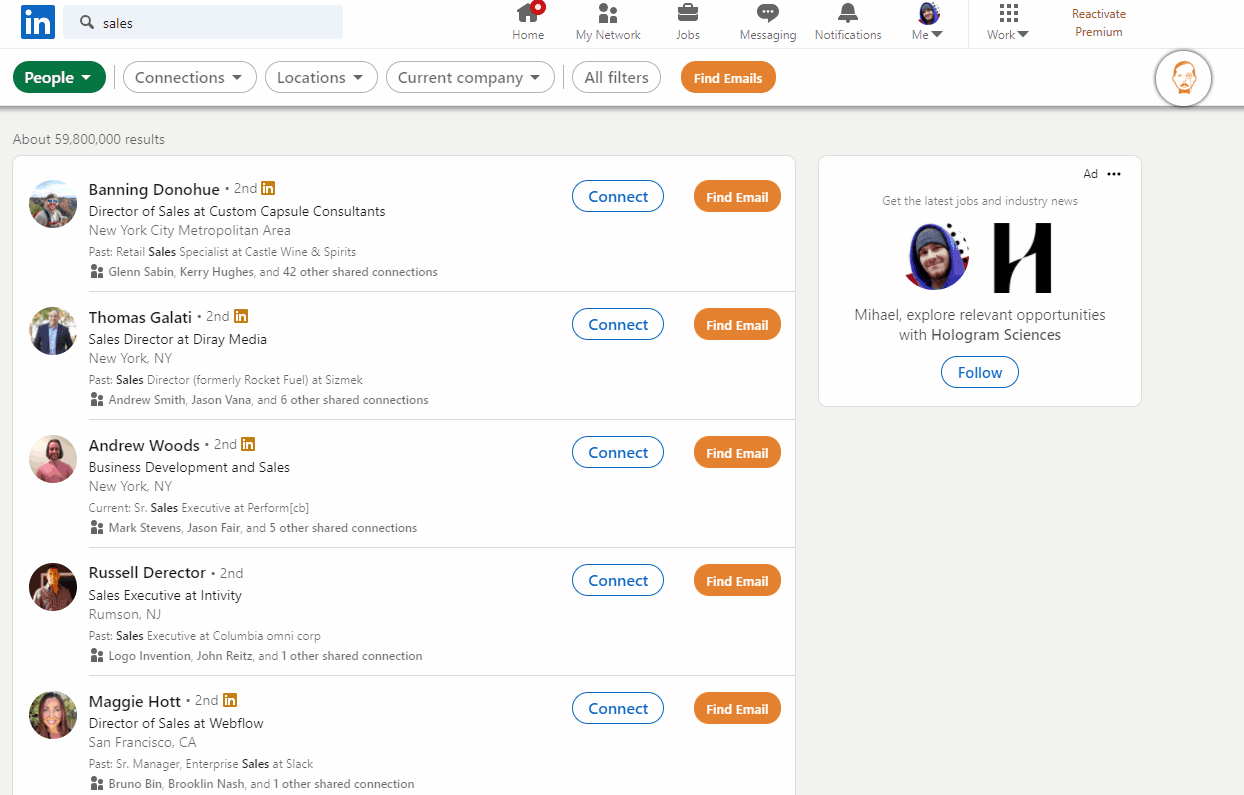
Voila Norbert has four pricing options, all of which give you 50 free searches for a trial. After testing, you can choose a subscription plan starting at $49/month, with more options at $99/month, $249/month, and $499/month. You get more credits and features as you climb up the price ladder.
2. Phantom Buster
Phantom Buster is a popular LinkedIn scraping tool that uses automated scraping. Since it operates on a cloud-based system, the tool is more efficient for busy, constantly moving entrepreneurs.
How efficient is it? Well, once you run the tool, it doesn’t need monitoring and will keep pumping leads from LinkedIn 24/7 with minimal involvement from you.
Below is a list of the things Phantom Buster can do:
- Scrape leads from LinkedIn profile posts and company pages
- Send auto-follow-up messages to connections
- Spot intent signals for personalized LinkedIn outreach
- Scrape LinkedIn search results and collect new leads at scale
- Daily re-run with intelligent detection to find the most engaged posts
The tool offers a free trial that goes on for two weeks. The free plan comes with 1000 AI credits and only gives you 2 hours of execution time.
The paid plans start at $56/month, then $128/month for the pro plan, with the Team plan going for $352/month. Of course, the higher the plan, the more tools and features you get.
3. Kaspr
Kaspr is also an automated LinkedIn scraper, although it’s less feature-rich than Phantom Buster. It scraps LinkedIn profiles and sends personalized messages to connections on the fly.
This is a perfect feature if you want to harvest leads from the platform in a personalized way while dedicating a small amount of your time to sales and marketing.
One of Kaspr’s primary wins is the seamless integration with LinkedIn, thanks to the Chrome extension. This makes the scraping easy and quick.
However, you’ll note inaccuracies in the emails and phone numbers generated. Multiple reviewers on G2 raised this major flaw.
The tool offers a free plan with limited features. Once you’ve mastered it, you can upgrade to tiered pricing that starts at $49/month, then $79/month, and finally $99.
4. EvaBoot
Evaboot is a Chrome extension that is attached to your LinkedIn sales navigator. It is a good option for quickly getting data straight from the platform.
The tool is famous mainly for its ease of use. Once you’ve installed the Chrome extension, you only need to activate it. Plus, it’s one of the most affordable LinkedIn scrapers. You can get started for as low as $9/month for 100 credits—price increases based on the number of credits you want.
Some attractive features the tool offers include:
- Export lists and searches from Sales Navigator to CSV
- Automatically cleans names, company names, and job titles
- You can verify if the leads match your sales navigator filters.
Final Point
LinkedIn scraping is a big deal if you do it the right way. A wrong move can result in you getting banned from the platform.
You don’t need to take unnecessary risks. With the correct information at hand, start testing and watch your pipeline fill with leads all year long
**** This is a guest post from Martin Angila. Martin is a B2B SaaS content writer who specializes in crafting content that drives conversions. He’s worked with industry leaders and partnered with marketing agencies to deliver content that leaves a lasting impression. When he’s not writing, you’ll find him diving into marketing podcasts or keeping a close eye on stock trends.