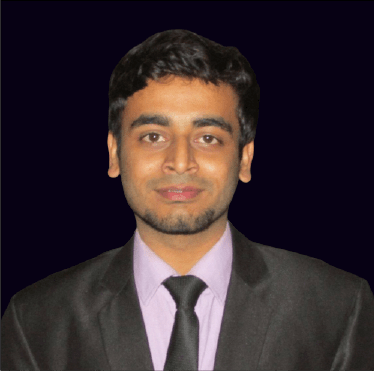Are you wondering why your email campaigns aren’t working? Have you ever sent an important message to a business only to get ‘this user doesn’t accept emails’ in return?
It feels like a slap in the face, right?
These emails, called no-reply emails, are a surefire way to lose customers and waste time on email marketing campaigns that won’t work.
That’s why it’s essential to trade in your no-reply emails for something that does work.
In this article, we’ll explore what no-reply emails are, why customers hate them, why you shouldn’t use them, and what to do instead.
What are no-reply emails?
No-reply emails are messages sent by email addresses with a ‘do not reply’ or ‘no-reply’ in their address.
Here’s what a no-reply sender looks like:
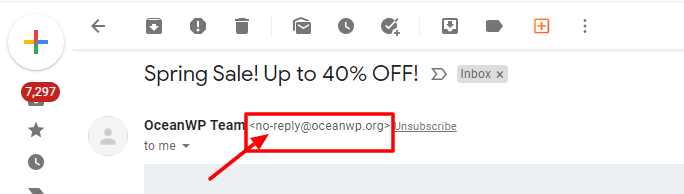
If you try to reply to a message sent to you by a no-reply sender, you’ll receive a message stating that your reply cannot be delivered.
Organizations use no-reply email addresses to avoid ending up with a cluttered email inbox — especially if they’re sending confirmation emails or marketing emails.
But no-reply emails can harm your business, and there are better ways to prevent a clogged email inbox. In the next few sections, we’ll explain why they can harm your business and what to do instead.
Why do customers hate no-reply emails?
Customers find no-reply emails frustrating.
Why?
When customers receive an email address from a business, they may have a number of reasons why they would want to respond to that message.
For instance, maybe they’re interested in learning more about a marketing offer. Or, maybe they just want to send you a thank you for sending them something of value.
If you don’t allow customers or prospects to respond to your email campaigns, it leaves them powerless.
It conveys that you want them to hear from you, but you don’t want to hear from them. It sends the message that you simply don’t care about what they have to say.
Before knowing why you should stop sending no-reply emails. Here is a quick solution to entertain customers. Opt for a chatbot — to solve customers’ queries instantly!
Why you should stop sending no-reply emails
Here are four reasons why you should stop sending no-reply emails.
1. You might be breaking the law
You heard that right.
Depending on your country’s laws, you could be sending illegal emails if you’re using no-reply email addresses. For instance, in the U.S., if email recipients find your commercial emails deceptive, they can report your business to the U.S. Federal Trade Commission (FTC).
The U.S. CAN-SPAM Act also mandates that subscribers must have the right to opt-out from emails whenever they’d like.
In Europe, recipients can report your business to the Global Data Protection Regulation (GDPR). What’s more, the GDPR also affects businesses in the U.S. The GDPR mandates that businesses out of the EU must comply with the GDPR if they process the data of people inside the EU.
In other words, if you have EU prospects or customers, you must be GDPR compliant.
One of the GDPR’s main rules is that customers must have the ability to request information about the data you’ve collected. If you prevent customer communication, you may be breaching GDPR compliance.
For more details, refer to U.S. state and national data-protection laws as well as the EU GDPR laws.
2. You may negatively affect your email deliverability
Lower replies from your email subscribers can negatively affect your email deliverability for a few reasons.
For one, some email service providers (ESPs), spam filters, and user settings will automatically flag your no-reply emails as spam.
And two, fewer people may open your no-reply emails. Worse yet, they could delete them automatically.
And three, if a recipient attempts to respond to your no-reply email and sees that they can’t, their only choice is marking it as spam or reporting your business.
After putting so much time, thought, and resources into your email campaigns, the last thing you want is a low deliverability rate.
3. Some users can’t save no-reply addresses to their address book
When users save email addresses to their address book, it prevents those addresses from being flagged as spam by email filters.
If users can’t add your email address to their address books, they’d have no way of preventing your emails from going to spam. This results in wasted time and effort crafting the perfect email campaigns only for them to never reach users in the first place.
Just like you’re building your email list, prospects are building their own lists of companies and email addresses they know and trust. If you’re not on their list, they could end up losing touch with you and moving on to one of your competitors.
4. You may be missing out on opportunities
Customers and prospects love being able to reply to emails and share suggestions or opinions. They can also take this opportunity to pitch collaboration ideas and ask important questions.
No-reply emails stand in the way of you being able to receive these messages.
These emails can make you miss important information, like:
- Feedback: Customers love letting you know what they think about your products and services. Customer feedback is one of the best ways to improve your products and services, tailoring them to your customers’ needs.
- Pain points: Customers may not walk up to you to discuss their frustrations about your products and services, but they may send you an email about it. Solving customer pain points is one of the best ways to stay ahead of trends and beat your competition.
- Praise: After all the hard work you do, wouldn’t it feel good to hear what you’re doing, right? Customer praise is a great way to get insight into your best-selling features. Bonus: they make for great customer testimonials.
- Customer action: Before signing up for subscriptions or making purchases, customers may need a little bit of information. If they can’t contact you directly about a question they have, they may decide to take their business elsewhere.
- Competitor intel: Sometimes, customers reach out to ask if you have an offer similar to one of your competitors. This intel can give you a clear view of what your customers prefer about your competitors. You may even decide it’s worth providing that offer as well.
When customers reply to emails, it’s because they have something important to share with you.
It’s possible they need support, or they want to make a valuable comment about your products and services. Or, they may just want to give you constructive feedback. If they receive an automatic reply saying they can’t respond, why would they stay opted-in to your list?
What to do instead of sending no-reply emails
Instead of sending no-reply emails, try some of these tactics instead:
1. Switch your email address
The first thing you need to do is trade your no-reply email address for a real one that can receive emails from customers. If you have a long email list or you’re worried about your inbox getting clogged, consider creating multiple addresses for different functions.
For instance, you can have an email address dedicated to support requests, an address dedicated to marketing campaigns, and one dedicated to sales and special offers. This will keep your replies organized and categorized.
As far as what email address name to choose, focus on something simple or add the category the replies will go to, like any of the examples below.
Examples of simple addresses:
- hi@domainname.com
- askus@domainname.com
- reply@domainname.com
Examples of categorized addresses:
- marketingreplies@domainname.com
- support@domainname.com
- sales@domainname.com
For instance, here’s a support email address example from FantasyJocks:
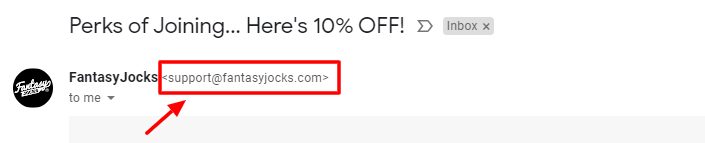
2. Use automations to save time
Creating autoresponder sequences can save your business loads of time when replying to customers — but make sure you’re using them carefully. Customers don’t want to feel like a robot is responding to them. They want to know a real person cares.
That’s why it’s essential to use automation software that lets you create email flows that are free of grammatical errors and makes you sound like a real person.
When using automations, create a process that determines when to send an automated response and when to have a real person respond.
For instance, you don’t want to respond to customer complaints with automations. Unless you’re giving them a heads up as to when you’ll reply (i.e., they contacted you outside of support hours), you’ll need to make sure an actual person responds.
But, if they contacted you asking a frequently asked question, there’s usually no harm in replying with a pre-formatted email.
You can also use an email verifier before sending email campaigns to make sure you’re only sending to active email addresses.
3. Personalize emails
Personalizing emails is essential to making customers feel like you care about them and are talking directly to them.
Here are some ways to do that.
Collect data through online forms
A great way to personalize emails is by building an email list using forms. You can use forms on your website, blog, and landing pages, like this form embedded in a blog post detailing the best PEO companies.
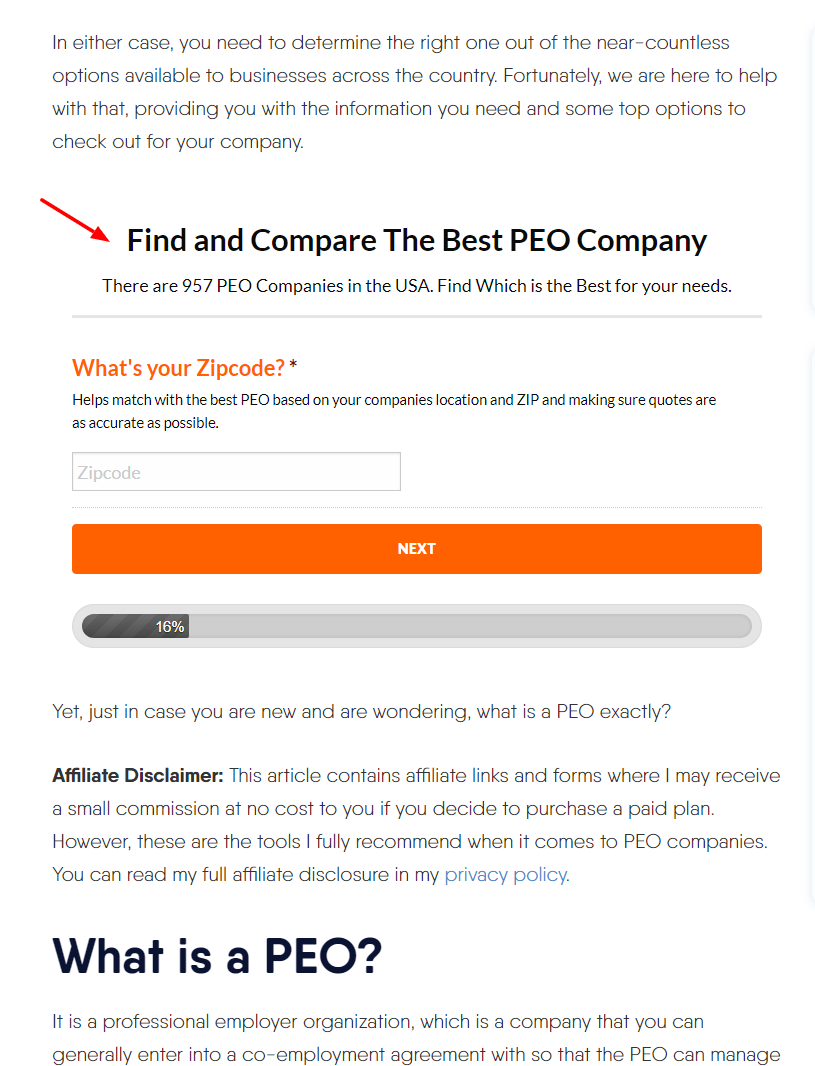
Online forms like these help businesses collect relevant customer data like company information, zip codes, names, and email addresses.
When you have detailed information like this about your customers and prospects, you’re able to tailor your email campaigns to match who’s on your list.
Address recipients by name:
One of the worst things you can do when sending an email is addressing the recipient by some generic term like ‘user’ or ‘customer,’ or just not addressing them at all.
To personalize your emails, it’s essential to address your recipients by their name. A great example of this can be viewed below in an email from the routing software Track-POD.
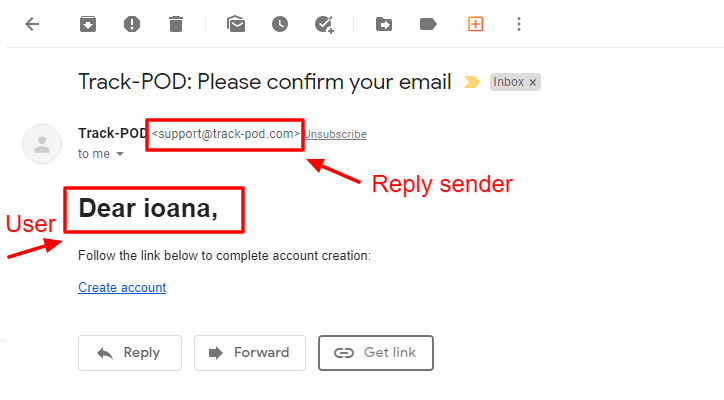
Include relevant offers
And lastly, keep an eye on your customers’ online activity, so you can get a better understanding of who they are, what they expect, what they want, and what their preferences are. Armed with these insights, you can include relevant offers in your emails.
If you have some pre-recorded product demo or offer related videos, you can consider embedding videos in email. Also, if possible, avoid hosting your videos on youtube. Alternatively, you can host them on ad-free video hosting platforms like StoryXpress. This will help you to improve your email delivery and open rate.
For instance, let’s say you own a skincare company. After monitoring your customers’ behavior, you’ve noticed that a group of them are eyeing your anti-aging sets, a group is researching how to get rid of acne, and another group is getting ready for a summer trip.
With that information, you can craft the following emails targeting those three distinct groups using mass email software:
- One email blast about your anti-aging sets
- One email blast about your acne sets and
- One email blast about your sunscreen options
When you monitor your customer’s activities, you have the opportunity to make offers tailored to their needs and wants.
4. Solve customer pain points, so they don’t have to email you
Interested in preventing a sea of emails that ask the same questions? Solve customer pain points, so they don’t have a reason to contact you, especially when it comes to customer onboarding emails.
One way to do that is by adding a support section to your website.
If you’re worried about your email inboxes getting clogged by support questions, consider dedicating a section of your website to commonly asked support questions, as Swagbucks does.
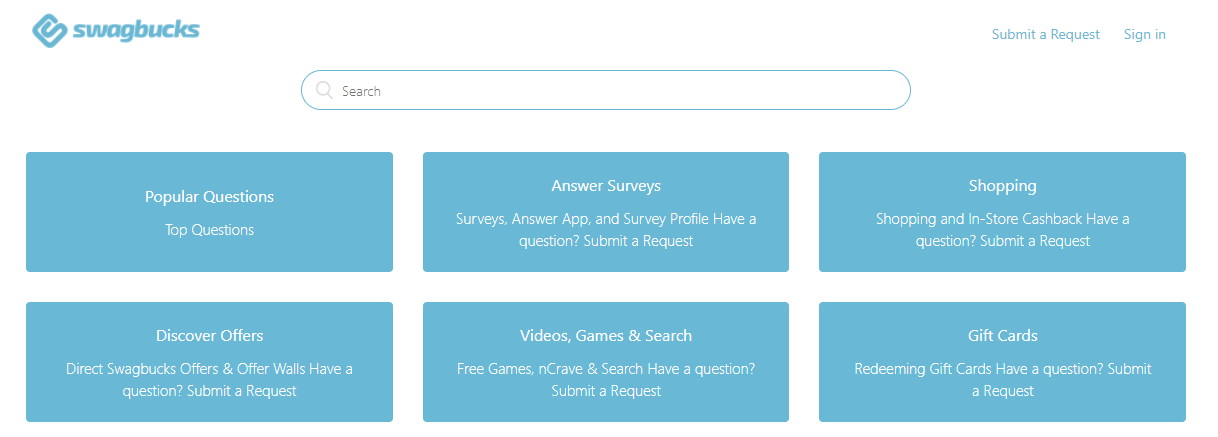
This way, they can go straight to the support section on your website before asking a commonly asked question. Or, worst-case scenario, you can craft an auto-response email directing them to a support thread they need.
Another way to solve pain points is by offering a free trial like document signing software PandaDoc is doing. It affords customers an opportunity to test out your products and services and provide valuable feedback.
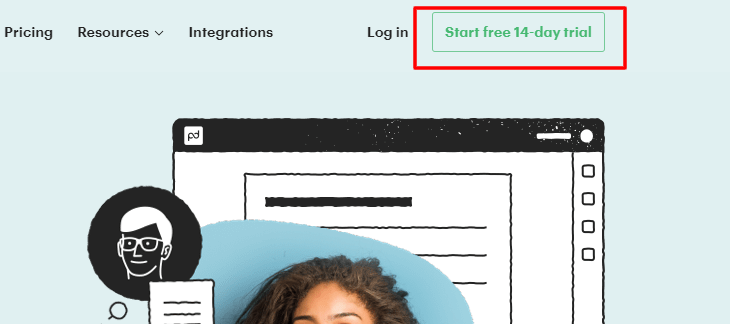
Finally, one of the best ways to solve pain points is by routinely asking customers to provide feedback and monitoring the reviews that they leave.
Are your customers often confused by how to use your products? Record explainer video tutorials showing them how.
Are your customers complaining about your customer service reps? Train your reps to be kind and solution-focused, or hire new reps if necessary.
To sum up
No-reply emails hurt the customer experience, negatively impact email deliverability, and may even be considered illegal in some instances.
Using no-reply emails creates communication bottlenecks that cause your customers to take their business elsewhere.
Instead of creating a one-way communication approach that blocks customer inquiries, feedback, and valuable opportunities, focus on creating a better email system. Categorize your emails into separate addresses, use automations where they make sense, personalize emails, and use customer feedback to enhance your products and services.
Need help reaching clients? You’ll love our email outreach service. Book a demo today to find out more.
About the Author
Vikas Kalwani is a product-led growth hacker and B2B Marketing Specialist skilled in SEO, Content Marketing, and Social Media Marketing. He works at uSERP and is a mentor at 500 Startups.