LinkedIn is the world’s largest professional network, with over 700 million professionals using it to connect with friends, colleagues, and other companies.
It’s also the #1 B2B lead generation channel, with 85% of LinkedIn leads converting into an actual business. If you use it right, this platform can be used to build professional relationships very quickly. As LinkedIn steps up its game, professionals are starting to rely on the platform more and more for their business.
Learn how to use advanced search techniques to find the right people to connect with, set up goals for your network, and use tailored messages to build relationships fast.
What is LinkedIn Outreach?
LinkedIn outreach is a method of engaging target prospects by approaching them directly on LinkedIn. It’s done by sending personalized messages to influencers and potential business contacts, most of the time at scale.
If you’re a sales professional, you need a LinkedIn profile and a LinkedIn outreach strategy, with the prospect’s decision-maker as your target audience.
Why LinkedIn plays a major role in Building Professional Relationships?
Making a direct connection can be a daunting task for anyone going through a LinkedIn search. Every person has a different relationship with social media. Some people wouldn’t share their email address with a stranger (in that case, you’ll have to use a proper LinkedIn Email Finder), but it’s a different story when it comes to LinkedIn. This social media platform is where professionals share ideas, findings, and more, which can lead to a new business connection.
When it comes to sales prospects, LinkedIn is the first place you should start. Like email, LinkedIn is the social network that your prospects are using. However, unlike email, LinkedIn is customized by industry, making it the most efficient social network for B2B sales.
Why Is Personalization In Linkedin Cold Outreach Important?
Whether you’re looking to connect with a popular blogger in your niche about a guest blog or just trying to find new clients, LinkedIn is an excellent platform to connect with other professionals.
With that said, connecting with other professionals is one thing, and persuading them to consider your offer is a completely different ball game. You have to use a LinkedIn strategy, or you might be left with an ocean of the wrong LinkedIn connections or even people you have tried selling to and have been rejected by.
On the other hand, there are various case studies on the web about businesses reaching incredible success with the right LinkedIn outreach approach.
How To Personalize Your Linkedin Outreach?
Finding and connecting with prospects is the crucial step in the organic outreach process on LinkedIn. Now, let’s look at all the steps involved in this process.
1. Take personalization seriously
The first step towards enhancing your outreach strategy is realizing the importance of personalization. And, today’s marketers are already learning that fact, as they seem to know personalization is affecting their customer relationships greatly.
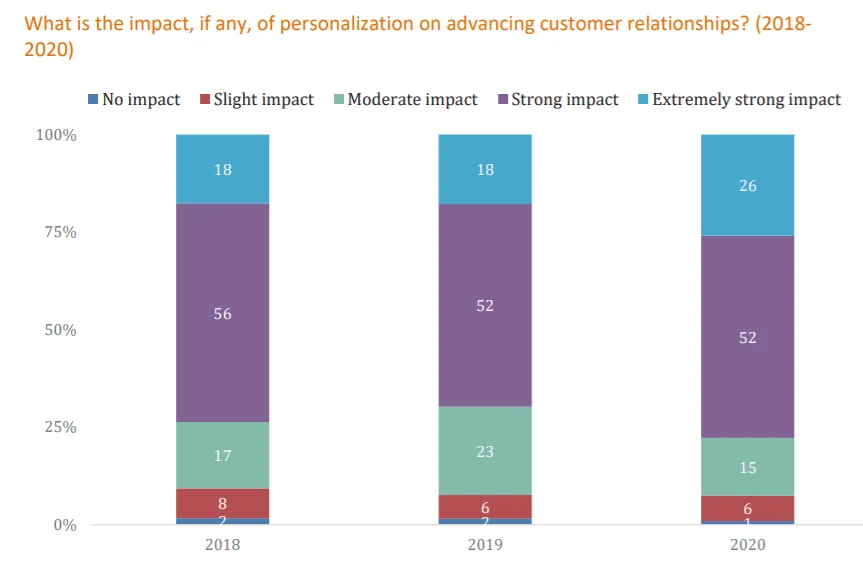
As this study shows, 26% of marketers find that personalization has an extremely strong impact on advancing customer relationships, whereas 52% feel it has a strong impact. Most importantly, it looks like the trend is shifting towards more personalization.
2. Optimize your profile
Optimizing your profile is a straightforward undertaking. The goal is to make sure that you appear authentic, active, and professional to those who visit your LinkedIn profile. Another purpose of optimizing your profile is to ensure your profile clearly shows what you do and how you can help as a professional.
3. Find your prospects and add them to your network
This step is incredibly easy because of the superb search filters offered by LinkedIn. Even the free version lets you filter people by keywords, job roles, company, education background, and a lot more.
This will allow you to identify who you want to target in the following steps. But, it is not a good idea to limit your connection requests to only these prospects. Depending on your niche, there is a possibility that you might not have many prospects identified. That is why it is advisable to start adding people who broadly have matching attributes as your target audience.
4. Build a messaging strategy
This is where we begin the actual LinkedIn outreach. Like other social media platforms, people do not like to be sold to or receive pitches on LinkedIn.
That is why sending a cold message or pitch right after you add someone is not a good strategy. For example, consider you are selling a complex enterprise solution and looking for potential prospects on LinkedIn. When your product is solving a complex problem, there is a great chance where a lot of education and consideration happens before the purchase decision is made. In fact, even if you’re selling a relatively simpler and cheaper product, some consideration will take place before the buying decision is made.
If you add a prospect and send them a sales pitch in the first message, you’re not even giving them time to make the consideration. Instead, your objective should be to build a relationship with them and slowly nurture them into becoming paying customers.
Ideally, you have to send them a message with your connection request, stating a relevant reason behind the request in a friendly tone. Then, you should send out another message after they accept your request. This message should just thank them for accepting the request.
This works so well because you’re mentioning something unique with each message – first name, job role, company, bio, article, awards, mutual connections, and more. With that level of personalization, you can create a lasting impact in their mind. If possible, it is also a superb idea to share a content piece that addresses a pain point that they have been talking about recently.
How To Auto-Generate Personalized Linkedin Outreach Messages With Smartwriter
Crafted LinkedIn messages are vital to breakthroughs with cold outreaches. When sending out cold messages, you always need to add value to the prospect. Your message is no longer an ad but instead is an answer to their unasked questions. You are there to help them solve their problems.
SmartWriter – The LinkedIn Automation Tool
SmartWriter is a LinkedIn automation tool that can help you reach new prospects and guarantees a 70% to 80% acceptance rate. LinkedIn is an active professional network, and it can be hard to get noticed as a new business.
With SmartWriter, you can personalize messages based on the following,
- Job Bio
- Prospect Bio
- Skills
- Recent Activity
- Recommendation
If you want to connect with a potential prospect, create a personalized and high converting prospecting message that stands out. Email Personalization is the secret sauce for any marketing campaign. This tool enables you to personalize each LinkedIn message for better prospecting.
It is the best fit for large teams as it allows third-party integration with Lemlist, Reply, Outreach, Mailshake, Woodpecker.
Also, the tool offers a unique feature called the “Smart Script.” This feature will help you automate your entire outreach process on all platforms. Additionally, you can decide the order and priority of the platforms you want to target first.
Watch this video to know how Smart Script will improve your outreach process.
How does SmartWriter help personalize your LinkedIn outreach?
To create unique and hyper-personalized connection requests, follow the steps as follow,
Step 1 – After you Sign in to your account, create a new project using the “create project” or select an existing project.
Step 2 – Now, select Compose Copy or Create Copy and look for – “Personalised LinkedIn Outreach” under Personalized outreach.
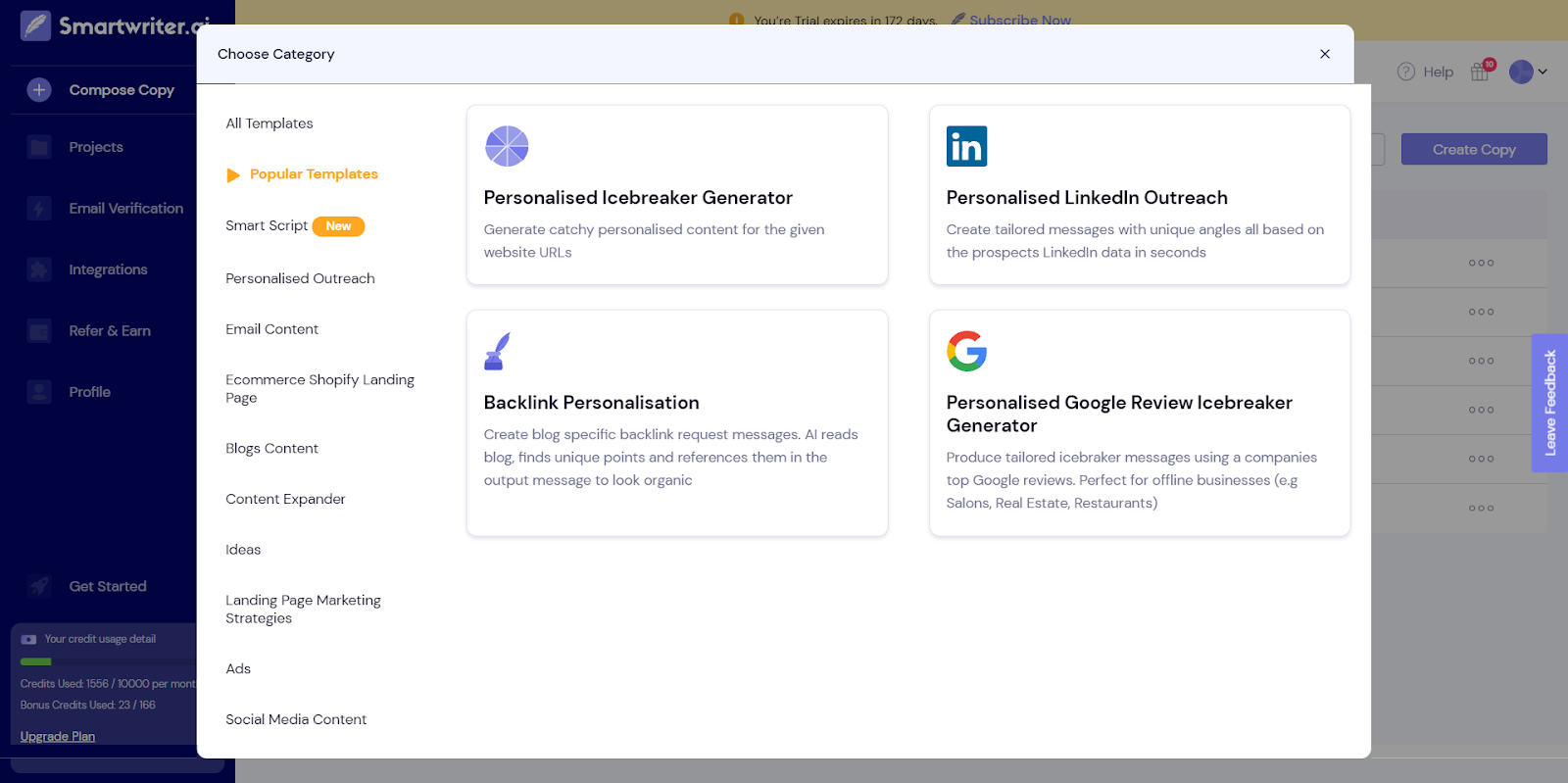
Step 3 – Next, configure your Personalisation settings and upload your list via Google Sheets, CSV file, or enter the LinkedIn URL manually.
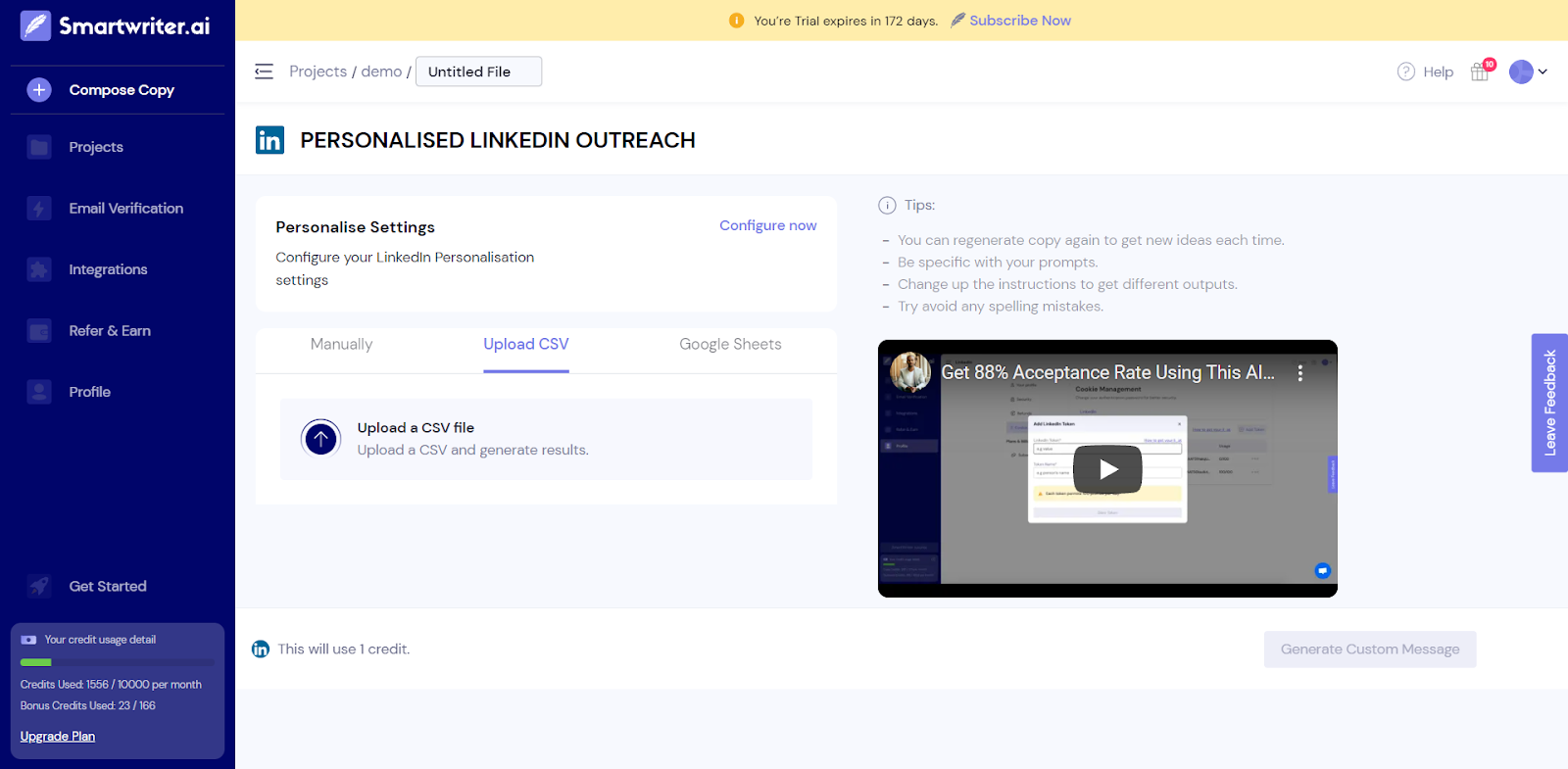
Step 4 – Click on the “Generate Custom Message” to create the outreach message output.
Step 5 – Select the most suitable prospecting message from the output generated to send a LinkedIn connection message.
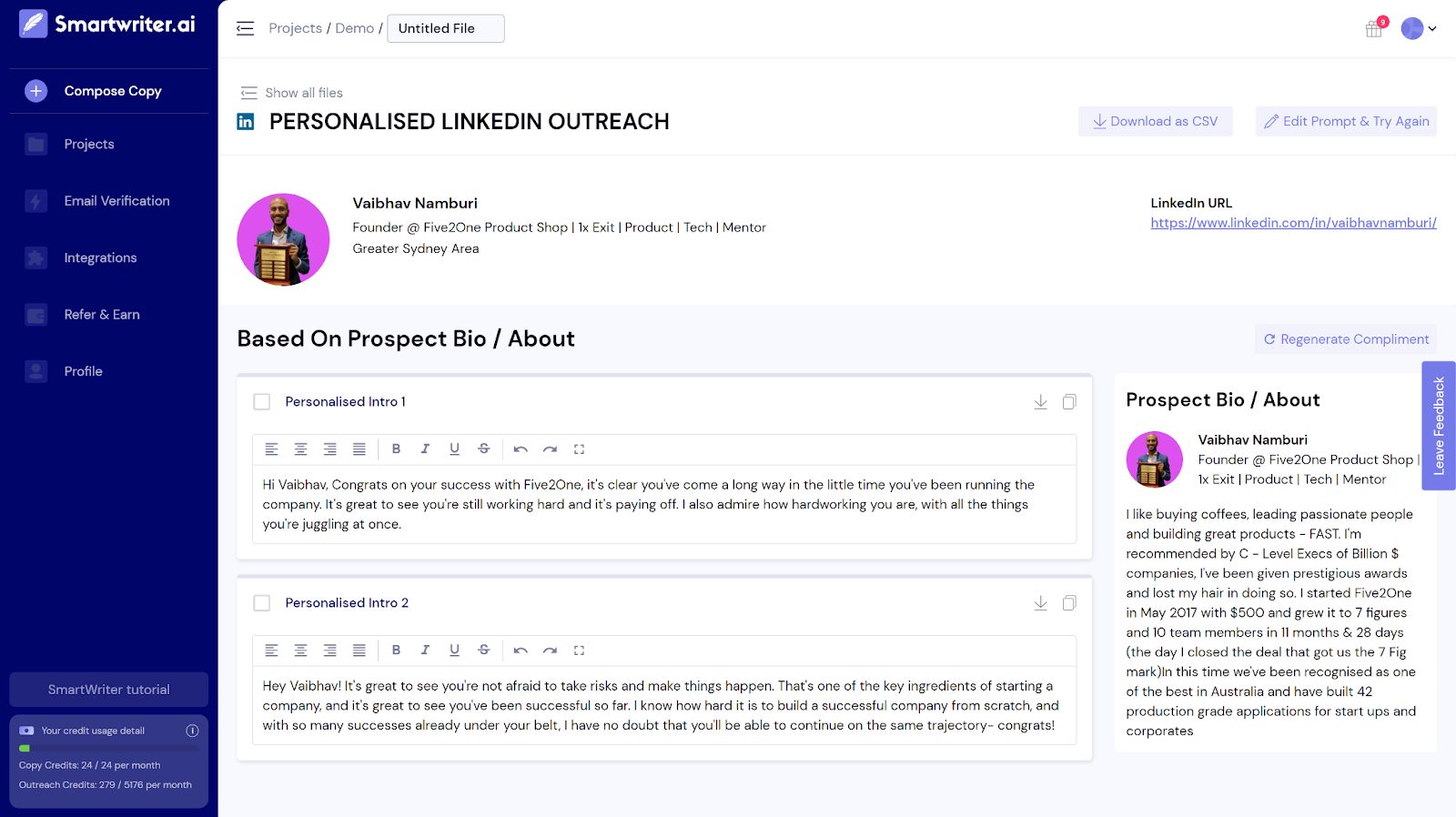
Step 6 – If you want a new set of templates, you can edit the details and create a new set of messages with the Edit Prompt & Try Again on the tool.
For example – Take a look at the LinkedIn Personalized messages generated from the tool,
Based on the Prospect’s Bio
A connection message that is generated based on the person’s bio,
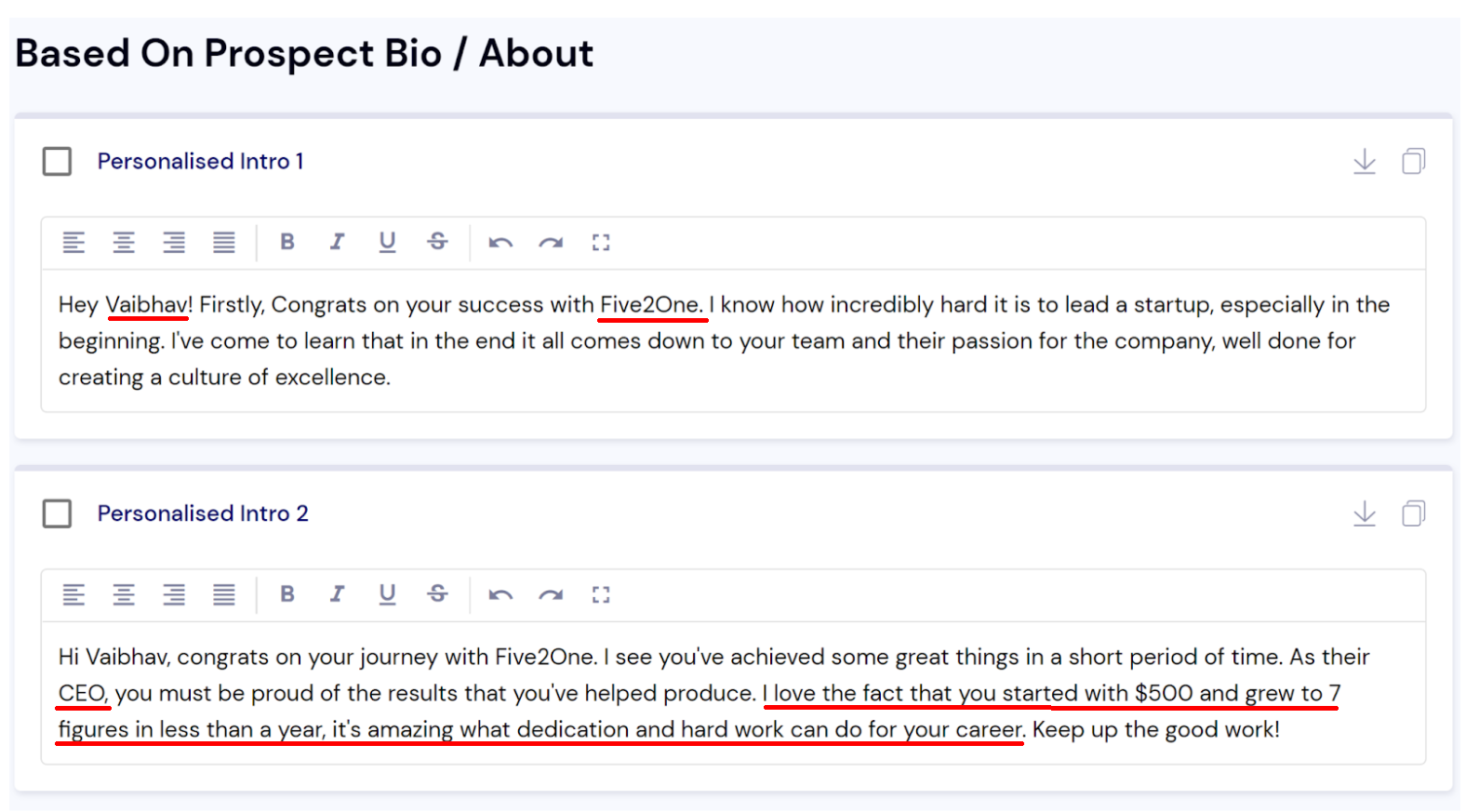
This message looks well personalized and includes the prospect’s job role, achievements, company, responsibilities, business goals, and more. Thus, it will assure a guaranteed response from your prospect.
Conclusion
Starting out with LinkedIn is tough. It feels like you’re trying to connect with strangers, and your experience can either be frustrating or downright disappointing. With this guide, I’ve covered the most effective strategies for building lasting professional relationships on LinkedIn. You can now use these tactics to create a strong base of connections that keep coming back to you, time and time again.
Following the steps, to build the desired LinkedIn profile, connect with potential prospects, add value to your prospects, trigger the buy signal, and close new deals successfully.