How to spend less time on email? Research shows that most people consume 28% of their work time checking their inboxes or responding to messages, which is almost 11 hours per average person per week! Doesn’t it sound like wasting time itself?
But we have to admit that emails are so distracting, especially when the notifications are turned on. They often drag us away from more important work because the urge to check the email app is much higher than our focus level.
So, how to deal with that time-consuming email problem?
Use the power of time tracking
Knowing how much time we usually spend on various processes is crucial for proper time management. The same goes for email time, and the good thing is there is no need to log hours spend on message-related activities with a spreadsheet or just with a piece of paper.
Online timers like Hubstaff track your time at work and organize the records into appropriate projects and tasks. You can add emails as a separate project and set their keywords so that the email-related time entries will be automatically assigned to this project.
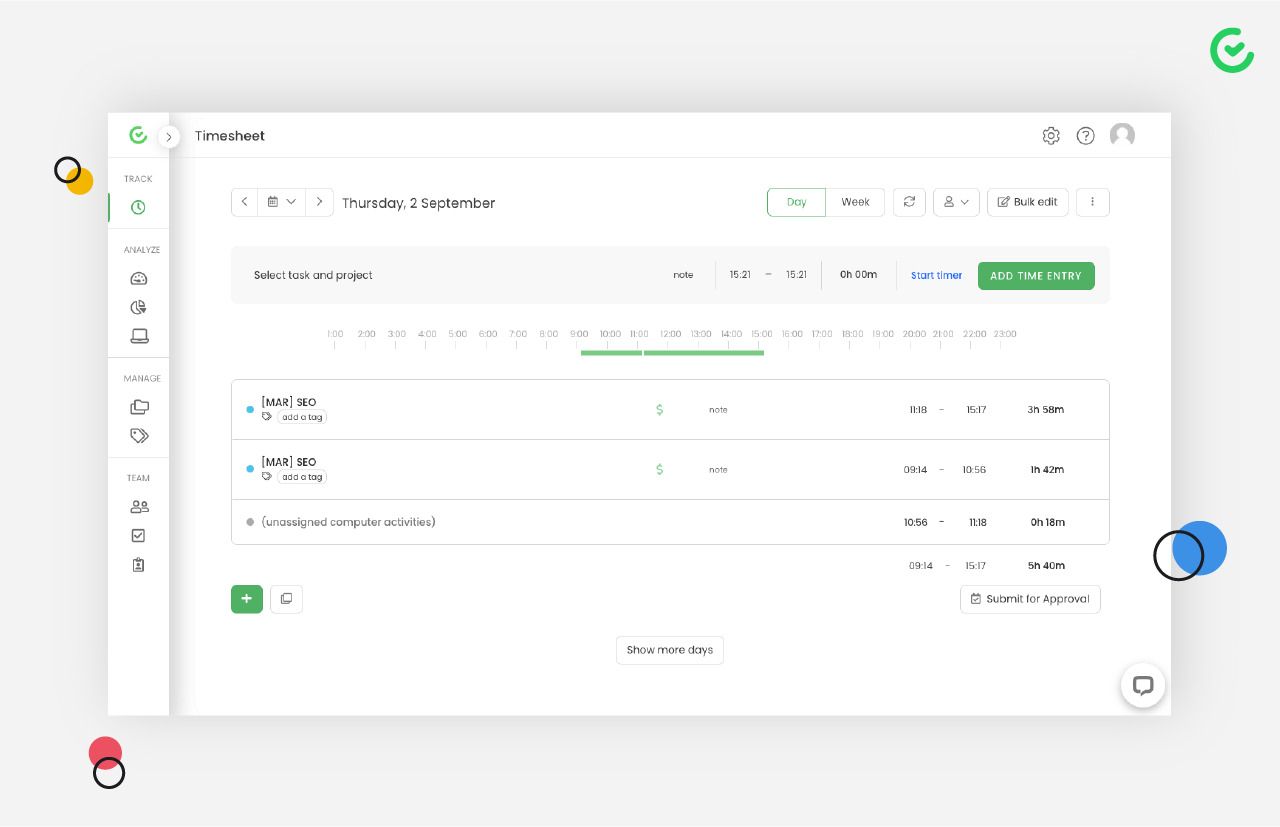
Automatic time tracking not only streamlines the hours tracking process but also analyzes the user’s (or team’s) performance. Online time trackers are usually packed with reports; users can generate them based on their logged time.
With TimeCamp hours tracker, you can track time spent in an email app two ways – with a desktop app or browser extension, both of them work in the background and fill your timesheets automatically. Hence, there’s no need to waste time doing it manually. Based on the app’s time records, you can generate reports and see at a glance how much time you usually spend on email-related activities.
Set email-checking hours
We all know how it is to check the email app each hour just for the act of checking. Why do we do that? Sometimes it’s because the mind wants to give us a break, but probably most of the time, it’s just us looking for the excuse to get distracted.
That’s why I highly encourage you to set the hours that you can use to keep up with your email inbox. Let’s call it the email time, for example, twice a day, right after starting work and in the midday. During this time, you can check your email inbox if there are any new messages, write and send emails or respond to the ones you’ve already received. Also, you can use the calendar app for MS teams to seamlessly integrate your email time with your daily schedule and tasks.
Of course, if there’s an urgent matter that requires sending a message (or checking the inbox for incoming messages), just do it as you wish! You don’t have to wait just to keep up the good habit; the outcome might not be worth it.
Use canned responses
If you’re a Gmail user, I have good news for you! This email client has a smart feature called Canned responses, which allows users to have multiple templates in their inboxes.
You can save a draft of each message you write as a template and use it later. It’s beneficial when you spend too much time writing similar emails or responses.
How to enable canned responses in Gmail?
Simply go to the Settings, choose the Advanced tab, and set “Enable” in the template’s row.
Now you can open and create a new message. Type what you want to save as a template, and then click the three dots button in the right corner of the editor. Go to “templates,” choose “Save draft as a template,” and then “Save as a new template.” You can name each template for better organization.
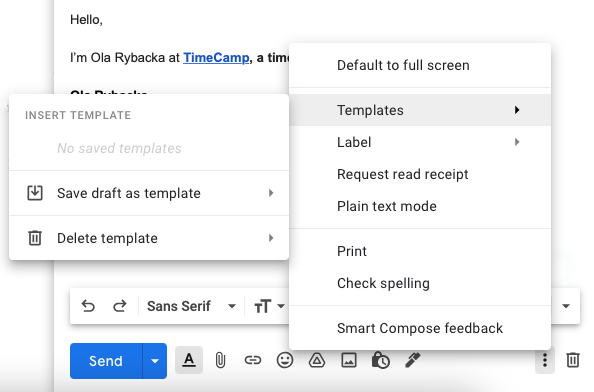
If you want to manage your drafts, hit a “compose” button, then go to the three dots and hover over the templates menu. Hit the “Delete templates” option and choose the draft you want to remove.
It’s a small thing, but it saves you a lot of time you spend creating the same messages for the umpteenth time.
Keep your emails short.
Some people are struggling to get to the point of their messages. They create long emails written in a flowery language, so the recipients’ time reading (and understanding) is way too long. Sometimes it’s just because it’s much harder to emphasize something in writing than during the face-to-face conversation or even during the phone call.
To avoid wasting both your and the others’ time, try to keep your messages concise. Wordy writing dilutes the impact of your email, which is extremely important when you create marketing and sales content. I’m sure you want to reach as many people as you can and engage them with your ideas!
Words do have great power, but the less, the better ;).
Save time for inbox cleaning
I’m sure you know how it is to get stuck searching the mail inbox for some essential emails. A pile of spam doesn’t help; it just makes it worse to discover what you’re really looking for. And then you’ll see the number of unread messages that are way higher than expected and the same emails that are waiting for them to respond.
Yeah, that can be frustrating.
The solution is to find some time in the week to do a little cleaning up, only if from time to time. At least, a regular one is better than nothing ;). Here are some tips that can help you manage the entire cleaning process and keep the main inbox neat and organized. Feel free to use them as a to-do list!
- try to archive emails that are unnecessary, or you got them relatively long ago (but think twice about deleting the file emails, because you can accidentally remove an important attachment),
- create folders – it’ll help you separate the important messages from advertisements or social-media notifications,
- use colorful labels to group the emails of similar subjects,
- sign out from any newsletters or subscriptions you don’t use (and make a special folder for these you find worth getting to won’t miss them in the future),
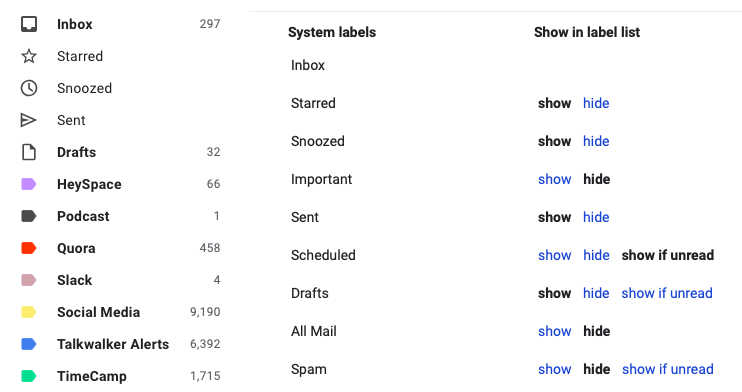
Labels in Gmail. To enable them, go to the Settings and choose the Labels tab.
If you’re sure you checked off all the things on your to-do list, give yourself a high five, your inbox should be clean as a hound’s tooth. I’m sure now the time you spend browsing your email inbox will be much shorter and more productive.
Use browser extensions
Automation is the key now; life is much more convenient if it’s possible to consume less time on processes that the tools can do for you.
If you want to squeeze more actions into a shorter time frame, use browser extensions for email automation. Here are some of the most promising ones for Gmail:
- Right Inbox – schedule emails for later or follow-up automatically,
- Zoom – launch a meeting straight from the email thread,
- Todoist – convert your messages into to-do lists,
- Checker Plus – check out the notifications, read your emails or delete them without opening Gmail,
- Grammarly – check email for grammar and spelling,
- DocuSign – sign your documents inside the email inbox,
- Inbox When Ready – locks your inbox for a certain period of time (which is extremely helpful to keep the email-checking hours I’ve mentioned before),
Hire a virtual assistant
Being a freelancer or running a one-person business often means spending more than half the time organizing our work. It means piles of paperwork, responding to each message we receive, making appointments, and keeping up with events in the calendar so as to not miss any big things.
If you’re struggling with finding time for what really matters in your profession, hire a virtual assistant. It has been very popular recently; there are many websites to find a person who provides administrative services remotely.
One of the responsibilities of a virtual assistant is communication organization, both via emails and phone calls. They check email inbox, prepare a quick brief of incoming messages (including the comments) and even write responses for other emails. You can also assign them to each other task that doesn’t require your direct attention. Just make sure to check whether they have the Enneagram personality type 5 or not as these small details can play a crucial job when it comes to their job.
A collaboration between a virtual assistant and their employer is home-office based, so if you hire one, you need to provide them with access to the documents related to the matters they’ll be dealing with. It also includes an email address and password to the accounts, so make sure you hire the right and trustworthy person. Consider giving them tasks, conducting interviews, and using an instant results IQ test for a quick assessment of their intelligence.
To sum up
There’s nothing wrong with spending time on emails; they’re still one of the most often preferred communication methods. However, if it gets out of control, it can affect our work badly. Luckily, with the methods mentioned above, like tracking time, setting email hours, keeping the emails short, using automation, or cleaning the inbox regularly, we can be sure we’ll consume less time on email effortlessly.