Your company needs to be able to find prospects and turn them into customers – it’s a key part of what any business does, and it’s one of the trickiest things to do.
Every lead is unique, and no customer journey is straightforward. So how can you make sure that you’re giving yourself the best shot at converting each prospect?
One of the simplest and most efficient tools that you have available is a sales pipeline. With the help of a few integrations, you can build an effective sales pipeline and completely revolutionize your sales department.
What Is a Sales Pipeline?
A sales pipeline is a visual way of organizing your sales prospects. It enables sales reps to track where prospects are in the customer journey and easily see what actions they need to take at each stage.
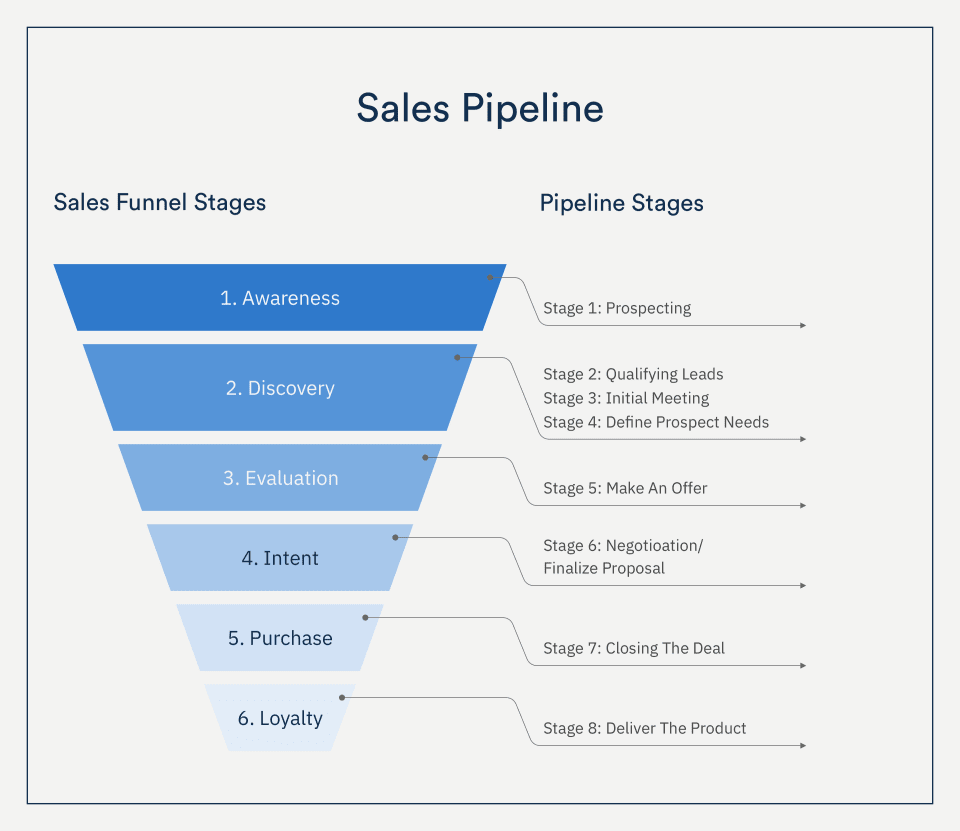
Managing multiple leads isn’t easy. If you’re not keeping track of the interactions you have with each prospect, then important information is going to get lost and damage the customer experience.
Sales pipelines mean that you can immediately see where each lead is in the process, which has numerous benefits:
- Makes your outreach more effective
- Improves the customer experience
- Removes cold leads, allowing you to focus on the best prospects
- Spots kinks in the customer journey
- Identifies the most successful sales strategies
- Predicts revenues more easily
- Improves conversion rates
A sales pipeline isn’t complicated to create, and with so many benefits, it should be an important part of your operations.
How to Build a Sales Pipeline in Five Steps
Here are five steps to building your sales pipeline:
- Step 1: Audience Research & Buyer Personas
- Step 2: Find and Qualify Target Companies
- Step 3: Find The Contact Information of Key Decision-Makers
- Step 4: Create and Schedule an Outreach Campaign
- Step 5: Book Meetings & Close the Deal
To help you out, we’ve created a free sales pipeline template that you can use to quickly create your pipeline and start filling it with leads right away.
Make sure to Click File -> Make a Copy and you’ll be able to edit the spreadsheet locally for yourself.
Step 1: Audience Research and Buyer Personas
There’s no point in putting just anybody in your pipeline.
If someone has absolutely no need for your product, there’s nothing you can do to change their mind, and you’re just going to waste your precious resources trying to convince them otherwise.
Instead, you want to make sure that the right people are coming into your sales pipeline. And to do this you’ve got to have a deep understanding of your target audience.
The more information you have on your target audience, the easier it’s going to be to find these leads and place them in your sales pipeline.
An excellent way to better understand what your target audience looks like is through buyer personas. This allows you to take the data you have in your analytics and the knowledge your sales reps have and turn it into a representation of a real-life customer.
This isn’t just about saying “our target audience is females, aged 30-50, with disposable income”… It’s about digging deeper and understanding the motivations, needs, and wants that are driving these people to make decisions:
- What is their job title?
- Who do they answer to?
- What are they trying to achieve?
- What challenges are they facing trying to do that?
- Where are they looking for solutions to these challenges?
- Can my product help with that in any way? If so, how?
- Do they have the buying power to afford my product or service?
You can’t book meetings and close deals if you don’t know what your prospects’ pain points and needs are.
Throughout the sales pipeline, you’re going to build a relationship with your leads to help them find answers (your products/services) to these problems, and this is where your sales will come from.
To build your persona, I recommend using Hubspot’s Make My Persona tool. It will walk you through a series of questions that are important in creating an insightful customer persona.
Once you have that covered, it’s time to find the real-world representations of your buyer personas.
Step 2: Find and Qualify Target Companies
In this step, we are concerned with finding the names of the people that have the pain points your product can solve.
But first, you need to find the names of target companies. And the easiest way to do this is to simply search for “top companies in your category” on Google. For example:
- Best SaaS companies
- Biggest healthcare companies
- List of dietary supplement brands
You’ll find lots of free lists from magazines and other bloggers that have compiled just the list you’re looking for. Here’s a list of 1000 (well, 2086 to be price) saas companies I’ve found after Googling for “best saas companies”:
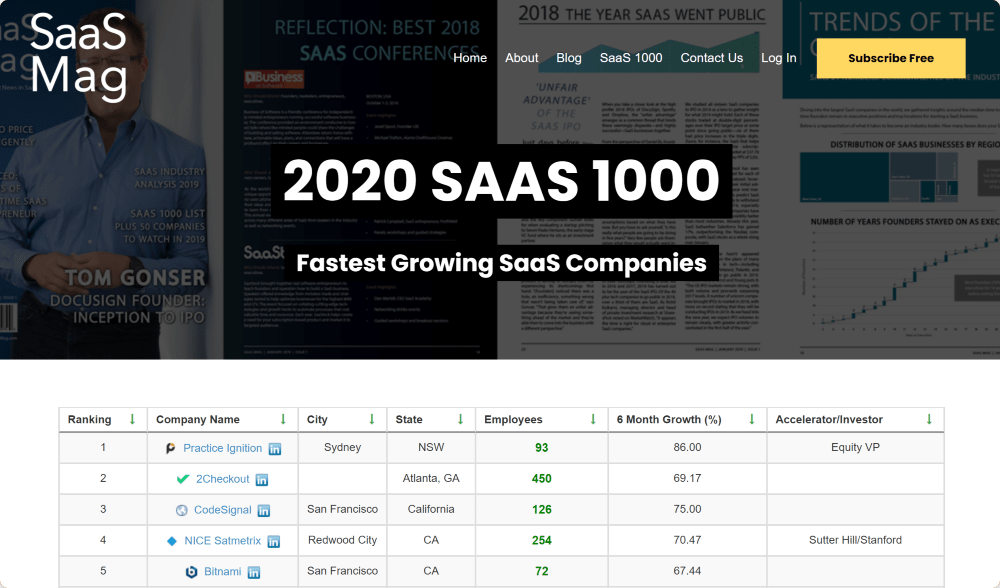
Pitch targets for days.
Different lists will have different information on the company, like revenue, employees, monthly growth rate, city, etc.
You can use this information to quality your companies and only add to your lists the ones that will most likely need your product or services.
All you have to do now is copy and paste the company names into the sales pipeline spreadsheet that I gave you. Here’s how it should look at this point:
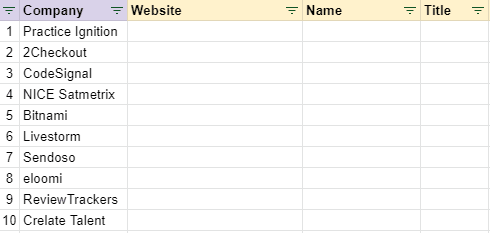
The easiest way of finding the website URLs is by copying each company name, pasting it into Google, and checking the top result.
(Note, having the website URLs is going to be important later.)
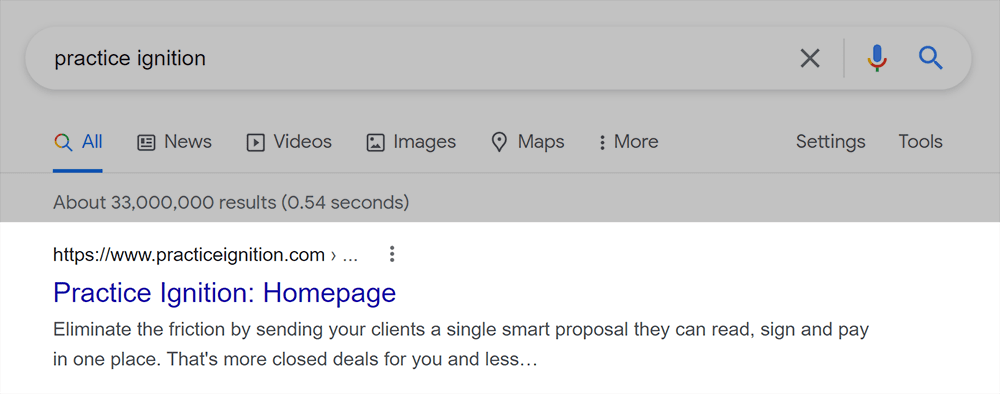
Since this copy-and-pasting can get tiresome, I recommend using Open Multiple URLs browser extension to open multiple Google Searches. (note, I’ve added a hidden column in the spreadsheet that will help you do this easily.)
Here’s how it looks like in action:
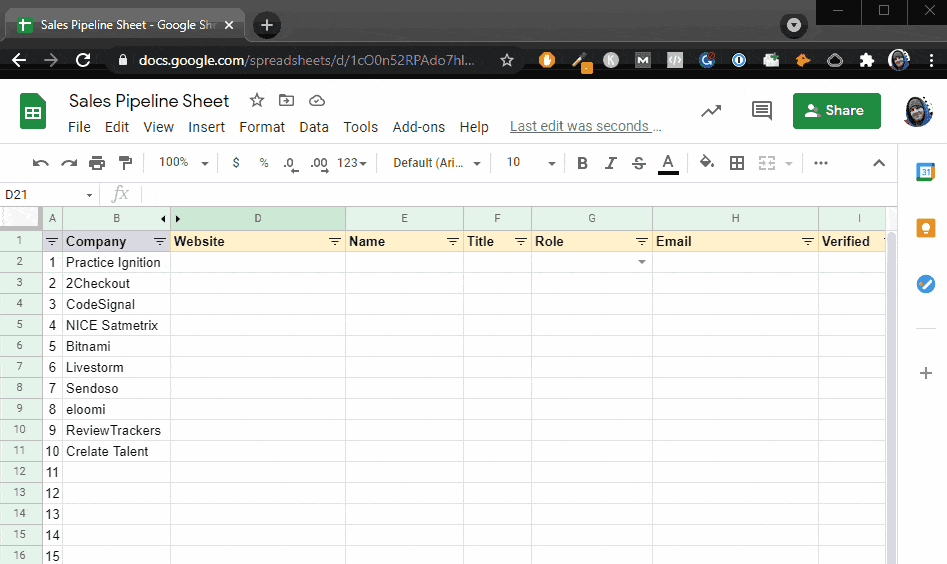
Now all you gotta do is right-click on the first-page result and click “copy link address” and paste it into your spreadsheet.
Here’s where we’re at right now:
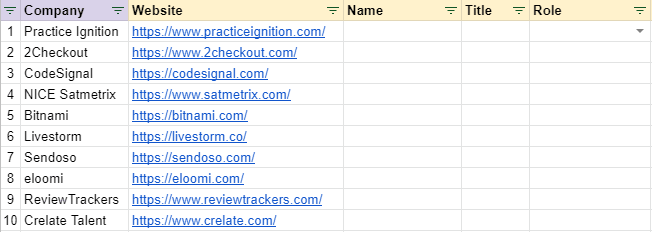
Note: you can add extra columns if you want… Like columns with the number of employees, location, revenue, lead scoring, etc. This will help you sort the promising companies from the not-so-promising ones and make sure that you’re getting the right prospects into your sales pipeline.
Step 3: Find The Contact Information of Key Decision-Makers
Finding the right person to contact in a company can be tricky because
a) not everyone cares about your product
b) not everyone has a disposable budget
Ideally, you’re trying to pick a person who has both the need and the budget for your product.
And you can pick between four types of people:
- People who don’t have the need or the budget for your product (The Blockers)
- People who don’t have the need for your product, but do have the budget (The Budget Holders)
- People who do need your product, but don’t have the budget (The Influencers)
- People who do have both the need and the budget for your product (The Champions)
You can see these roles in the spreadsheet, here:
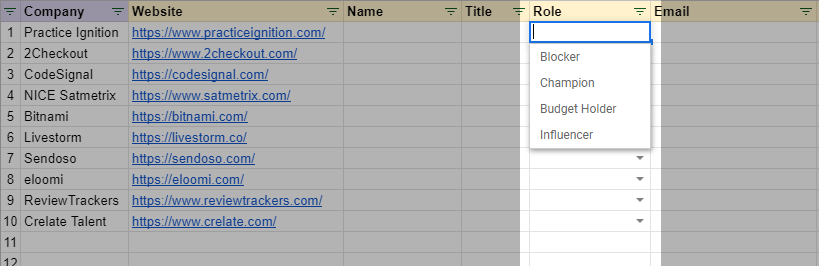
These roles change depending on your product or service.
For example, if you’re selling Helpdesk software, then customer support people play the role of Influencers…
But if you’re offering copywriting services, then customer support will be your Blockers.
Now let’s return to the essential question: how to find the names of key decision-makers.
First, I recommend finding the company on LinkedIn with a simple Google search:
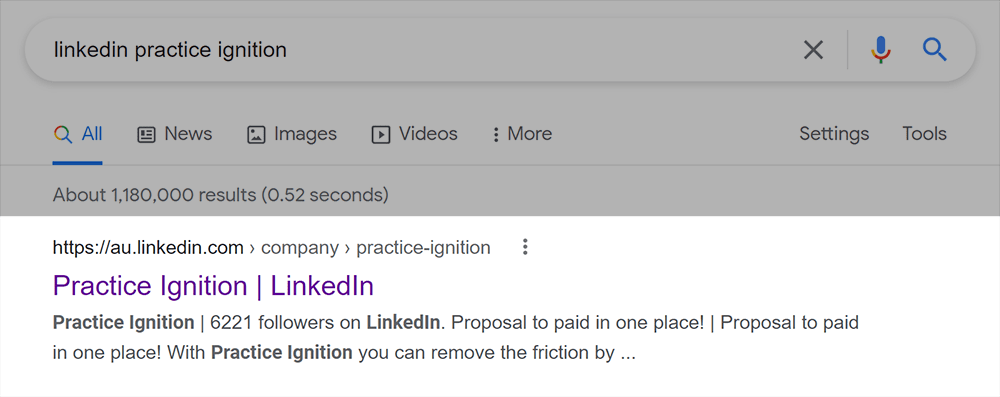
After that, click on People and search for the titles of employees that best fit your product or service:
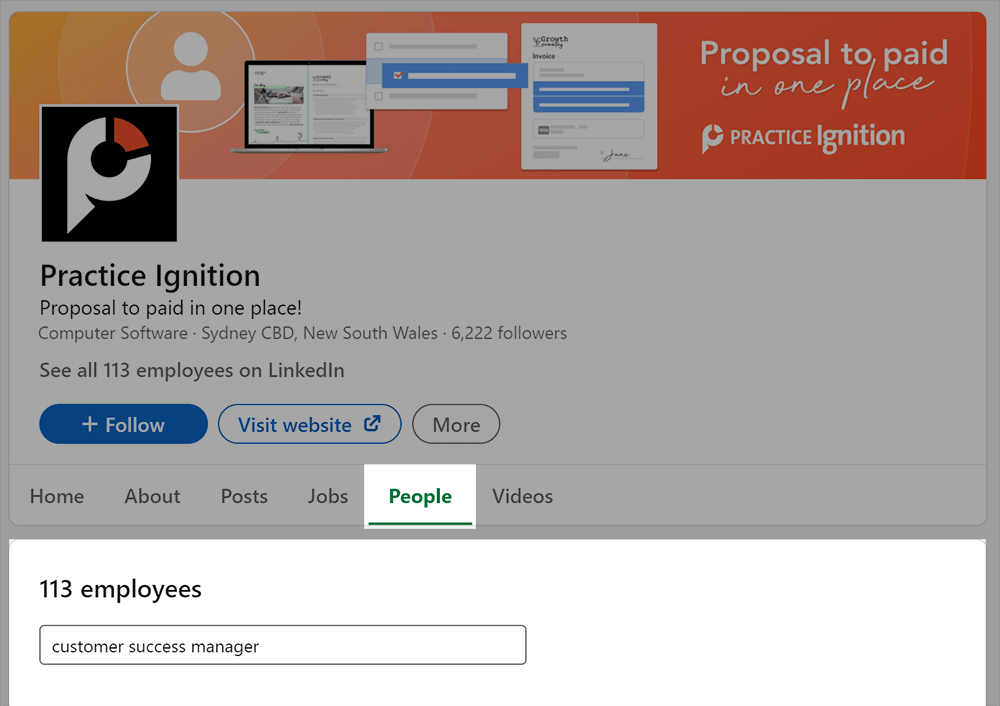
Browse the list until you find a profile that looks promising:
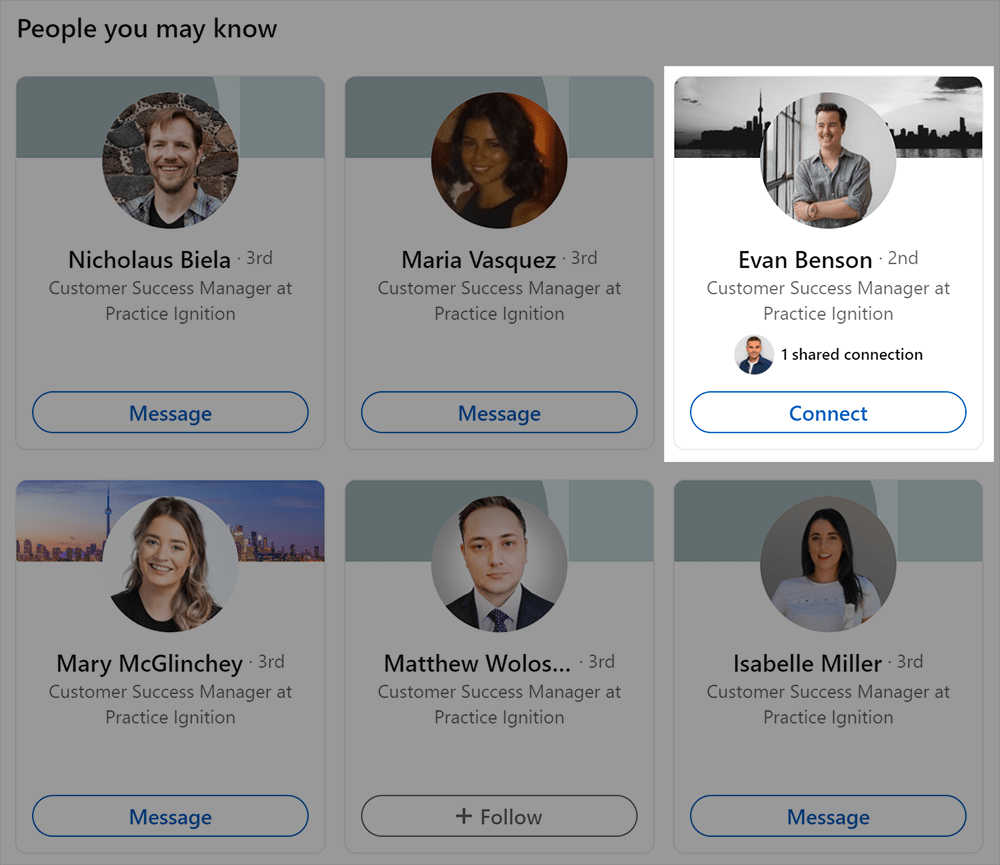
Click on the profile and check “Contact Info”. Roughly 10% of people will have an open profile or a public email. But, as with Evan here, that often isn’t the case:
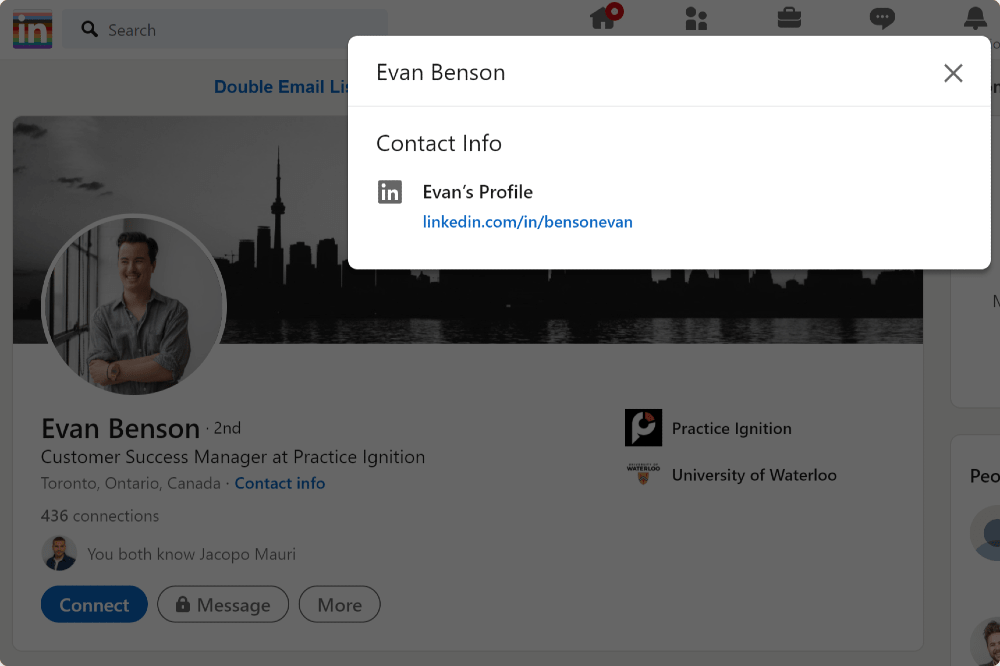
So what do we do in 90% of the cases like these?
Simply copy the name of your prospect and paste it in Voila Norbert along with the Website Domain:
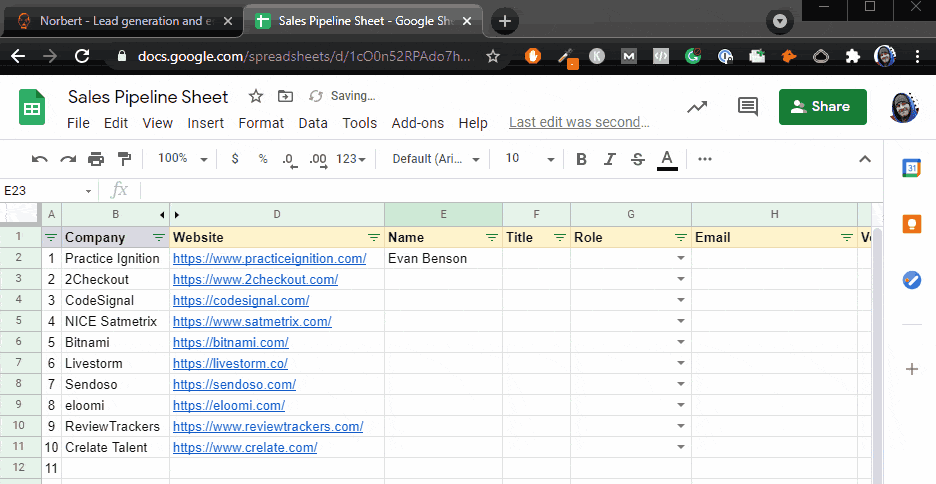
Or, you can find the names of your contacts first, and import a CSV to find emails in-bulk later:
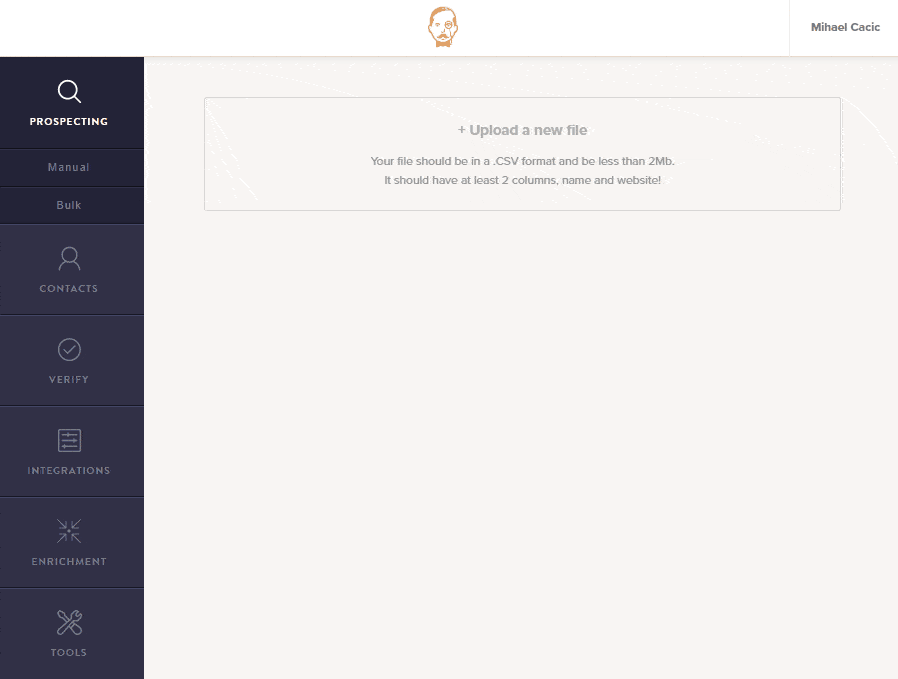
Wanna do this for free? Click here to sign up!
In just a few seconds, you’ve gone from a list of company names to a list of precise email addresses of key decision-makers:
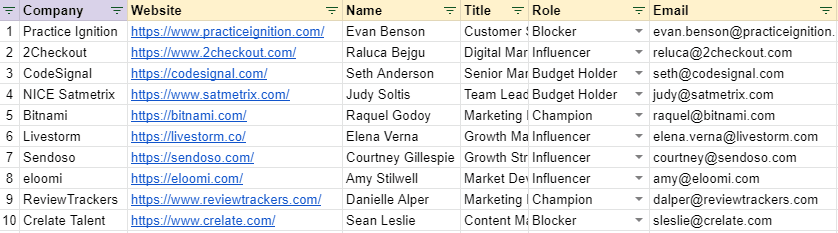
Now that our emails will hit the right inbox and will likely be opened and read, it’s time to move on to the next stage in the sales pipeline.
Step 4: Create and Schedule an Outreach Campaign
You’ve now got targeted leads in your sales pipeline, so it’s time to reach out to them and begin to build a relationship.
You want your outreach to be as personalized as possible, but at the same time, you can’t afford to reach out to thousands of potential leads on an individual basis…
This is where you want to use intelligent email outreach software like Mailshake.
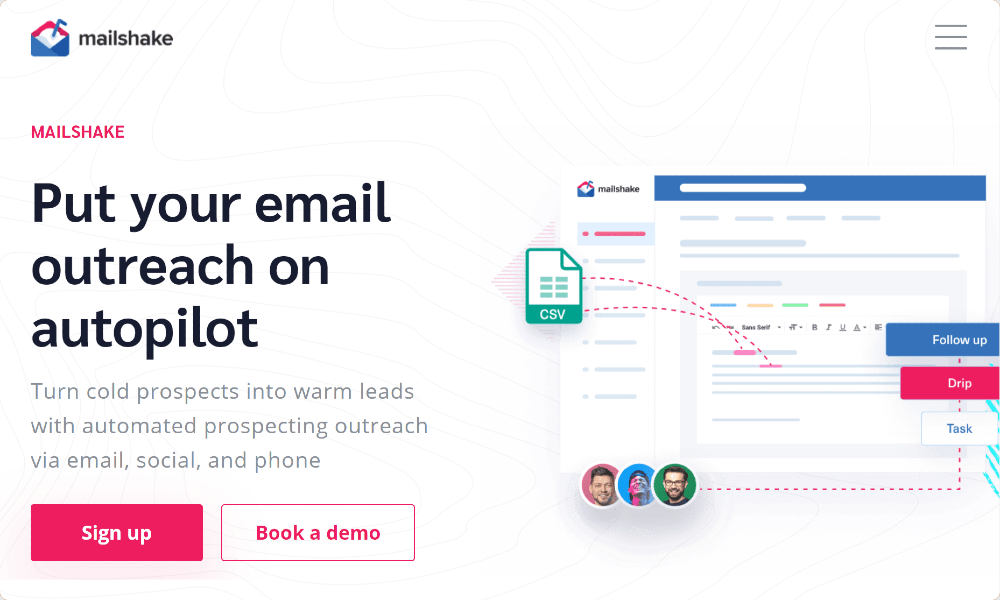
The people you are reaching out to are busy, and they don’t want to constantly be hit with spammy messages in their inboxes…
Instead, they want to be introduced to solutions that help them solve pain points, and Mailshake offers you the tools you need to build this relationship.
After setting up a Mailshake account, simply click “New Campaign” from your Campaigns section.
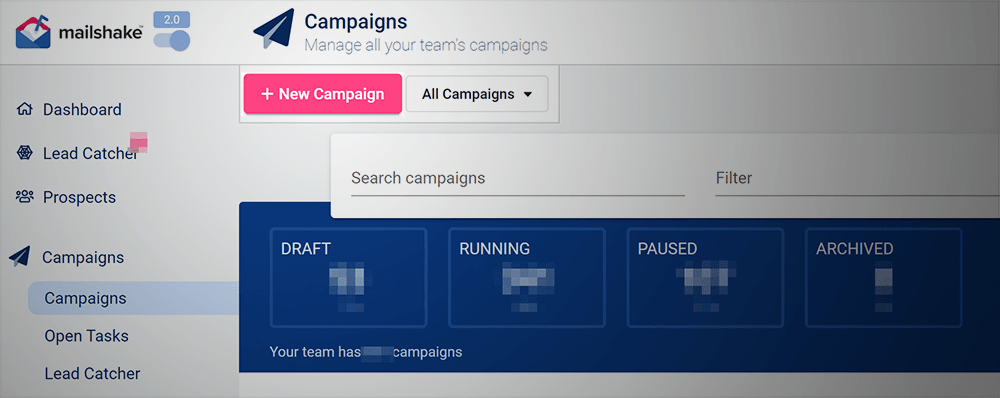
And import the spreadsheet that you’ve just created (make sure to save it as CSV first):
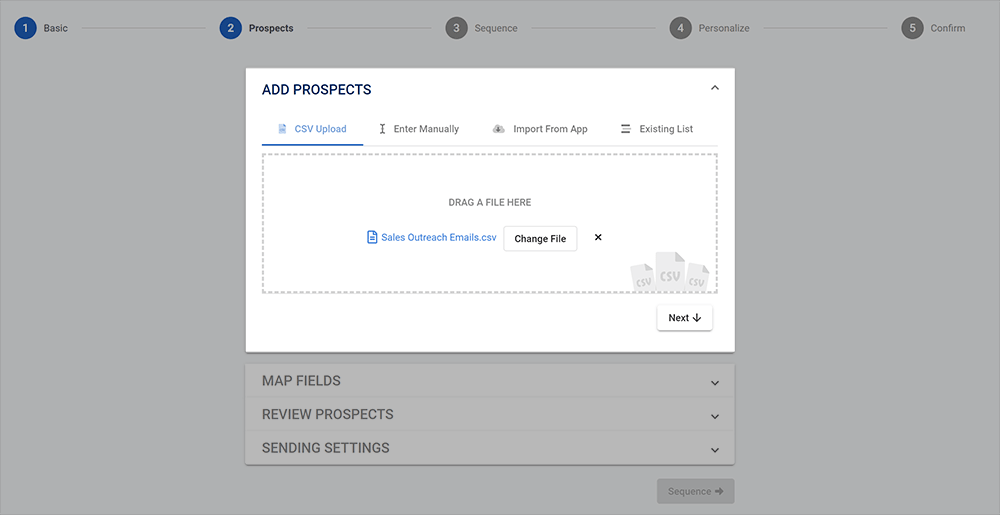
Now compose your initial and follow-up emails with the power of personalization. Simply add brackets around the name of the spreadsheet column that you want Mailshake to personalize from, like so:
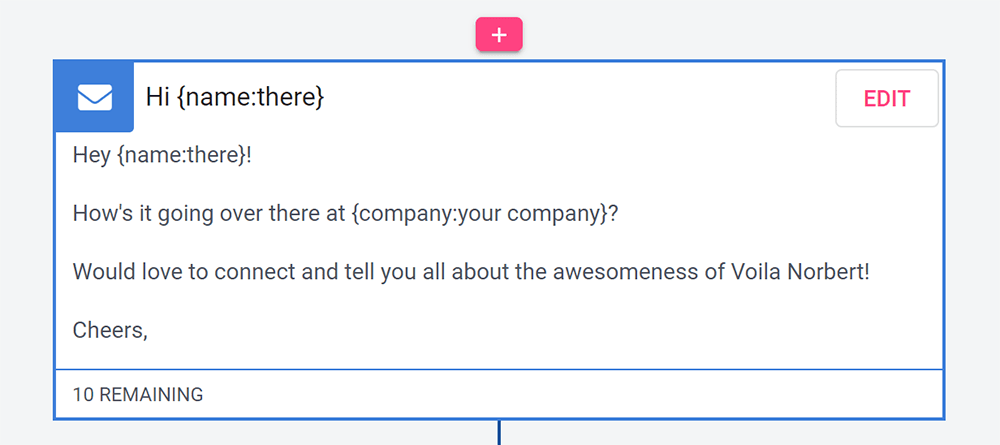
And as a result, you get…
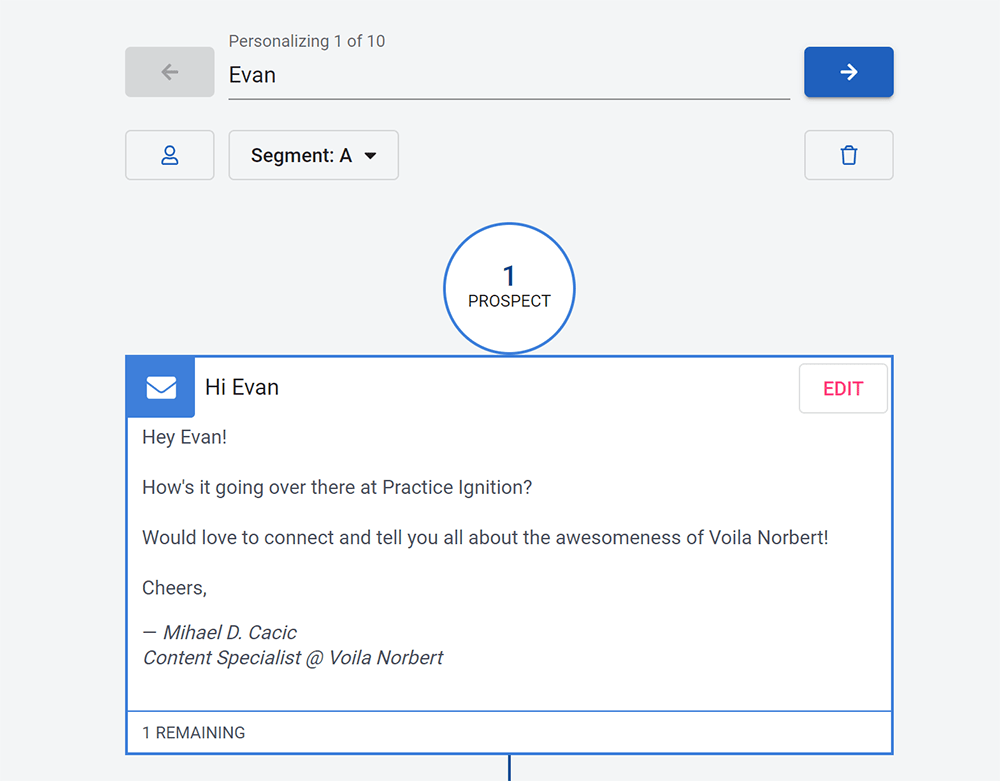
Wanna automate your outreach today? Click here to register for Mailshake!
But that’s just the beginning. Now that you’ve put in the hard work and made sure you’re contacting promising leads in your sales pipeline, you gotta make sure you’re writing the best messages and responses.
And Mailshake helps you do just that. With it, you can…
- Create A/B tests to make sure you’re maximizing each interaction.
- Segment prospects depending on their responses.
- Write detailed feedback notes on each lead in the database.
- Create notifications to remind yourself to follow up on the hottest leads.
- Track results through advanced analytics in Mailshake.
Through extensive A/B testing, segmenting, and analyzing, you will be able to find different strategies that work best for your business.
Step 5: Book Meetings & Close the Deal
Your sales pipeline isn’t just useful for finding leads and making that initial contact…
It’s also there to visually represent where each lead is in the customer journey, and help you deliver the right message at the right time.
That’s why I’ve included a “Status” column in the spreadsheet that tells you exactly what’s the situation with each lead.
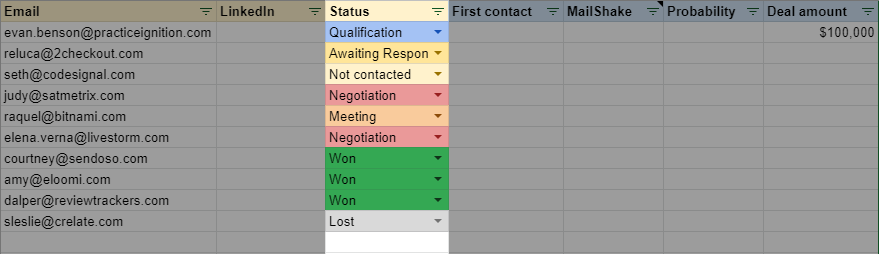
(Also notice the MailShake column where you enter the name of the campaign your lead is a part of. This way you can quickly find your lead in MailShake and analyze their behavior.)
When you have a clear picture of everything that’s going on, it’s much easier to standardize your approach, not worry about missing anything, and focus only on methods that bring you the most success.
People might be at the same point in the sales pipeline, but they each have slightly different requirements. This is why it’s important you’re building relationships using methods like SPIN selling and helping customers to solve their individual pain points.
When you do this consistently, you’ll start closing more deals.
BONUS: How to predict revenue with OKRs
Sales is a results-driven business.
This is natural – companies need to make sales to survive. However, just having one overarching goal of making X sales a month doesn’t tell the entire story.
What about all of the actions that you need to take to achieve a sale?
Having objectives and key results in these areas can give you a better understanding of your performance, which will then allow you to make improvements that will ultimately lead to more sales.
A sales pipeline can give you a much clearer idea of where you are performing well and where you need to improve because it highlights how leads progress through the customer journey and where they drop out.
Not only can this improve performance, but it also allows you to predict revenues much more accurately.
For example, you may find that for every 100 people you put in your sales pipeline, you get 30 replies, have a meeting with 15, and close 5. This would give you a conversion rate of 5%.
Once you know how many people drop off at each step, you can start planning what it will take to achieve that.
So, if we put that in the OKR (Objectives and Key Results) framework…
Objective: Close 100 deals
Key Result 1: Get 300 meetings scheduled
Key Result 2: Get 600 Replies to your initial emails
Key Result 3: Send 2000 Emails
And to send 2000 emails, you need to qualify and add 100 new prospects in your sales pipeline every workday for a month.
Conclusion
A sales pipeline is a simple tool that you can use to visualize how leads progress through your funnel.
While it may be simple, a sales pipeline can be incredibly effective, allowing your salespeople to set more relevant goals, optimize their performance, and make more sales. It also allows your business to predict revenues with much more accuracy and understand exactly what needs to be done to achieve each sale.
Setting up your sales pipeline is something you can start to do today, and with five simple steps, you can greatly improve the efficiency of your sales team. For those who want monitoring sales team effort and their schedule or time spent for tasks an online calendar planner can be a useful tool. The more you feed leads into your pipeline, the more efficient you will become, and with tools like Voila Norbert and Mailshake, this couldn’t be easier.
Have you used Voila Norbert and Mailshake to optimize your sales pipeline yet?
Further Reading: