Remote work has taken over the job market. Companies were forced to switch to remote mode, despite the fact that many of them doubted its effectiveness.
Nevertheless, during the quarantine, people realized the benefits of remote work, and myths about it began to collapse. Not every business adapts well to this regime, and not all companies have a positive experience working from home during the pandemic.
This is usually due to a lack of experience with remote working and the right technology by hand to improve team productivity. For remote collaboration to be effective, you have to do more than just control results at the output level. You also need to learn how to interact in different time zones, keep track of your work time, be able to retain and motivate your employees. Using explainer videos can help communicate a new idea or process to your remote coworkers.
In addition, remote access to files and tools is not only essential for freelancers. Sudden business trips, meetings, documents left in the office before an important meeting – these situations should not be a reason to despair and fall out of the workflow. Programs for remote work come to the rescue.
For example, the Pulse Survey is a remote work survey that provides employers with feedback on their policies and culture. This helps them identify what they need to improve or keep as-is so more people will want to apply for jobs within those company walls.
Today we will discuss convenient and high-quality tools for productive remote teamwork and pay special attention to online project management. Let’s go!
Major Software Tools for Remote Teamwork
1. GoToMeeting
GoToMeeting is a video-calling software tool specifically designed for businesses. With it, you can host presentations with up to 3,000 people. It’s perfect for announcements, general or regular meetings.
GoToMeeting ensures effective communications with your team at any time, from any location. You can expect quick one-click meetings, cloud recording, voice commands, commuter mode, convenient mobile app, crystal clear audio and video, secure webinars, and many more cool features.
The pricing starts at €10.75/month/billed annually (Professional, 150 participants, HD video, screen sharing, web audio, dial-in conference line, unlimited meetings, no meeting time limits, business messaging, personal meeting room, and meeting lock).
2. Hubstaff
Hubstaff is a versatile working time meter for managing field or remote teams. Its main goals are to increase team productivity and automate team management.
The software provides solutions for time-tracking, performance monitoring, reporting, GPS-tracking, online scheduling, and automated payroll.
With Hubstaff, you can maximize the efficiency of your remote team to better allocate your time/resources and understand who in your team needs help.
The Basic package costs $7 (time tracking, activity levels, unlimited screenshots, limited payments, 1 integration, 24-hour support, per-user settings).
You can also check out some of the best Hubstaff alternatives in 2022
3. FactoHR
factoHR is a unified hire-to-retire solution that manages all the processes related to the workforce with its simplified and automated features in the remote working environment as well. Its primary motive is to help employers and employees perform their jobs in the best possible manner to get more productive results.
The software provides features like automated payroll processing, time tracking, performance monitoring, geo-tracking, geo-fencing-based attendance marking, and dedicated ESS and mobile applications.
Using factoHR, without a second thought, you can move and conduct all the processes in the distributive workplace culture. How? Because of its top-notch features, as shown below-
- Allows tracking the time employees spent on each project given to them that helps you to get daily updates about their task, determine their productivity and accordingly take measures to improve the same.
- A simplified yet well-designed schedule management process that helps the workers to perform their tasks as per the decided schedule.
- All-in-one mobile application using which employees can mark their attendance, submit their timesheet, check and download their payslip and even apply for leave.
- It gives the facility to the employees to add details about their moods, receive important HR announcements, gets important documents, generate various reports, and many more using the ESS portal.
With factoHR, you can surely improve the overall efficiency of all the operations related to the employees in the distributive work environment to develop and manage a more productive and efficient remote working team.
4. Officevibe
Officevibe is an easy-to-use collaboration platform designed for busy managers who care about their employees as much as they care about productivity. After all, one of the problems employees who work remotely talk about is detachment from the team and lack of involvement.
With Officevibe, you can solve this problem because the tool provides users with a three-step framework that strengthens any remote team. These three steps are as follows:
- Providing an instant safe space where employees describe how they feel and what they need using the Safe Exchange anonymity engine;
- Standardizing feedback responses and analyzing survey results, followed by one-on-one discussions with team members to get to the bottom of any issue together;
- Building a perfect action plan as a team, based on experience and communication in Officevibe. Implement it, get feedback, and repeat the loop!
The Manager Essential package is free. With it, you can try to better understand your team’s needs, master 1-on-1s, and integrate Officevibe with Slack.
The Premium package costs $4 per user per month. The additional features included are as follows:
- Unlimited team history
- Premium customer support
5. Time Doctor
Time Doctor is a time tracking and management software. It is generally used by SMBs, enterprises, companies that follow hybrid and remote teams. The primary motive is to make employees’ and HR’s work easier. It focuses on increasing the productivity of employees.
Integrated with 60+ tools to easily analyze productivity in one place, it provides features like Activity dashboard, Mobile access, Calendar management, Client portal, Time and expense tracking, Time tracking, Task management, Reporting/ Analysis.
The basic package starts from $7 ( Time tracking, Tasks, and projects, Unlimited screenshots, Activity tracking).
6. Yooz
Yooz is a comprehensive accounts payable automation solution that revolutionizes the way businesses manage their financial processes. With Yooz, organizations can streamline their entire accounts payable workflow, from invoice capture and data extraction to automated approval workflows and payment processing.
Its powerful optical character recognition (OCR) technology accurately extracts key data from invoices, eliminating manual data entry and reducing errors.Yooz also offers advanced features such as intelligent document matching, automatic duplicate detection, and vendor management capabilities. Integration with popular accounting systems ensures seamless synchronization of financial data.
Yooz offers flexible subscription plans based on the needs and size of each business. This makes Yooz an accessible and cost-effective solution for organizations looking to automate their accounts payable processes and achieve greater efficiency.
Project Management Tools
Projects are a special type of work, sets of tasks that have a start and end date, as well as a result. A project can be building a house or the launch of a new business portal.
When working remotely, optimal workload distribution among project team members can be quite challenging. Fortunately, there are handy software solutions that can help project managers with the task.
Project management tools allow you to track multiple projects simultaneously, keeping an eye on all essential details, deadlines, task progress, workloads, etc. Any high-quality project management tool lets you see when a deadline might fall through in advance.
PM tools also allow you to view detailed reports on how much work each project team member is doing. Plys, you can easily reassign tasks when someone gets overloaded or “drops out” unexpectedly. Some tools also include features to determine project budgets and automatically calculate the cost of each team member’s work based on a certain hourly rate.
In general, the larger the organization and the more complex its needs, the higher the pay. Among PM tools, small businesses can find a good solution for $10 per person per month (e.g. Trello https://trello.com/), or even free of charge, while mid-level tools cost about $20-40, and high-quality software solutions for larger organizations will cost you around $45 per user per month.
Without further ado, let’s get to PM solutions themselves.
7. Toggl Plan
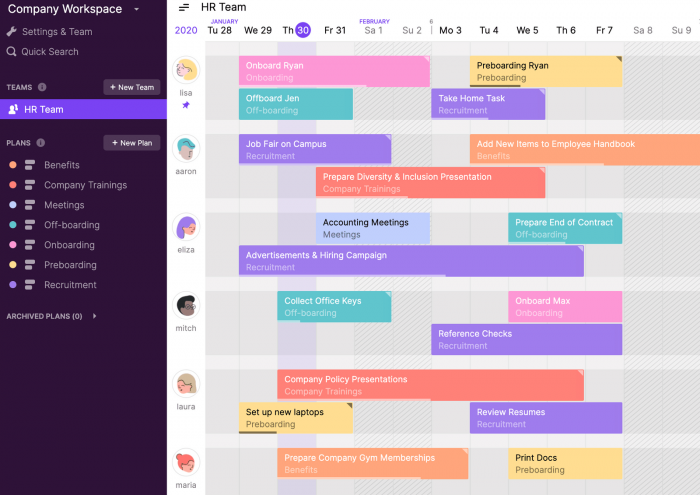
Toggl Plan is a beautifully simple work management tool for creative agencies, B2B service providers, and consultant teams.
Toggl Plan’s strength is in its simple, drag-and-drop timelines. It helps you plan, prioritize, and deliver projects on time without overworking your team. Team managers can plan projects and set milestones using simple Plan timelines. In addition, managers can also create Team timelines to visualize and manage team availability and workloads.
Team members can collaborate on tasks with file attachments and comment discussions. Task workflows can be customized to match your team’s needs.
For teams, Toggl Plan comes with a 14-day free trial. Paid plans start at just $9 per user per month.
8. LiquidPlanner
LiquidPlanner is an all-in-one solution for large companies that can help plan and prioritize hundreds of projects, track how changes to one project will affect other projects, and analyze related resources, risks.
The service helps you create customizable dashboards that display charts, spreadsheets, and other graphics. Using LiquidPlanner’s filters, you can also generate specialized reports. For example, group people by their job functions or skills, and then make a report showing which of them are ready to take on a new job, when you have a task that needs to be done urgently.
LiquidPlanner helps large organizations manage resources within their projects according to changing priorities, and supports integration with various online calendars, Dropbox, Google Drive, Box, etc.
There’s a free trial period (14 days). The most popular Professional package costs $45 per user per month.
Basic LiquidPlanner features are as follows:
- Comments with tasks;
- Time Tracking;
- Analytics tools;
- Phone and email support;
- API access;
- Unlimited internal dashboards;
- 10 external dashboards;
- 100 GB storage;
- 25 virtual members;
- 2000 active tasks;
- 100 clients;
- 20 custom fields.
9. ProProfs Project
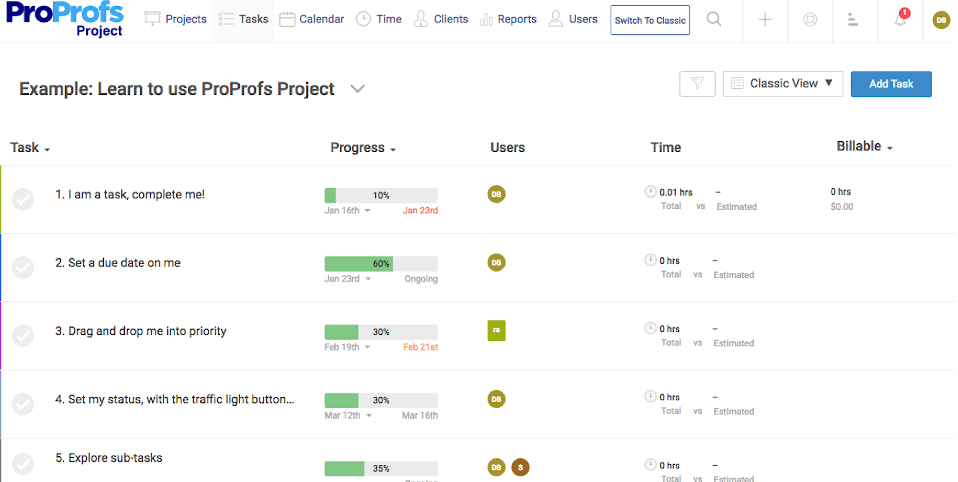
ProProfs Project is an online project management and collaboration software platform, allowing teams across the globe to collaborate and finish projects on time and within budget. The software provides a 360-degree view of the project from a single dashboard.
The document tracking and time tracking capabilities make it an ideal choice for PMs to manage projects efficiently. Users can plan and discuss tasks using shared calendars and can collaborate in real-time with timely notifications. The drag-and-drop functionality makes it easy to manage work, prioritize tasks, and share files.
As the software offers insightful reports and powerful analytics, PMs can use this to identify bottlenecks and get things back on track. Invoicing features and seamless third-party integrations allow teams to effectively work on the projects.
Pricing starts at $0 as freemium plan offers unlimited storage; Essentials from $2/user/month; Premium from $4/user/month.
10. TeamBuilding
TeamBuilding provides hosted virtual team-building activities as a service. For example, the company runs Online Office Games with icebreakers, trivia and communication puzzles, and Tiny Campfire where your team makes s’mores around a virtual campfire.
The events are designed from the ground up for team building online, which means they optimize for virtual engagement, manage group sizes, and even provide cohosts to manage the technical aspects. The virtual events take place over Zoom, Google Meet, Microsoft Teams, Webex, and other video call platforms.
The company’s mission is “for you and your coworkers to love your work”, and they have a track record of success with 23,000+ five-star reviews.
Hosted virtual team building events range from $30pp to $60pp, and there is no upper limit on group size. You can also learn about free options on the TeamBuilding Blog.
TeamBuilding ensures seamless coordination not only in their engaging activities but also in the logistical aspects, optimizing the virtual experience. Whether planning events for small or large groups, their commitment to enhancing teamwork extends to the smooth integration of travel management services, allowing teams to focus on bonding and enjoying the experience without the hassle of travel arrangements.
11. Celoxis
Celoxis is an all-in-one solution, designed to view, manage, and optimize current and upcoming projects, track project stages, costs, and budgets, and generate reports based on this information. Using charts, you can optimally assign human resources to tasks based on availability, skills, and demand.
The tool enables real-time tracking of budget expenses, accounts receivable, and profitability by projects and portfolios forecasts revenues, and calculates KPIs for the business. It also offers a wide range of project portfolio management features – you can view task status across projects, resources, revenues, costs, and margins in charts and cards that present key metrics in a clear form.
Celoxis is suitable for geographically distributed project teams working in different time zones. It can be seamlessly integrated with a host of everyday apps that modern teams use, e.g. MS Project, Excel, Google Drive, Outlook, QuickBooks, Salesforce, and more.
The mobile-optimized service is available both online and locally, so you can choose which deployment model best suits your business needs.
Pricing starts at $25 per user per month (free support, free clients and virtual users, 2GB file space per user) with a minimum of five user licenses.
12. Wrike
Wrike is an online project management and collaboration system. The service is designed for both local and distributed teamwork, allowing you to plan projects, prioritize tasks, and keep track of the progress schedule.
The platform offers features necessary to support the most complex work processes, all of which are managed through an intuitive interface that is easily adaptable to the user’s needs. Wrike can be customized for any employee, team, department, or project. Thus, you can make requests, plan, assign tasks, track progress, and use analytics to make data-driven decisions. The digital workplace integrates all discrete systems and apps used in the organization.
A great deal of attention here is paid to security. Wrike has ISO-certified data centers in the United States and EU and is ISO/IEC 27001: 2013 certified.
The service is primarily recommended to marketers and developers.
Pricing starts at $9.8 per user per month. Wrike is available both as a web version and as an iOS/Android app. Their customer support team is also very friendly.
13. Airfocus
It’s no secret agile working can boost product and project management. And our next tool Airfocus is designed to help all businesses prosper flawlessly by mastering the art of prioritization and getting teamwork aligned.
Airfocus allows making priorities clear by presenting them in the form of a timeline. With software like Airfocus it becomes much easier to prioritize projects and understand how the little tasks on your plate contribute to the big picture of what you need to get done.
In addition to prioritization frameworks, this powerful tool offers lean and clear road mapping, the ability to create shareable Gantt charts, Kanban boarding to visualize and track the progress of your projects, and tons of ready-to-use templates.
What’s more, leveraging Airfocus will empower strong team collaboration by simplifying processes of working together on the strategy, making informed decisions, and building some outstanding products. It is dedicated to providing an easy-to-use task prioritization and project planning solution for teams of all types.
The tool combines the benefits of agile software with some leading cutting-edge innovations, making it a must-have for any business looking to stay competitive on the market.
Pricing starts at $19 per month for individuals and solopreneurs that includes all the key prioritization features, and Kanban roadmaps.
14. Zoho Projects
This affordable online service for real-time collaboration includes resource management reports, a forum, a messenger, a meeting planner, timesheets, project budgets, a calendar, an organizer, storage, and document editors.
Visually, tasks can be presented as Gantt charts or Kanban boards.
Zoho Projects allows you to create customizable fields and layouts for schedules. Integrates with Microsoft OneDrive, Toggl Track, SugarCRM, Insightly CRM, and Zoho Expense.
The service has one feature that is similar to more expensive tools. It refers to automatic rescheduling when a deadline shifts or when a team member leaves unexpectedly. When the deadline of the previous task is extended, you can set subsequent tasks in Zoho to be automatically shifted for the same amount of time.
Zoho Projects offers a free version with limited functionality. Advanced features are available to users with fees starting at $3 per user per month. It’s one of the most inexpensive project management platforms that work in both web and mobile versions.
15. Basecamp
This online collaboration system for project management allows you to upload files, track tasks, and is able to save your team from numerous emails. It integrates well with other apps too, however, instant messages are isolated, which can be a problem.
With Basecamp, you can divide your work into individual projects. Each project includes special tools teams need to work together: bulletin boards, tasks, schedules, documents, files, live group chat, etc. An important part of every project is keeping everyone informed so nothing gets lost and each employee knows what to do. Basecamp makes it easy to see the whole picture, including all the details.
Pricing starts at $99 per month and includes unlimited projects and users. There’s also a free version with limited features – Basecamp Personal is for managing three projects with up to 20 people.
16. ProofHub
Another online project management app, designed primarily for small businesses. Proofhub provides the ability to manage up to 40 projects simultaneously and contains all basic features: tasks, project templates, time tracking, group chat, Gantt charts, and more.
When setting up, you can choose which tabs you want to see in the app. The available options are Discussions, Tasks, Gantt chart, Calendar, Notes, Files, and Time.
One handy feature of Proofhub is the spreadsheet task view. You can choose which task fields to display, sort by different fields, change the order of columns, and export data to a CSV file.
A lot of Proofhub users also praise the Online Discussion feature since it allows a team to get together and brainstorm with comfort. There’s also easy navigation through the app. On the downside, there are no tools for budgeting, billing, or resource management.
Proofhub integrates with FreshBooks, and you can connect your ProofHub account to Google Calendar, Apple iCal, Box, Dropbox, Google Drive, OneDrive, and Outlook.
Pricing starts from $45 per month, regardless of the number of users.
17. Dukaan
Sending professional invoices has never been so easy. When it comes to Dukaan, it’s the most simple way to build, craft, and personalize an invoice for your business activities. The invoice generator tool allows you to get an invoice that includes all the standard elements of professionalism.
All you need to do is fill in the necessary details, verify them, and get your unique invoice quickly. Later on, you can customize your invoice to your business, company needs, and operational requirements.
18. Hypercontext
Hypercontext is a solution that empowers over 100,000 managers and their teams to be high-performing by combining quarterly priorities, weekly meetings, and engagement measures, all in one place.
The shared-agenda app allows you to build collaborative meetings agendas for one-on-one, team, and cross-functional meetings, access hundreds of conversation starters, and hold everyone accountable for sharing feedback at every single meeting. It’s a dedicated space for recurring touchpoints where employees and managers can exchange feedback, document decisions, and track goals, all while driving engagement up across the company.
Hypercontext is a freemium product with a free forever version, a Pro plan, which is $7/user/month, and a Business plan priced at $11/user/month. Small teams of up to five can take advantage of their starter team pack priced at US$5/month total for the first five users.
It would be crazy to do a whole post on tools for remote teamwork without including these guys. Teamwork is a team management tool that helps remote teams better manage their tasks, increase collaboration and productivity, and have a single source of truth.
19. Teamwork
With some marquee customers like Disney and Netflix, teamwork is used by companies all over the world to help manage their tasks and improve their, well… teamwork!
With amazing collaborative features like Gantt Charts, interactive chat, Kanban boards, portfolio, and workload management, Teamwork is an ideal solution for remote teams.
On top of their task management system, they also have a number of other add-ons, such as “Spaces” their knowledge management software, “CRM” – their sales CRM, and “Desk” their helpdesk ticketing system.
Pricing outside of their freemium offering, pricing starts at $10 per month per user on their “Deliver” package, with extra features and capabilities available on other packages
20. Scalefusion
Scalefusion is a device and endpoint management solution designed to help businesses streamline their remote and mobility management. It is a comprehensive solution that offers IT admins of organizations a unified dashboard to automate and execute an extensive range of IT operations.
Designed to simplify device management and data security across diverse device types including smartphones, tablets, laptops, rugged devices, digital signage, and POS, Scalefusion offers compatibility with all OS viz., Android, iOS, macOS, and Windows 10.
With Scalefusion MDM, IT admins of organizations can leverage a clutter-free experience with the following features;
1. Over the air device enrollment
2. Provisioning large devices fleets with silent app installation
3. Pushing content files and documents of diverse formats remotely
4. Inventory monitoring with location tracking, device reports, and comprehensive device analytics
5. Task automation with workflows and remote commands
6. Making devices compliance-ready with security policies such as Conditional email access
7. Business-specific management with BYOD management, Kiosk software, and Rugged device management capabilities.
Scalefusion offers a 14-days free trial and a tiered pricing structure for its customers.
Starter plan – $2 per device/month
> Business plan – $3 per device/month
> Enterprise plan – $4 per device/ month
Bonus: Scribe
Scribe automatically creates step-by-step instructions for any process you want to share with a teammate or customer. Simply hit “Record” in the browser extension or desktop app, then Scribe turns your clicks and keystrokes into written steps and screenshots.
For a remote team, Scribe saves time having a Zoom meeting or manually taking screenshots, and guides can be shared with multiple people or linked to/embedded in a knowledge center for future use.
Teams often use Scribe to create onboarding or training material, or to help answer customer questions. It can replace or enhance knowledge centers or SOP manuals.
Scribe’s browser extension is free with unlimited use. Some features, including the desktop application, are only available with the $29/month Pro license.
Bonus: Unito
Unito is a workflow management platform with the deepest integrations for some of the market’s most popular SaaS tools. With Unito’s integrations, you can automatically sync data between tools, meaning everyone can work from where they’re most comfortable.
Turn Trello cards into Jira issues, Asana tasks in GitHub pull requests, Miro cards into Google Sheets rows, and more. All in just a few minutes with Unito’s no-code platform.
Pricing starts at $10 a month (billed annually) for a Personal plan, which includes unlimited integrations and automatic updates every 15 minutes. The Team plan is $46 a month, and the Company plan is $249 a month.
Bonus: TimeCamp
Whether you need a simple time tracking app for freelancers or a richly-packed employee time and attendance tracking system, TimeCamp serves you right. The tool offers a wide range of working hours logging methods, including 30+ native and up to 70+ browser plugin integrations.
TimeCamp works in the background, filling your timesheets automatically to let you then use the collected data for various other purposes. Generate rich-data reports using built-in templates or pivot tables for custom ones to analyze project performance, resource usage, and team productivity. Create invoices based on project hours and send them as handy links or PDFs to your customers. Approve or reject employees’ timesheets and Manage their attendance for easier payroll processing.
You can get TimeCamp free for unlimited users and enjoy unlimited projects and tasks. Pricing is affordable; basic and Pro plans cost respectively $6.3 and $9 per user per month, billed annually. Teams with more specific needs can contact TimeCamp sales to discuss the Enterprise plan details. Free 14-day trial available!
Conclusions
Whether you’re an employer, a project manager, remote team member or freelancer, using the best tools available will help you get truly productive and achieve great results. Working at home with mentioned tools helps users achieve high levels of efficiency. Don’t take our word for it – pick the best software solution that perfectly fits your business today!