We’re proud to announce that we’ve recently made big changes to our Voila Norbert Chrome Extension.
The most significant feature that we’ve added is the ability to search for prospects directly while browsing LinkedIn.
Next time you log into LinkedIn, you’ll see is a Voila Norbert button at the top right corner of your screen as well as a “Find Email” button on your prospects LinkedIn profile.
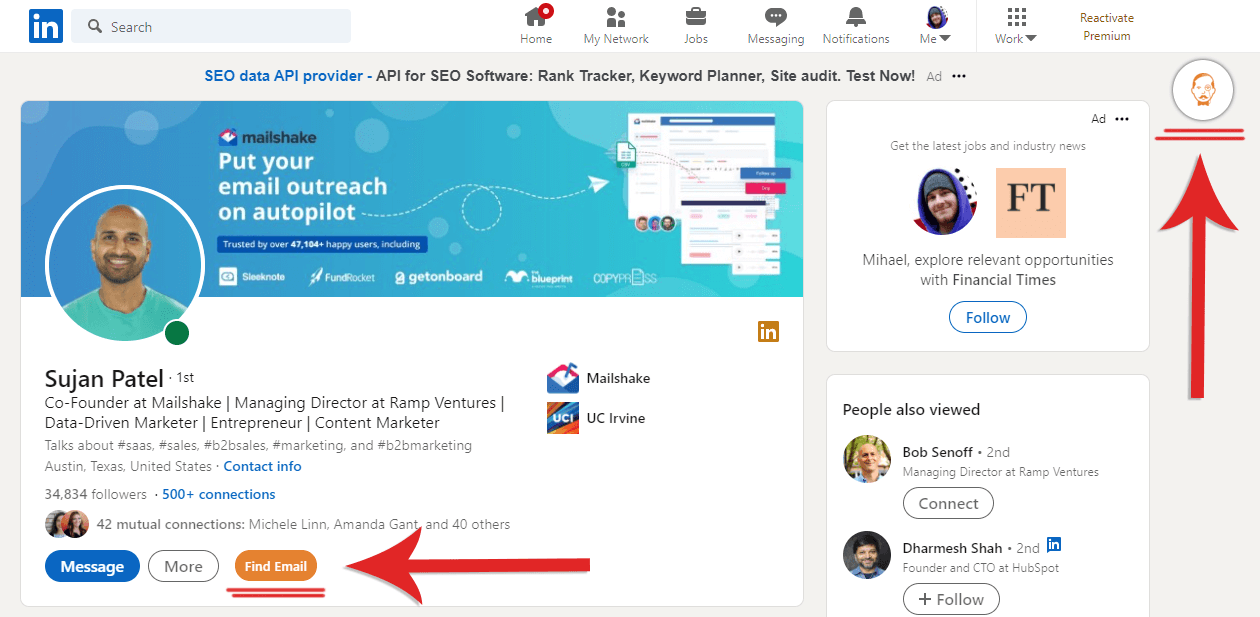
After clicking the “Find Email” button, Norbert will start the process of finding a valid email address by automatically pulling the name and the company from the LinkedIn profile.
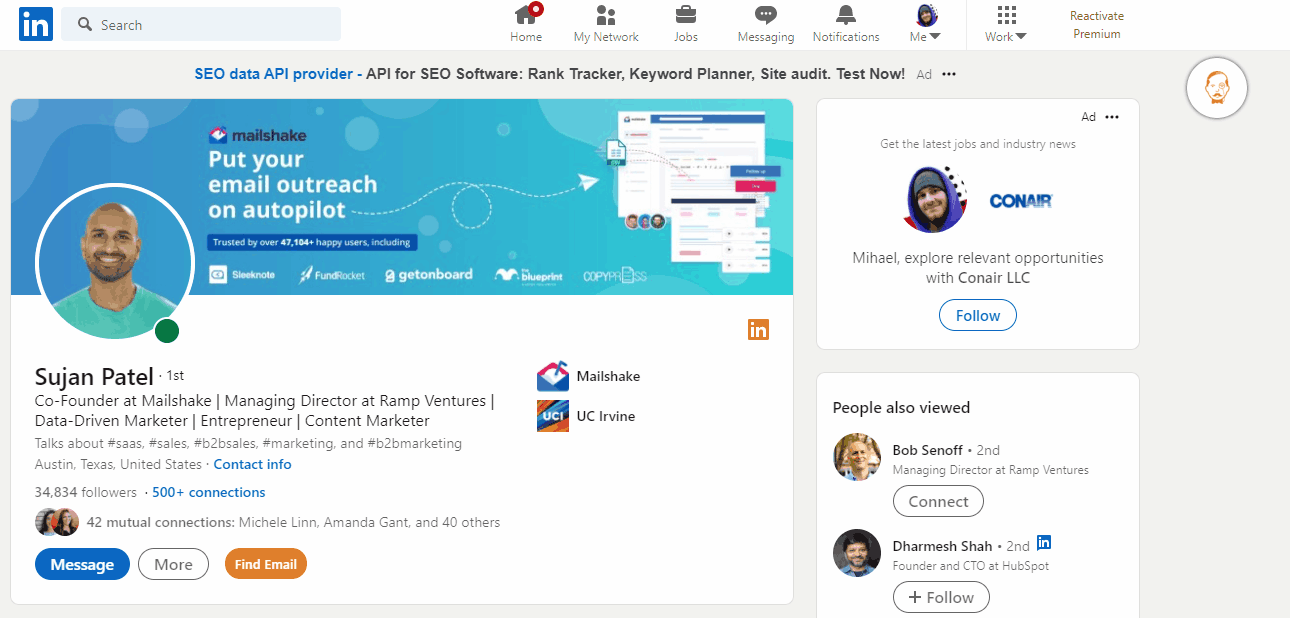
You can also perform a bulk email search on LinkedIn search results. Click the “Find Email” button next to a prospect to get that individual email, or click “Find Emails” next to the filter section to find emails of everyone on the results page.
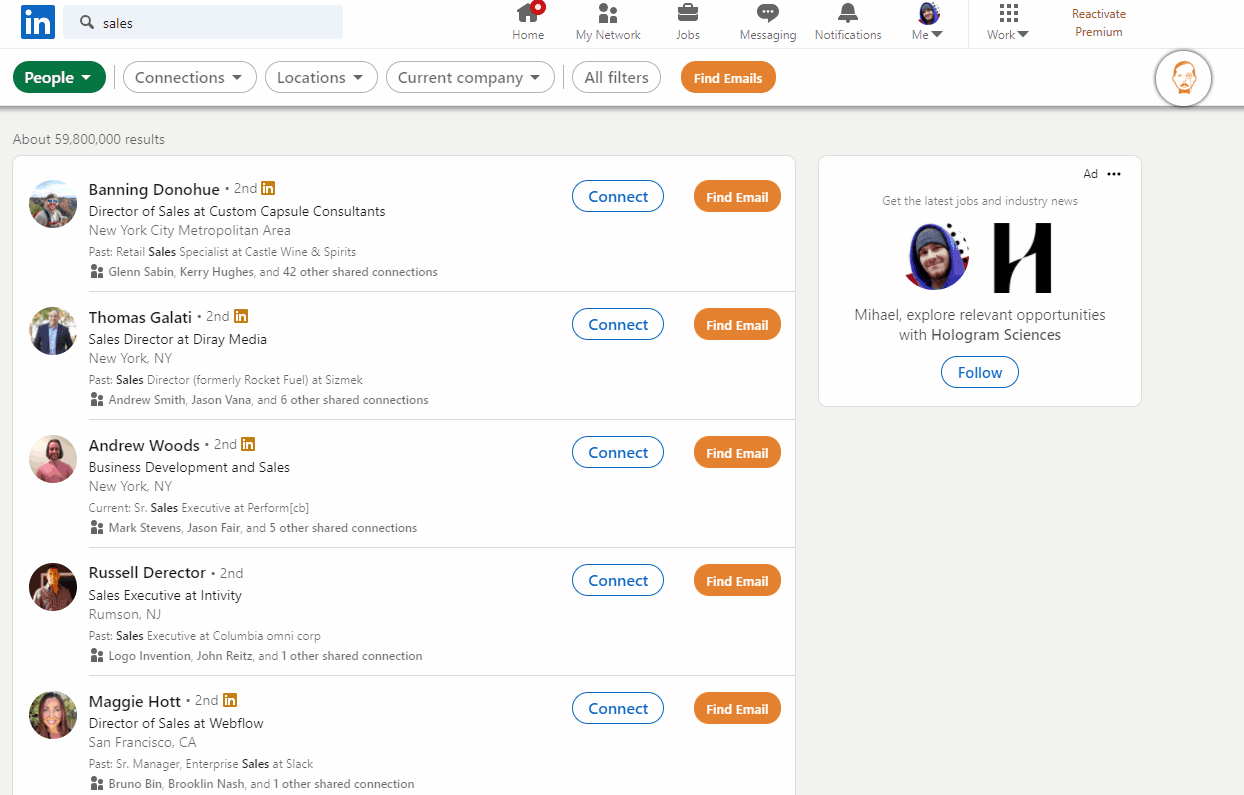
If you have any questions regarding the new functionality, send us an email at: me@voilanorbert.com