LinkedIn email extractor is a tool available as a browser extension that can help you find the email addresses of the professionals connected to a LinkedIn account.
This tool analyzes the data of a specific LinkedIn account and uses the extracted data to find the email address of that account.
All you need to do is enter the first and last name of a person and the company they work in the LinkedIn email extractor. Once you enter this information, the LinkedIn email extractor will search through its extensive databases and develop an email address that matches the account.
This post will throw light on the benefits of using a LinkedIn email extractor and how you can use it to spruce up your outreach and email marketing game.
5 Benefits of Using a LinkedIn Email Extractor
Let’s take a look at a few benefits of a LinkedIn email finder.
Finding leads
We all know how important it is for a business to find qualified leads to convert into customers. This is exactly what a LinkedIn email extractor can help you do.
With its ability to find the email addresses of anyone and everyone on LinkedIn, you can lay your hands on the email addresses of your leads.
This, in turn, will help you send your leads a personalized outreach email and increase your chances of building a personal rapport with them. And who knows? You might even close a deal.
In fact, with Voila Norbert, a top-notch email finder tool, you can search your prospect’s email id directly through LinkedIn. All you need to do is download the Voila Norbert Chrome extension, and you are good to go.
Networking
The LinkedIn email extractor gives you easy access to relevant email addresses of the people in your industry. As a result, it helps you create a healthy email list to connect with the right people, thereby increasing your networking and paving new avenues of business development.
Find the right talents
LinkedIn is a hub for finding the right talents for your business.
- Are you looking for a top-notch developer for your software company?
- Are you searching for a marketing head to increase the sales of your e-commerce store?
You can reach the right candidate at the right time with the help of a LinkedIn email extractor.
You need to send the prospective candidate a relevant job opening email on the extracted email address. It will spruce up your hiring game, one recruitment at a time.
Boosts content marketing
You can reach out to relevant websites and authors through this tool and promote your articles, blogs, and infographics to increase your target customer base.
You can also email various high domain authority websites and pitch them for guest posts to establish credibility in your industry and earn quality backlinks.
Saves time
With a LinkedIn email extractor, you can instantly steer clear of all the manual work and get an email address. It will not only save your time but also help you concentrate on your business’ core competencies, such as marketing and innovation.
Are LinkedIn email extractors legal?
Now that you know what LinkedIn email extractor is all about, let’s answer the big question. Is it legal to extract data from LinkedIn? The answer is yes.
You can use LinkedIn email extractors for finding the email addresses of a publically available profile.
You can refer to a famous web scraping case between hiQ Labs, Inc. and LinkedIn Corp.
HiQ Labs is a San Francisco-based startup that uses LinkedIn data to forecast when an employee might leave an organization or where there can be a potential shortage of relevant employee skills.
LinkedIn tried to block hiQ labs from scraping such data. However, hiQ labs won this case because LinkedIn users with a public profile intend to share their data with others.
This is what the circuit judge Martha Berzon had to say about the verdict:
“There is little evidence that LinkedIn users who choose to make their profiles public actually maintain an expectation of privacy with respect to the information that they post publicly, and it is doubtful that they do.”
So, what’s the conclusion?
The answer is: LinkedIn email extractors are legal if used for collecting such data that are freely available online.
How to use a LinkedIn email finder?
Let’s get you set up by describing a step-by-step process of using a LinkedIn email extractor.
- Head towards LinkedIn and search for the keyword for which you want results.
- Click on the load more option for expanding the search results.
- Further, filter these results based on company, job, designation, city, country, and more criteria.
- Initiate the LinkedIn email extractor such as Voila Norbert in the background. It is available as a Chrome extension.
- You will see a Linkedin email extractor button on the top right corner of your screen once you log in to your account.
- You will also witness a “find email” button on your prospect’s LinkedIn account.
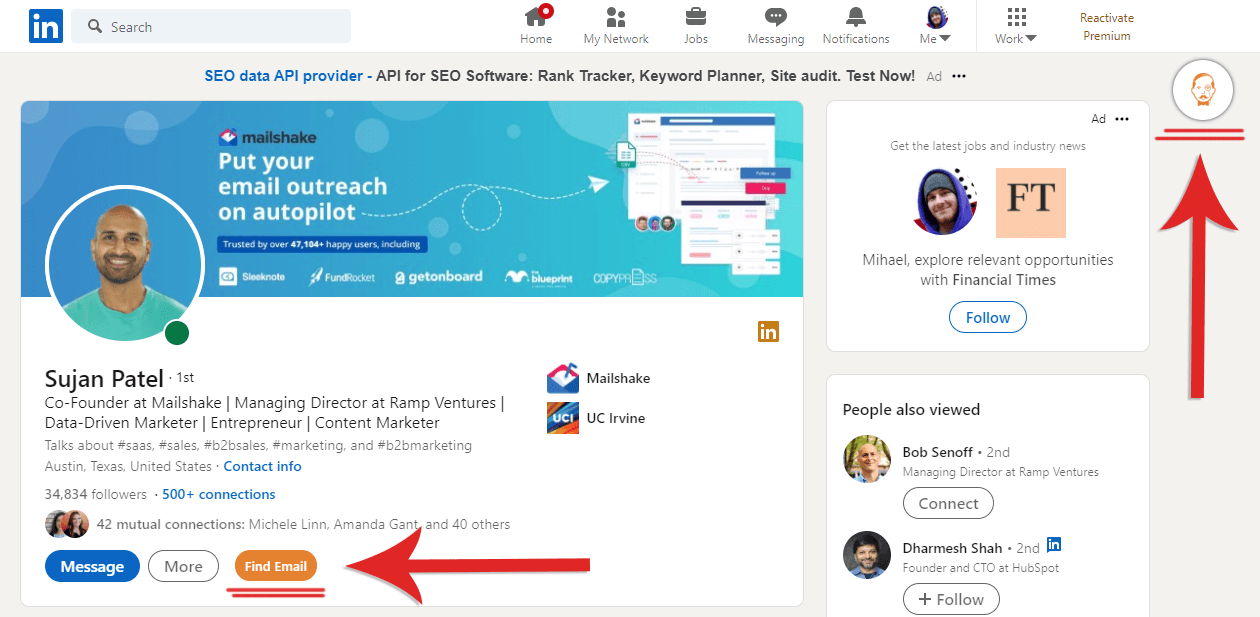
- Once you click on the find email button, the LinkedIn email extractor will start searching for a relevant and valid email address by analyzing the prospect’s name along with their company’s name.
- You can also use Voila Norbert for conducting bulk email research. All you need to do is click on the “find emails” button on the filter section, and voila! You will see the email addresses of everyone present on that page.
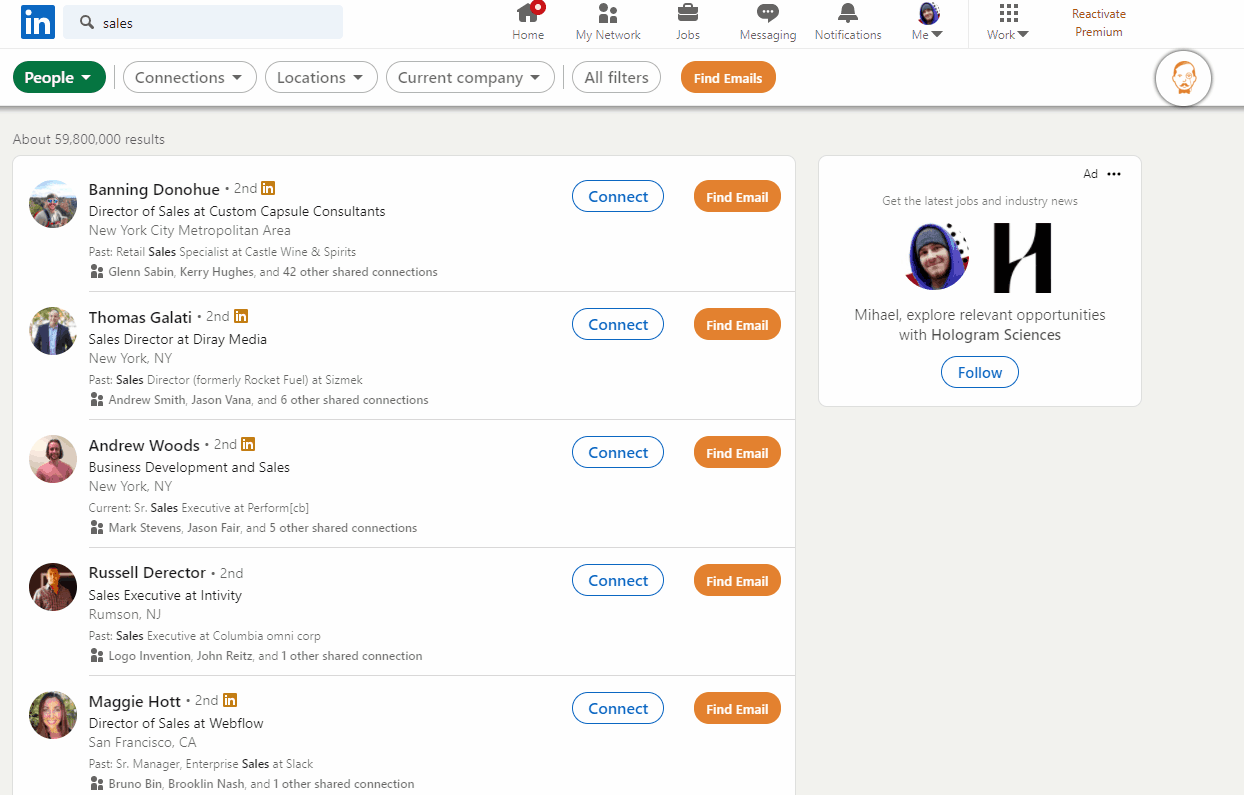
Conclusion
LinkedIn is a goldmine of your prospect’s data. If you leverage it the right way, you will be able to find your prospects’ email addresses and convert them into your loyal customers through an impeccable email marketing strategy.
It will also help you improve your business relationships while scaling up your content marketing strategy.
So, go ahead, download the browser extension of a high-end LinkedIn email extractor and get an edge over your competitors now.
—
Adela Belin is a content marketer and blogger at Writers Per Hour. She is passionate about sharing stories with the hope to make a difference in people’s lives and contribute to their personal and professional growth. Find her on Twitter and LinkedIn.
