JotForm
To integrate Voila Norbert Verify with JotForm click on the Add to JotForm button in the Integrations section.
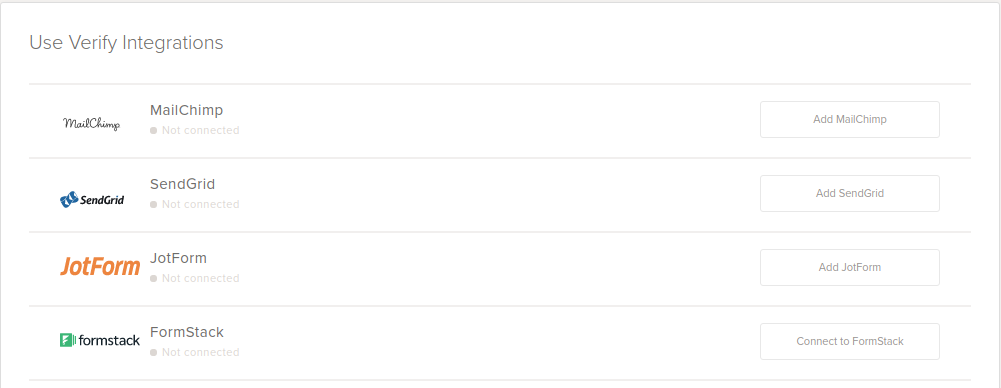
After you click the Add to JotForm, you will be prompted for your JotForm API token. Authorize VoilaNorbert and the integration process will be completed.
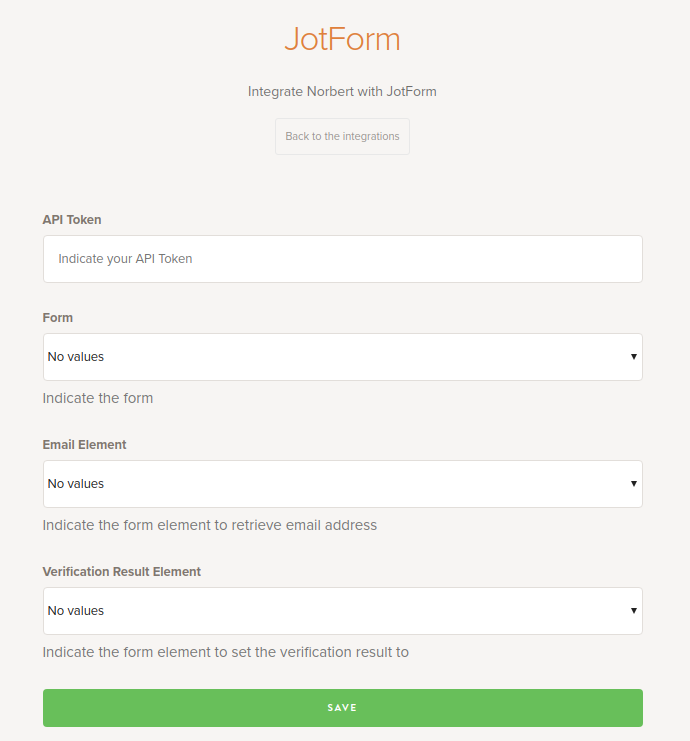
You can disable the integration to JotForm at anytime by disabling JotForm Integrations on the integrations page.
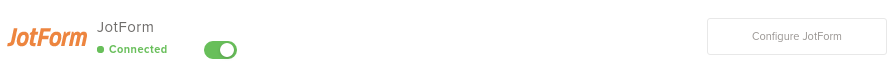
You can cancel the integration on your JotForm account by using the Configure JotForm green switch as shown above on the in-app Integrations page of VoilaNorbert.